Diagnostics, 1 self-diagnostics, 1 identify problems by using the communicator – Yokogawa EJX440A User Manual
Page 41: 2 checking with integral indicator, Diagnostics -1, Self-diagnostics -1 4.1.1, Identify problems by using the communicator -1, Checking with integral indicator -1, Diagnostic by “status
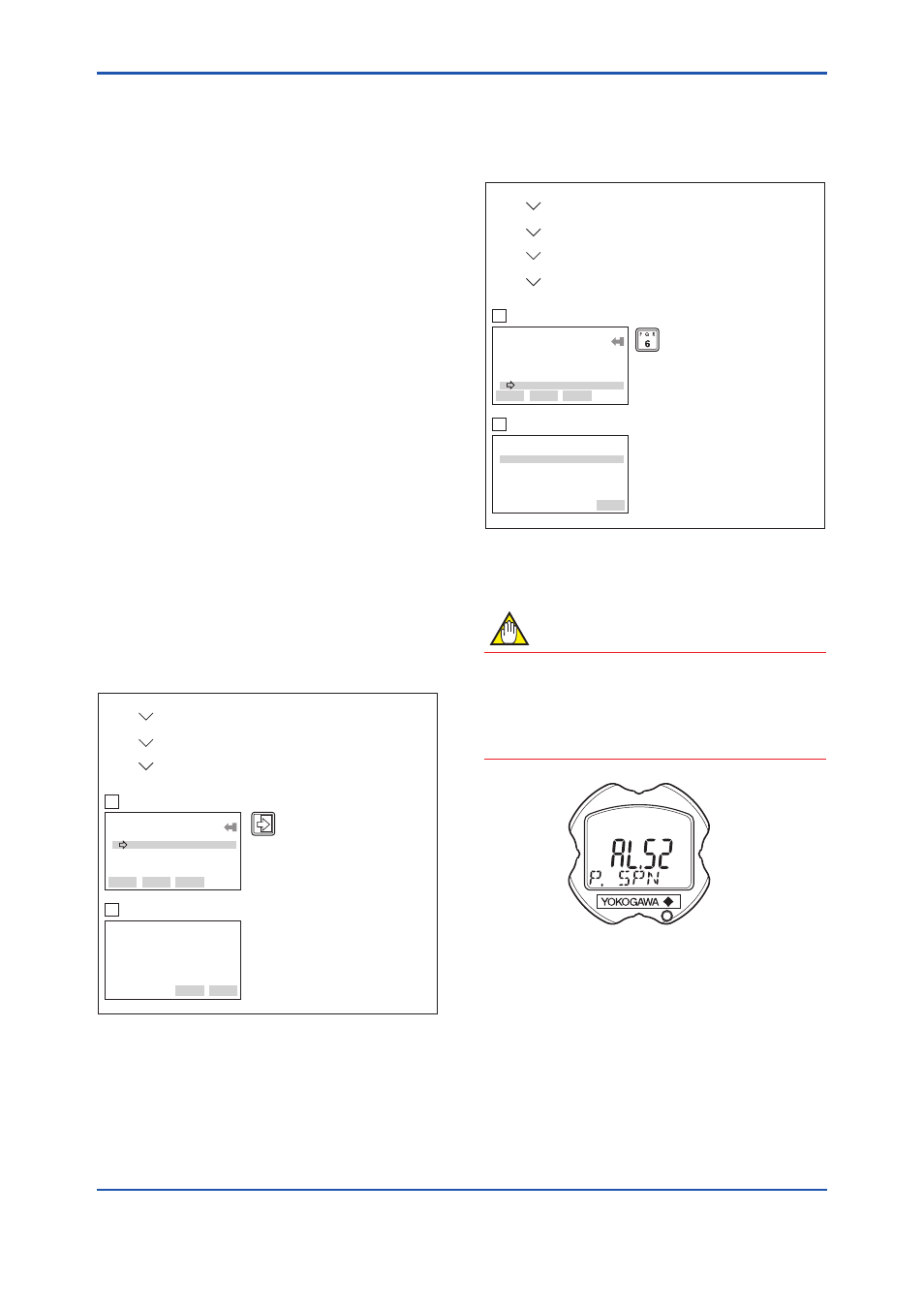
<4. Diagnostics>
4-1
IM 01C25T01-01E
4. Diagnostics
4.1 Self-Diagnostics
4.1.1 Identify Problems by Using the
Communicator
The HART communicator can be used to run self-
diagnostics on a transmitter and check for incorrect
data settings.
The
Self test and Status commands are available
for self-diagnostics. When
Self test is run, the
integral indicator shows an error code and alarm
message if the transmitter detects any illegal
parameter settings and functional faults. See
table 4.3.1 Alarm Message Summary for probable
causes and countermeasures. If the specific
diagnostic item is known for the check, you can
directly call up the item by using the
Status
command. See table 4.3.1 to determine the status
group.
The HART communicator diagnoses every
command you make. When a faulty command
or keypad input is performed, an error message
appears. See table 4.3.2 HART Commnicator Error
Messages for the details.
Diagnostic by “self test”
1
F0401.ai
Call up
Test device, and select
Self test.
EJX:
Test device
1 Status
2 Self test
HELP
SAVE
HOME
OK
EJX:
Self test OK
DEL
SET
ABORT
OK
2
If no error is detected,
Self test
OK is displayed.
If there is an error, an error
message appears.
1. Device setup
2. Diag/Service
1. Test device
2. Self test
Diagnostic by “status”
1
F0402.ai
Call up
Status, and select Status
group 6.
EJX:
Status
2 Status group 2
3 Status group 3
4 Status group 4
5 Status group 5
6 Status group 6
HELP
SAVE
HOME
OK
EJX:
Status group 6
Illegal P LRV On
Illegal P URV Off
Illegal P SPAN Off
P SPAN trim err Off
P ZERO trim err Off
DEL
SET
ABORT EXIT
2
If there is no error, the result of
diagnostics is indicated as
Off.
If
On is indicated, a
countermeasure for that error is
necessary.
1. Device setup
2. Diag/Service
1. Test device
1. Status
6. Status group 6
4.1.2 Checking with Integral Indicator
NOTE
If an error is detected by running self-diagnostics,
an error number is displayed on the integral
indicator. If there is more than one error, the error
number changes at three-second intervals. See
table 4.3.1 regarding the alarm codes.
F0403.ai
Figure 4.1.2 Integral Indicator
