Operation – Yokogawa EJX440A User Manual
Page 38
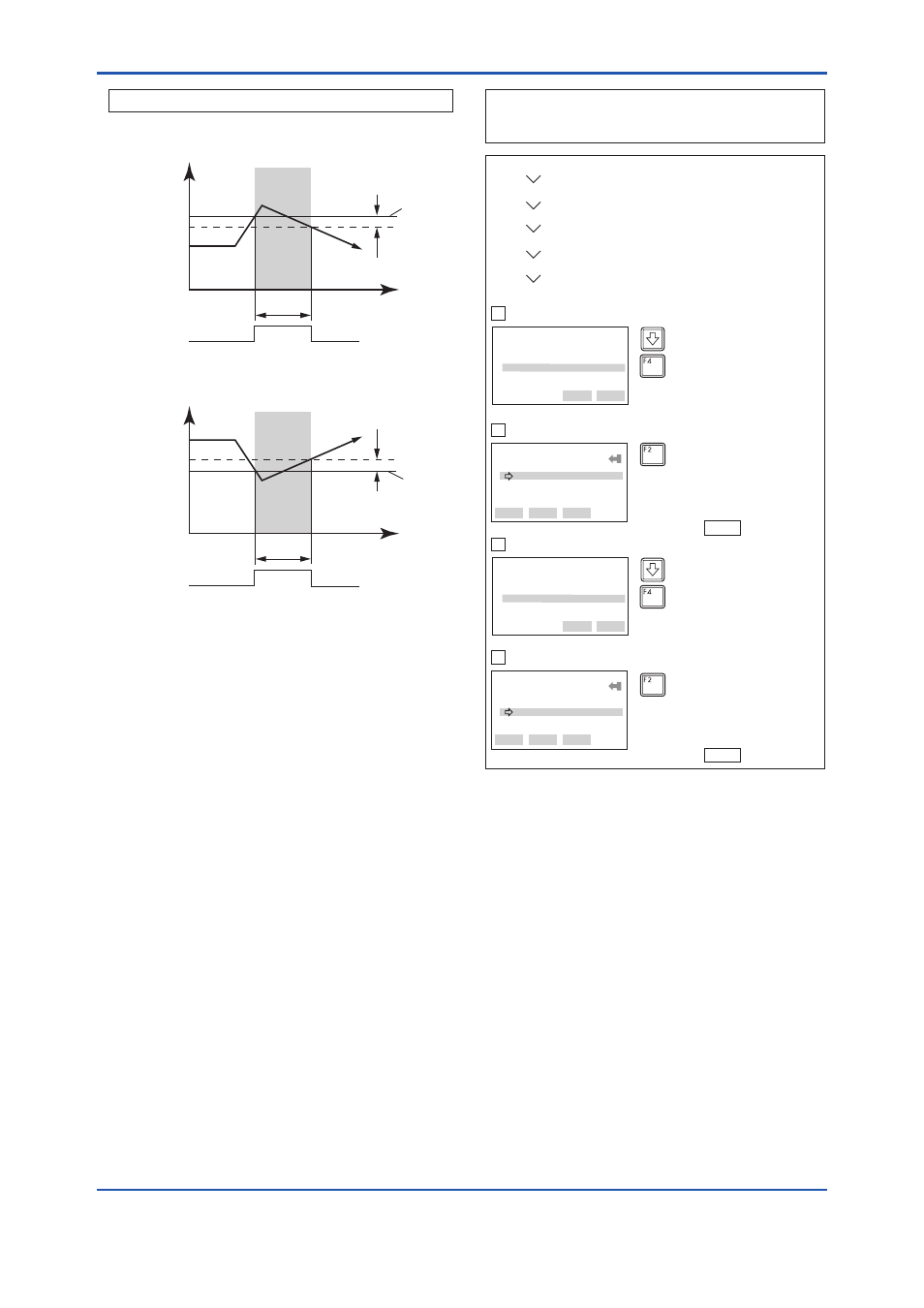
<3. Operation>
3-28
IM 01C25T01-01E
Status output for higher alert value
Status output for lower alert value
*5% of the setting span of differential pressure/pressure.
F0349.ai
Output
(%)
Status output
Status output
Time (t)
Time (t)
Setting
value
Setting
value
5%* of hysteresis
(5°C for heat)
Output
(%)
5%* of hysteresis
(5°C for heat)
On
Off
Example: Status output operation of
ON WHEN AL. DETECT
On
On
On
Off
F0350.ai
EJX:
DO Select
Pres
Off
Pres
SP
Temp
ESC
ENTER
1. Device setup
4. Detailed setup
3. Output condition
4. Process Alerts
7. DO Config
2. DO Select and 3. DO Signal type
Example: Set the status output to output an off signal when
the input pressure exceeds 75 kPa with the alert
mode of Hi. Al Detect.
EJX:
DO Config
1 Digital Output Off
2 DO Select Pres
3 DO Signal type
4 DO Test
HELP
SEND
HOME ENTER
Press
SEND (F2) to send the data
to the transmitter, then check to
confirm that disappears.
(SEND)
SEND
1
2
EJX:
DO Config
1 Digital Output Off
2 DO Select Pres
3 DO Signal type
4 DO Test
HELP
SEND
HOME ENTER
Press
SEND (F2) to send the data
to the transmitter, then check to
confirm that disappears.
(SEND)
SEND
4
(ENTER)
Select
Pres, and press ENTER
(F4).
EJX:
DO Signal type
ON WHEN AL. DETECT
ON WHEN AL. DETECT
OFF WHEN AL. DETECT
ESC
ENTER
3
(ENTER)
Select
OFF WHEN AL. DETECT,
and press
ENTER (F4).
