5 unit for displayed static pressure, 6 test output, Unit for displayed static pressure -16 – Yokogawa EJX440A User Manual
Page 26: Test output -16, Operation
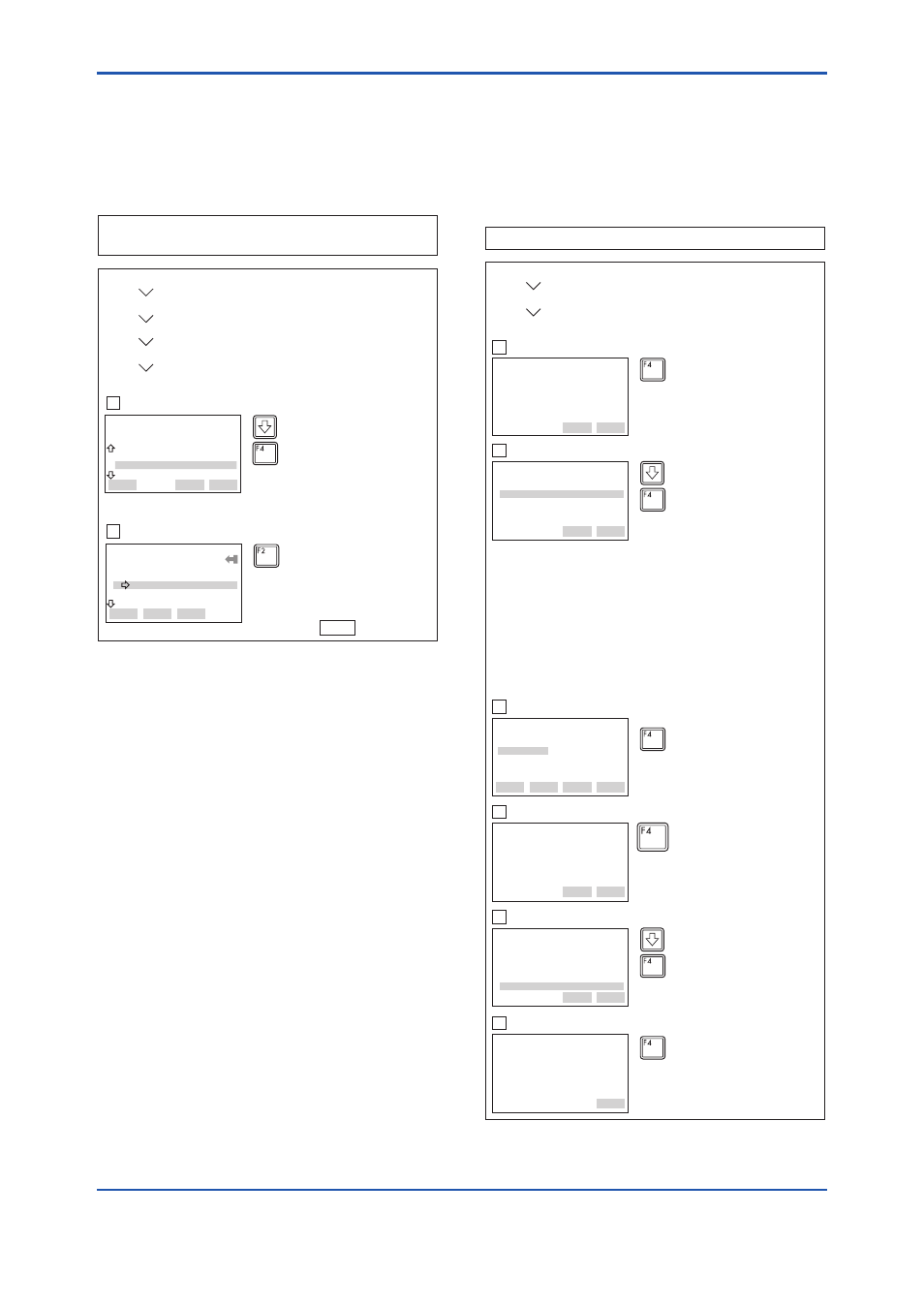
<3. Operation>
3-16
IM 01C25T01-01E
3.5.5 Unit for Displayed Static Pressure
Follow the procedure to change the static pressure
unit.
Changing this parameter also changes the unit for
the static pressure display.
F0326.ai
(ENTER)
EJX:YOKOGAWA
SP Unit
mmH2O
kg/cm2
Pa
kPa
torr
HELP
SEND
ESC
ENTER
Select
kPa and Press ENTER
(F4).
1. Device setup
4. Detailed setup
1. Sensors
2. SP sensor
3. SP Unit
Example: Change the static pressure unit from
mmH
2
O to
kPa.
EJX:YOKOGAWA
SP sensor
1 SP 0 mmH2O
2 SP % 0.0 %
3 SP Unit kPa
4 A/G Select
5 SP H/L Select High
HELP
SEND
HOME ENTER
2
1
Press
SEND (F2) to send the data
to the transmitter, then check to
confirm that disappears.
(SEND)
SEND
3.5.6 Test Output
This feature can be used to output a fixed current
for loop checks. The available range for test output
depends on the settings for the
AO lower limit and
AO upper limit parameters, whose limit is from 3.6
mA (-2.5%) to 21.6 mA (110%) .
1
F0327.ai
Set the control loop in manual
mode, and press
OK (F4).
EJX:YOKOGAWA
WARN-loop should be
removed from
automatic control
DEL
SET
ABORT
OK
EJX:YOKOGAWA
Choose analog output
level
1 4mA
2 20mA
3 Other
4 End
DEL
SET
ABORT ENTER
2
Select
Other, and press ENTER
(F4).
Supplementary explanation.
1. 4 mA:
Outputs a 4 mA current signal
2. 20 mA:
Outputs a 20 mA current signal
3. Other:
Sets a desired output using the
alphanumeric keys
4. End: Exits
EJX:YOKOGAWA
Output
12
HELP
DEL
ABORT ENTER
3
Enter
12, and press ENTER (F4).
A fixed current of 12 mA is output.
EJX:YOKOGAWA
Fld dev output is
fixed at 12.000 mA
DEL
ABORT
4
Press
OK (F4).
HELP
SEND
OK
×2
(ENTER)
×3
(ENTER)
(ENTER)
(OK)
(OK)
‘1 2’
(OK)
EJX:YOKOGAWA
Choose analog output
level
1 4mA
2 20mA
3 Other
4 End
DEL
ABORT
5
To finish the loop test, select
End,
and press
ENTER (F4).
HELP
SEND
ENTER
EJX:YOKOGAWA
NOTE-loop may be
returned to automatic
control
DEL
ESC
6
Press
OK (F4).
HELP
SEND
OK
Example: To output 12 mA (50%)
1. Device setup
2. Diag/Service
2. Loop test
