14 signal characterizer, Signal characterizer -26 – Yokogawa EJX440A User Manual
Page 36
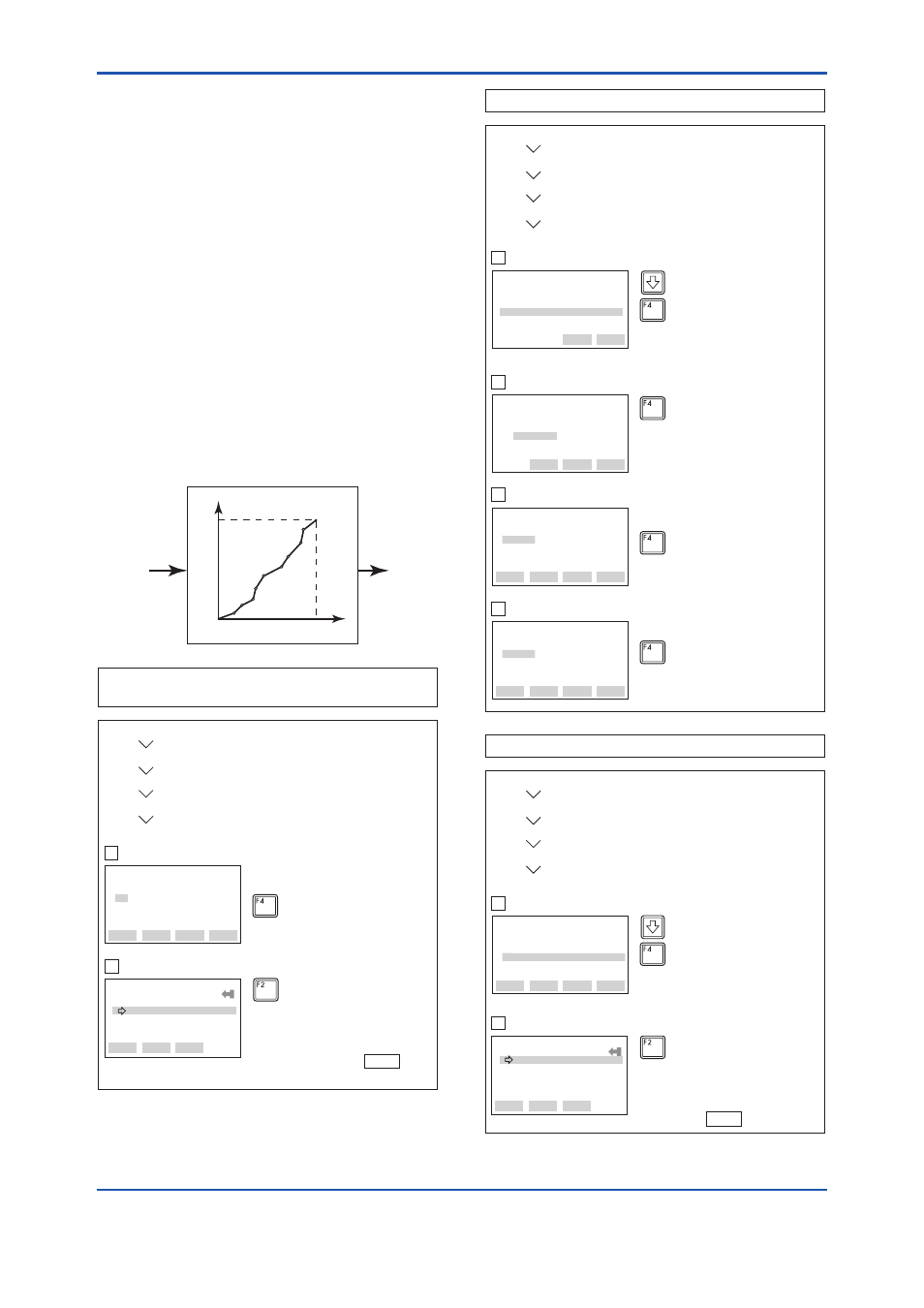
<3. Operation>
3-26
IM 01C25T01-01E
3.5.14 Signal Characterizer
This function is used to compensate the output
for non-linear applications. The characterized
values are applied to the 4-20 mA output. For
the measured pressure, a maximum of nine
coordinates can be specified between 0-100%.
Perform the coordinate settings while the
S.C. at
S.C. menu parameter is Disabled.
To apply the settings to the output, set the
S.C.
parameter to
Enabled.
Note that the EJX rejects the activation of the
function by AL. 60 with the following transmitter’s
status:
• When the specified coordinates of x and y are
not incremental as the input increases.
• When the output mode of the output signal is
set as
Sq root; at the same time, the low cut
mode is set to
Linear.
F0343.ai
Y
X
100%
0%
100%
INPUT
OUTPUT
Input pressure in %
Characterized value
(ENTER)
EJX:
Num of points
0
5
HELP
DEL
ESC
ENTER
Enter 5 and press
ENTER (F4).
1. Device setup
4. Detailed setup
2. Signal condition
S.C. menu
2. Num of points
Example: Set the number of coordinates on the line graph
to 5.
1
‘ 5 ’
F0344.ai
EJX:
S.C. menu
1 S.C. Disabled
2 Num of points 5
3 point setting
4 X Start 0.00 %
5 Y Start 0.00 %
HELP
SEND
HOME ENTER
Press
SEND (F2) to send the
data to the transmitter, then
check to confirm that
disappears.
(SEND)
SEND
2
F0345.ai
1. Device setup
4. Detailed setup
2. Signal condition
S.C. menu
3. Point setting
Example: Set the first coordinates (X1, Y1) as (12, 14) in %.
(ENTER)
EJX:
Select one
1 List
2 Edit all points
3 Edit one point
4 Exit
ABORT ENTER
Select
Edit one point, and press
ENTER (F4).
1
(ENTER)
EJX:
Specify S.C. point to
set value
1
1
DEL
ABORT ENTER
Press
ENTER (F4).
2
(ENTER)
EJX:
X1
10.00 %
12
HELP
DEL
ESC
ENTER
Enter 12 and press
ENTER (F4).
3
‘ 12 ’
(ENTER)
EJX:
Y1
10.00 %
14
HELP
DEL
ESC
ENTER
Enter 14 and press
ENTER (F4).
4
‘ 14 ’
×2
F0346.ai
(ENTER)
EJX:
S.C
Disabled
Disabled
Enabled
HELP
DEL
ESC
ENTER
Select
Enabled, and press
ENTER (F4).
1. Device setup
4. Detailed setup
2. Signal condition
S.C. menu
1. S.C.
Example: Set the signal characterizer to
Enabled.
EJX:
S.C. menu
1 S.C. Enabled
2 Num of points 5
3 Point setting
4 X Start 0.00 %
5 Y Start 0.00 %
HELP
SEND
HOME ENTER
Press
SEND (F2) to send the data
to the transmitter, then check to
confirm that disappears.
(SEND)
SEND
1
2
