Watlow MINICHEF 2000 User Manual
Page 38
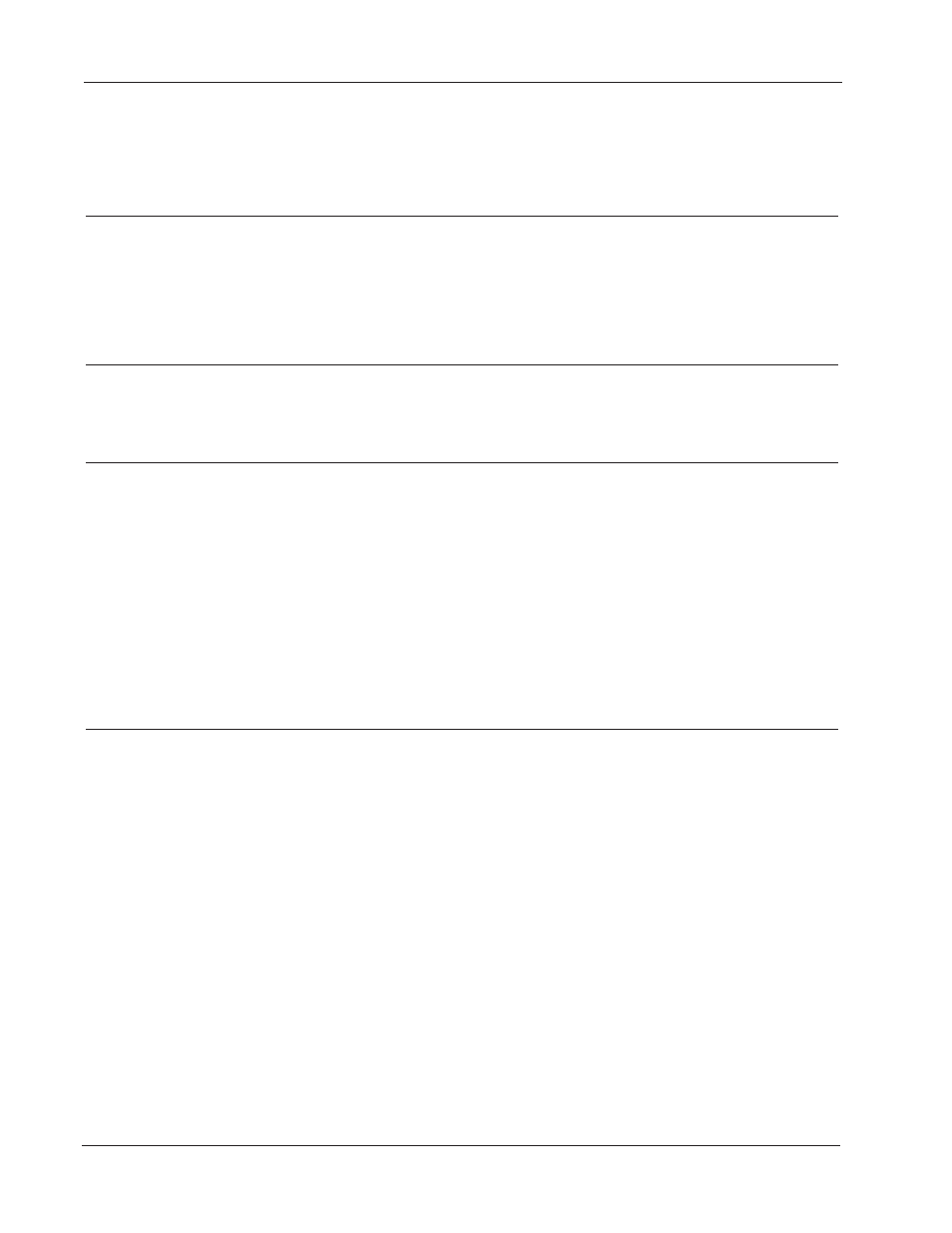
Tr o u b l e s h o o t i n g C h a r t
H a r d w a r e & S o f t w a r e S e t u p G u i d e
Wa t l o w M
I N I
C
H E F
2 0 0 0
■
3 7
• Compare controller part number
to the following part number for-
mat: F2HA-_ _ _ _ - 1 _ _ _.
• If the controller part number does
not have a “1” in the 9th position,
it is not equipped for the Real-
time Clock (time of day) feature.
Refer to the controller part num-
ber on the sticker label, or view
the controller part number by
accessing the WatHelp
Diagnostics Function.
• Confirm that the [Cloc`]
parameter is set to [``YES].
• Controller is not equipped with the
Real-time Clock option.
• Controller is equipped with the Real-
time Clock option, but the controller
is not programmed properly.
Time of day does not appear
on the display.
The word [`idLE] or some
other word appears on
the display when power is
turned on.
• If the application does not
require the Power Loss Menu
Resume feature, then this error
is a non-critical error. The con-
troller will operate normally,
with the exception of no longer
displaying the time of day. To cor-
rect the error, return controller to
the factory.
• If the application requires dis-
playing time of day, or if the
application requires the Power
Loss Menu Resume feature, then
this error is a critical error.
Return controller to the factory.
• Real-time Clock Error prohibits the
time of day to appear on the display.
[Err`14] briefly appears
on the display when
power is turned on.
Time of day no longer
appears on the display.
The word [`idLE] or
some other word appears
on the display.
• Adjust system or environment
such that the ambient air sur-
rounding the control is above 0°C
and below 80°C.
• Refer to controller specifications.
• Ambient temperature surrounding
the controller is too high or too low.
[Err`13 appears on the
display
• Refer to sensor wiring instruc-
tions.
• Refer to controller specifications.
• System may need to cool down.
• Evaluate the system high-temper-
ature limiting device.
• Over-range Error has occurred on
channel 2.
• Controller measures a temperature
above the allowable operating range.
• Temperature sensor lead wires for
channel 2 are improperly terminated
(lead wires are reversed).
• Controller is misapplied.
[Err`12] appears on the
display
Possible Solutions
Possible Causes
Symptom/Indication
