Stpt1, M``2, 500`f – Watlow MINICHEF 2000 User Manual
Page 29: 650`f, I n i, H e f
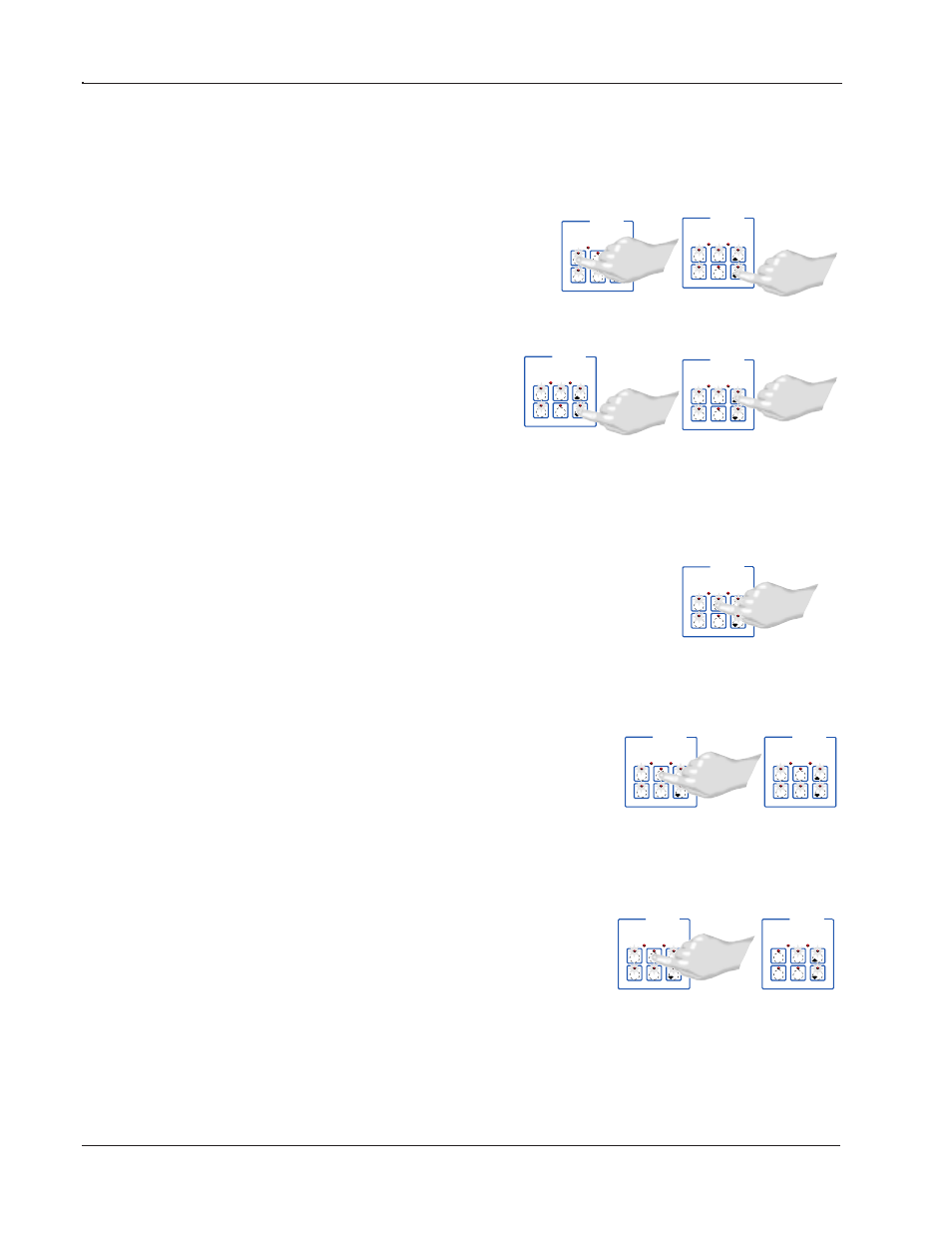
2 8
■
Wa t l o w M
I N I
C
H E F
2 0 0 0
H a r d w a r e & S o f t w a r e S e t u p G u i d e
5. To edit a value: with the parameter on the display, press the Edit key.
The first value in a list of values will appear on the display.
6. To change a value: press the Down-arrow key to move down, press the Up-arrow key
to increment up.
7. To enter the new value: with the value on the display, press the Enter key.
The value will be entered and you will return to the parameter list.
If you do not want to enter the new value, press the Escape key. You will return to
the parameter list without making the change. The parameter and it’s original
value will alternate on the main display.
8. Repeat 2 through 7 until all values for the menu have been programmed.
9. To leave the parameter list, press the Enter key.
You will move to the menu list.
10. Repeat 2 through 9 until all desired menus have been programmed. It is not
required that all menus be programmed. (If any total menu time is set to zero, the
menu key is disabled in the Operation Mode.)
11. To leave the menu list and exit the Program Mode, press the Enter key.
Note: A second way to immediately exit the Program Mode is to press the Home key for 2 seconds.
To Review Menu Values
Repeat 1 through 4 for each menu. Repeat 9 and 11 to exit.
G
H
M
INI
C
HEF
2000
[`````]
Edit
Accept
Back-Up
Exit
A
B
D
E
C
F
G
H
M
INI
C
HEF
2000
[stpt1]
Edit
Accept
Back-Up
Exit
A
B
D
E
C
F
G
H
M
INI
C
HEF
2000
[m``2]
Edit
Accept
Back-Up
Exit
A
B
D
E
C
F
G
H
M
INI
C
HEF
2000
[stpt1]
Edit
Accept
Back-Up
Exit
A
B
D
E
C
F
G
H
M
INI
C
HEF
2000
[500`f]
Edit
Accept
Back-Up
Exit
A
B
D
E
C
F
G
H
M
INI
C
HEF
2000
[500`f]
Edit
Accept
Back-Up
Exit
A
B
D
E
C
F
G
H
M
INI
C
HEF
2000
[650`f]
Edit
Accept
Back-Up
Exit
A
B
D
E
C
F
G
H
M
INI
C
HEF
2000
[650`f]
Edit
Accept
Back-Up
Exit
A
B
D
E
C
F
B
G
H
M
INI
C
HEF
2000
stpt1]
Edit
Accept
Back-Up
Exit
A
D
E
C
F
S t e p 4 P r o g r a m t h e M e n u s
