Save setup to job (73), Input filter (74), Loop alarm delay (75) – Watlow CLS200, MLS300 and CAS200 User Manual
Page 77: Loop names (77)
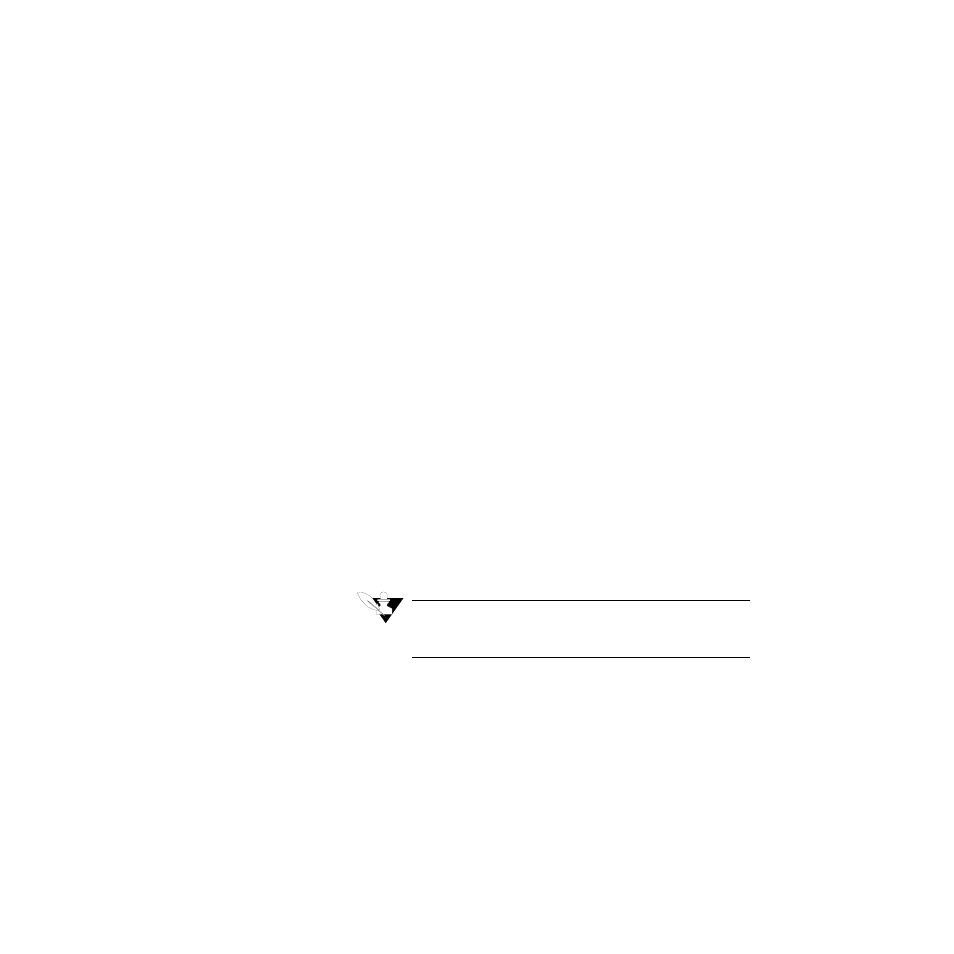
Chapter 3: Controller Parameter Descriptions
Communications Specification 71
•
Default: 1000 (10.00 volts) or 2000 (20.00 mA).
Save Setup to Job (73)
This parameter saves the current setup to one of eight jobs. It is used as
a command; it is not used as data. When this parameter is set to a non–
zero value, the current job is saved to that job number. The parameter is
then immediately reset to zero. The job is only saved once, when the
controller receives this command. To resave the job, resend the
command.
•
Range: 1 to 8.
•
Default: 0 (no job).
Input Filter (74)
The adjustable input filter dampens the analog input response.
•
Range: 0 to 255 scans. (Setting the number of scans to 0 disables the
filter.)
•
Default: 16CLS and 8CLS = 3 Scans (both are equal to 1 second),
4CLS measurement = 6 Ambient = 0.
Loop Alarm Delay (75)
Delays process and failed sensor alarms for a loop until the alarm
condition has been continuously present for longer than the specified
alarm delay time.
•
Range: 0 to 255.
•
Default: 0 seconds (no loop alarm delay).
NOTE
MLS EPROMS prior to Version 2.30 do not support the
loop alarm delay.
Loop Names (77)
This parameter assigns a two-character name to each loop for CLS,
CLS2001, MLS and MLS300 controllers. For CAS and CLS200 see
Channel Name (78).
•
Range: 0 to 9, A to Z, °, /, %.
•
Default: The loop’s number.
