Alarm_control (63), Alarm_acknowledge (64), Alarm_mask (65) – Watlow CLS200, MLS300 and CAS200 User Manual
Page 74: Alarm_enable (66)
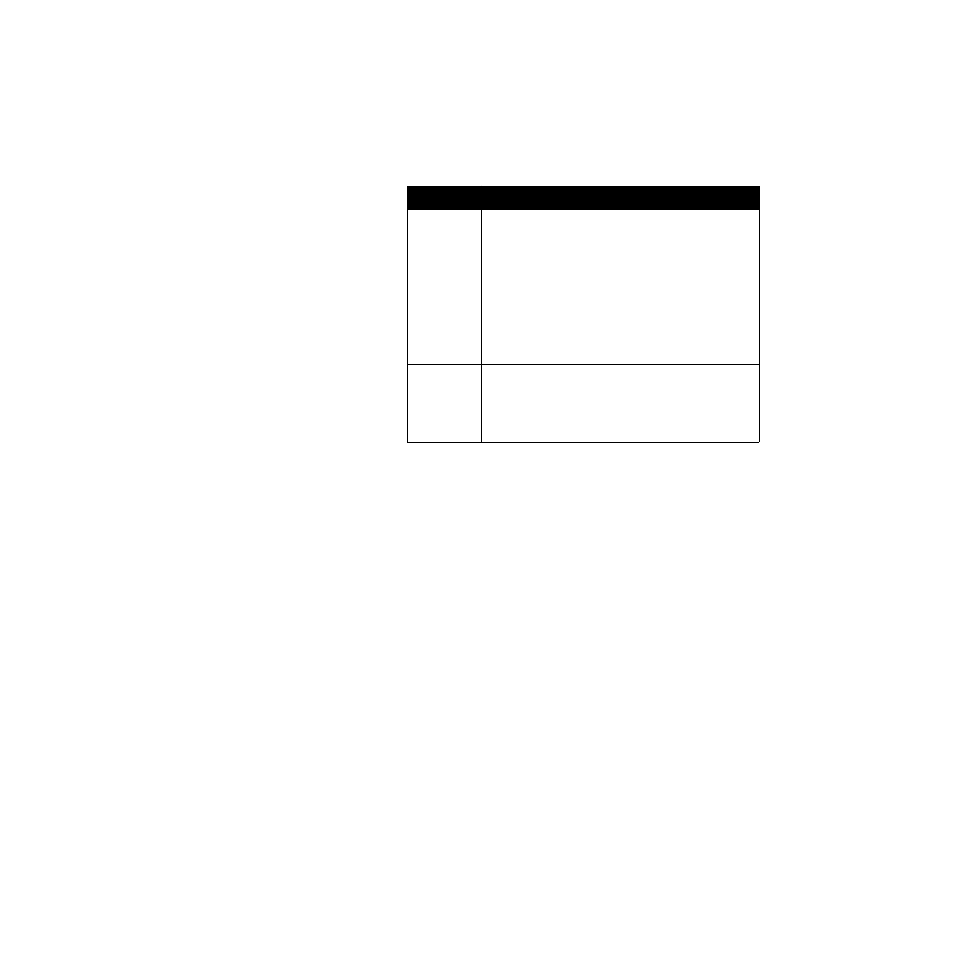
68 Communications Specification
Chapter 3: Controller Parameter Descriptions
Alarm_Control (63)
Setting a bit for an alarm in the Alarm_Control variable makes it a
control alarm; clearing the bit makes it a standard alarm. This table
explains the difference between standard alarms and control alarms.
Alarm_Acknowledge (64)
When an alarm occurs and it is not a control alarm, the corresponding
Alarm_Acknowledge bit is set. Clearing the bit acknowledges the alarm.
Alarm_Mask (65)
When users turn alarms on or off from the front panel keypad, they are
really setting or clearing the Alarm_Mask variable. (When an alarm is
turned on, its Alarm_Mask bit is set.)
Setting Alarm_Mask to TRUE does not trip or clear alarms; instead, it
lets the alarm checking routine check for them. The controller does not
set or clear Alarm_Mask by itself; users edit this bit through the front
panel keypad or in host software.
See the table on page 51 for alarm bits.
Alarm_Enable (66)
The Alarm_Enable variable is like the Alarm_Mask variable, except it is
a temporary mask. An alarm will not trip until its Alarm_Enable bit
becomes true and the following conditions are also met:
•
The alarm condition occurs.
•
The Alarm_Mask bit is set.
Function
Description
Alarm
When an alarm condition occurs:
The controller’s display changes to the loop that’s in
alarm.
An alarm message flashes on the display.
The alarm’s digital output activates.
The global alarm output activates.
The operator must press the Alarm Ack key to stop the
flashing message and deactivate the global alarm
before the controller will accept other input from the
keypad.
Control
The alarm digital output activates on alarm and deacti-
vates when the loop goes out of alarm.
The global alarm output does not activate.
Users do not have to acknowledge control alarms by
pressing the alarm Ack key.
