Chapter 3: controller parameter descriptions, Correlating menu items with parameters – Watlow CLS200, MLS300 and CAS200 User Manual
Page 45
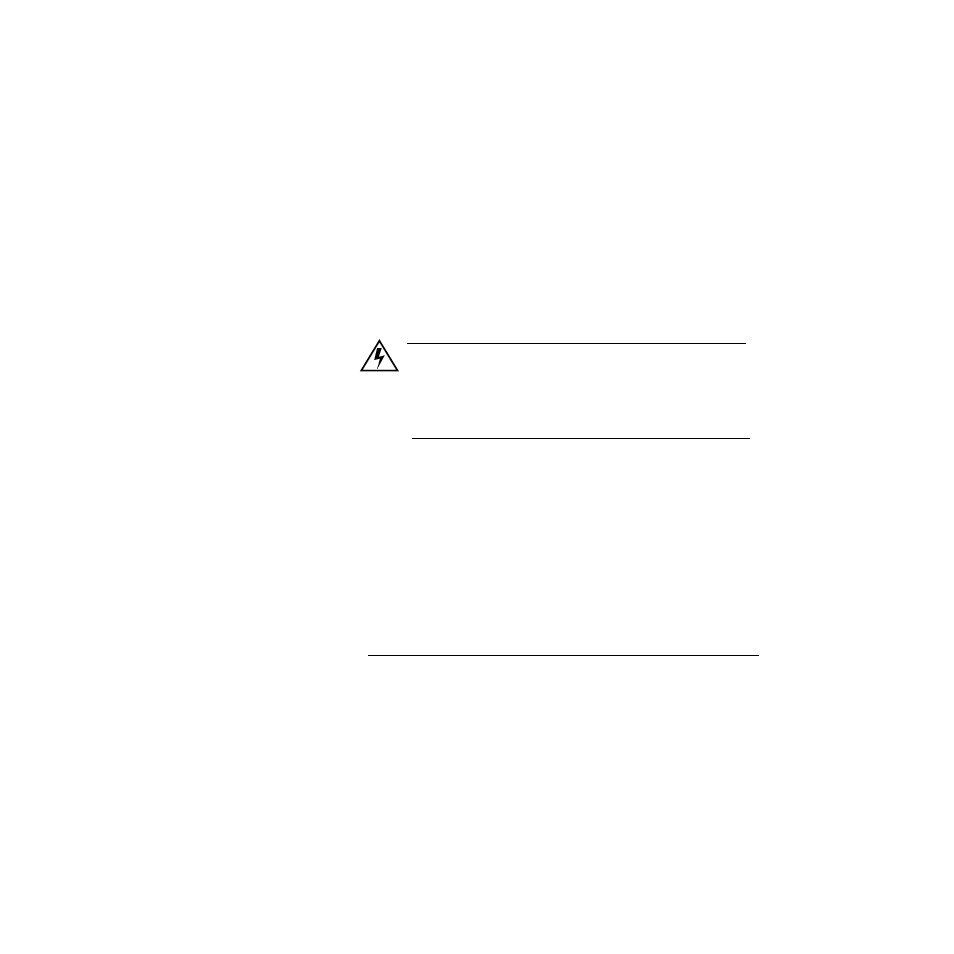
Chapter 3: Controller Parameter Descriptions
Communications Specification 39
Chapter 3:
Controller Parameter Descriptions
This section provides specific details for each data table parameter
including data type, variable range, and default values where applicable.
The Controller Menus section on the next page shows all of the
controller menus for MLS and CLS controllers. (Controller features and
menus vary; not all of the menus shown here apply to each controller.)
This is for reference only, to help you find applicable controller
parameters to test your software.
WARNING
The controller’s parameters are all read/write, and the con-
troller does not check the content of data written to it. It is
possible to write to any parameter, even though it may not
be meaningful to do so.
Some of the controller’s functions are not listed as data table parameters
in this chapter. If a parameter is not listed in this chapter, one of the
following situations applies:
•
The parameter is set only in the controller’s menus; it is not set in
host software. For example, jobs are loaded through the controller’s
front panel only.
•
The function may be a bit set in a byte in host software. For example,
the panel lock feature does not have its own parameter; it is set in the
System Command register.
Correlating Menu Items with Parameters
There is not a one-to-one correspondence between parameters found on
the controller menus and the data table items. Some parameters that
appear separately on the controller’s display are combined when stored
in the data table and when read or written via serial communications.
The following tables lay out the correspondence between menu items
and the data table.
