Choosing a communications driver – Watlow Addendum to EZwarePlus User Manual
Page 8
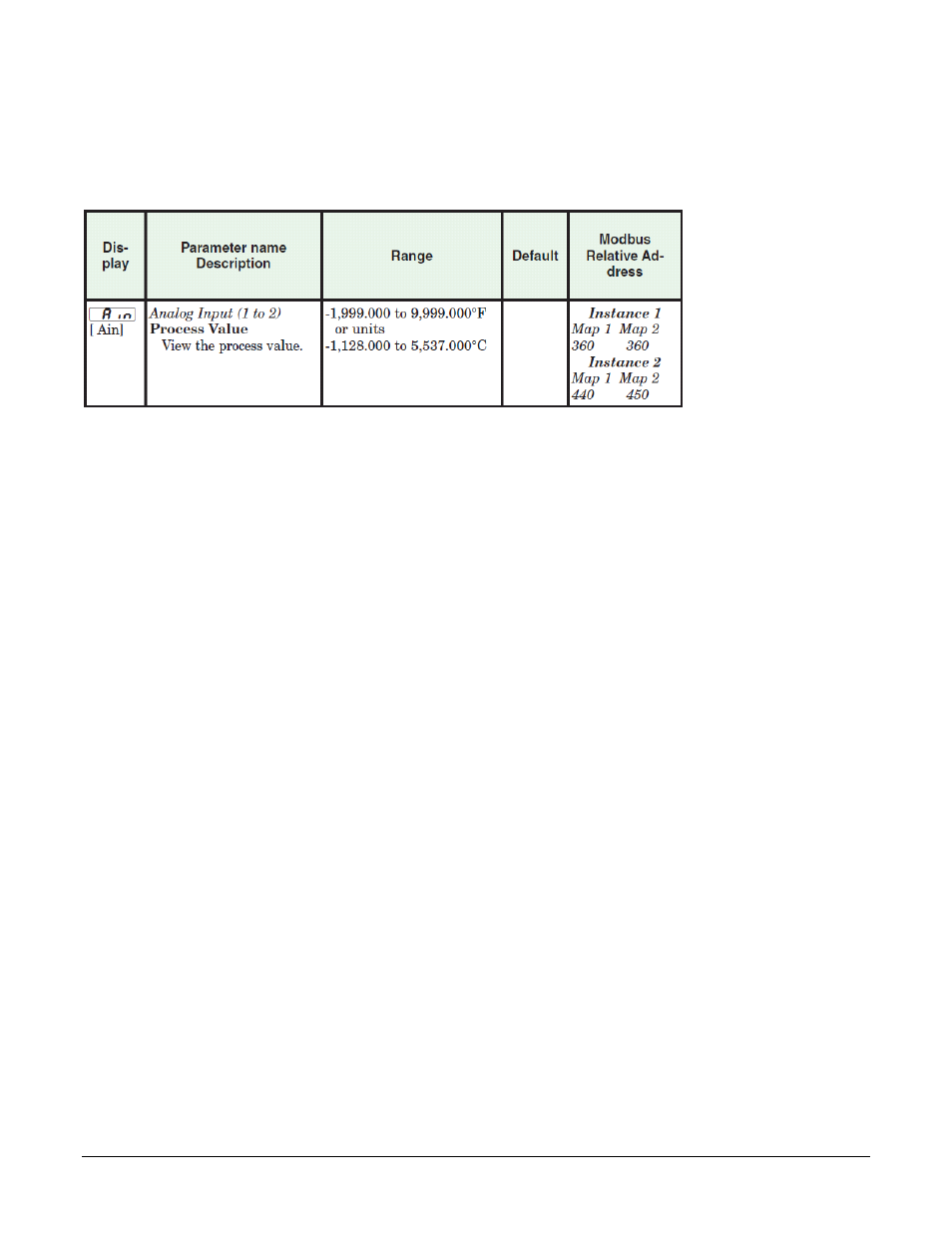
For example, the EZ-ZONE PM Integrated Controller Models User’s Manual lists Map1 and Map 2
addresses for Process Value for Analog Inputs 1 and 2. If the Data Map parameter is set to Map 1 then
the Process Value for Analog Input 2 is read at address 441 (the listed address plus one), but if Data
Map is set to Map 2 then the Process Value for Analog Input 2 is read at address 451. The address for
the Process Value for Analog Input 1 is the same for Map 1 and Map 2.
(078)
Choosing a Communications Driver
When you create a project using EZwarePlus you select the drivers necessary to communicate with the
Watlow controllers and any other devices with which the Silver Series EM OIT must communicate. For
Watlow controllers, you select one of these drivers:
• Modbus RTU Master—used with Watlow controllers that support Modbus RTU and communicate
via RS-232 or RS-485.
• Modbus TCP/IP Master—used with Watlow controllers that support Modbus TCP and
communicate via Ethernet.
Using the Modbus RTU Master Driver to Communicate via 485
When you set up the Silver Series EM OIT to communicate via 485, you add a Modbus RTU Master
device to the device list in the System Parameter Settings. Only one driver is required for each COM
port on the OIT to which controllers are connected. This is true regardless of the number of controllers
that are connected to that 485 COM port. Think of the Modbus RTU Master device as a driver for the
COM port not as a driver for the controllers themselves. That is why you choose the Modbus RTU
Master driver rather than the Modbus RTU Slave driver. The controllers are slaves; the OIT’s COM port
is the master.
Using the Modbus RTU Master Driver to Communicate via 232
When you set up the OIT to communicate via a 232 COM port, you add a Modbus RTU Master device
to the device list in the System Parameter Settings. When using 232 on a COM port, only one controller
can be connected to that port.
Using the Modbus TCP/IP Master Driver to Communicate via Ethernet
When you set up the OIT to communicate with controllers via Ethernet, you add one Modbus TCP/IP
Master device to the device list in the System Parameter Settings dialog for each controller that has an
IP address with which you will communicate. For example, if the OIT must communicate with three EZ-
Silver Series EM OIT
8
Watlow Addendum
