Watlow Addendum to EZwarePlus User Manual
Page 42
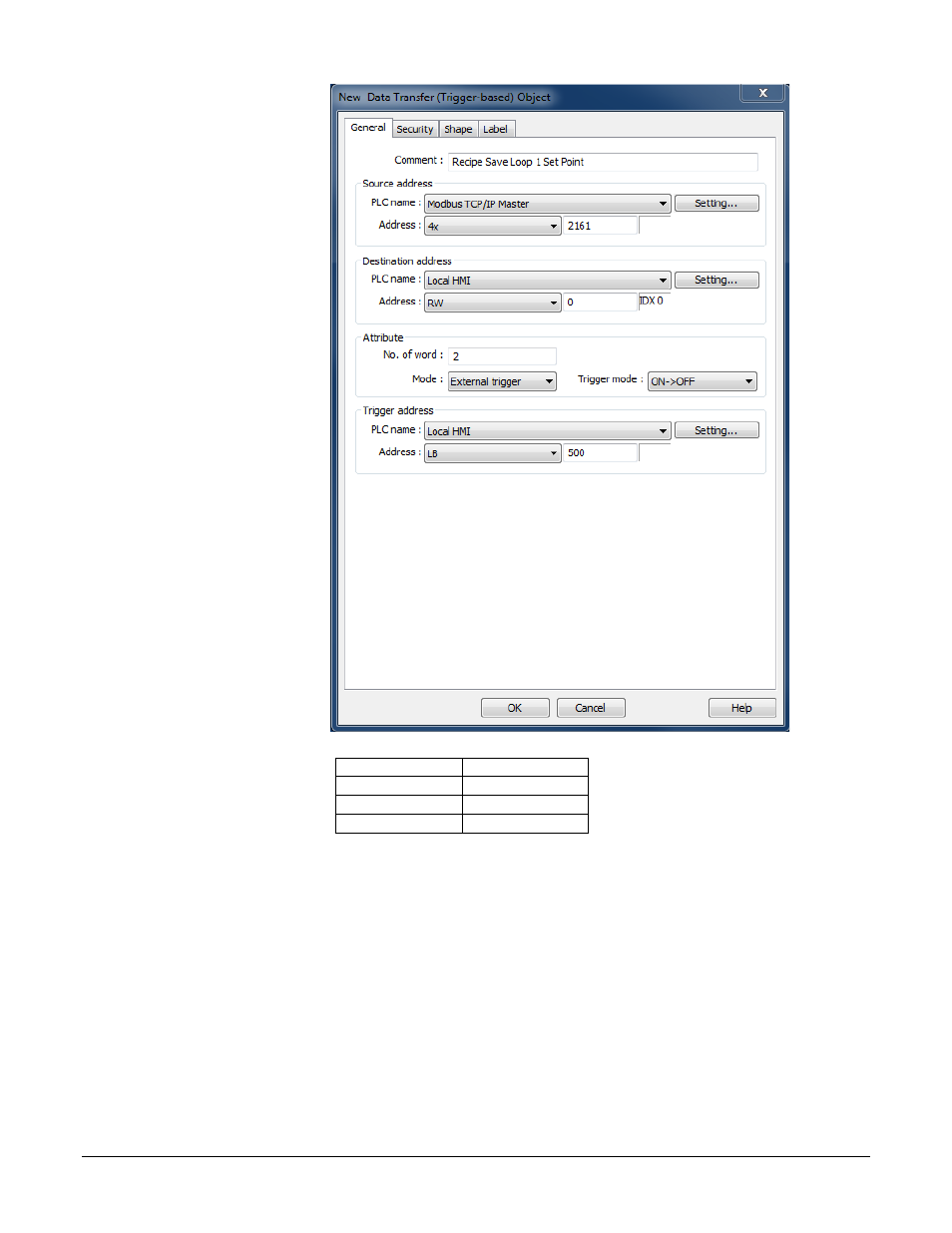
1) From the Objects
menu choose Data
Transfer (Trigger-
based).
2) In Comment type
“Recipe Save:” and
the name of the name
of the parameter
(such as “Loop 1 Set
Point”.
3) For Source address
PLC name choose
Modbus RTU Master
or Modbus TCP/IP
Master.
4) For Source address
choose 4x and enter
the address of the
parameter.
5) In No. of words type
word size of the
parameter’s data
type. See Table.
6) Click Setting…
7) For Destination
address PLC name
choose the OIT
(Local HMI by
default).
(060)
Data Type
No. of words
Float
2
16-bit integer
1
32-bit integer
2
8) For Destination address Device type choose RW to store recipes in the battery backed up
recipe word memory.
9) In Destination address Address type 0 for the first item in the recipe (Increment this by the
previous item’s No of words for each subsequent recipe item. For example, if the first item was
a 16-bit integer, the address of the second item is 1. If the second item is a float, the address of
the third item is 3.)
10) If you want to store more than one recipe:
• Check Destination address Index register.
• For Destination address Index choose INDEX 0 (16-bit).
Silver Series EM OIT
42
Watlow Addendum
