6 link error settings, Link error settings – Teledyne LeCroy Voyager Exerciser Generation Script Language Manual User Manual
Page 29
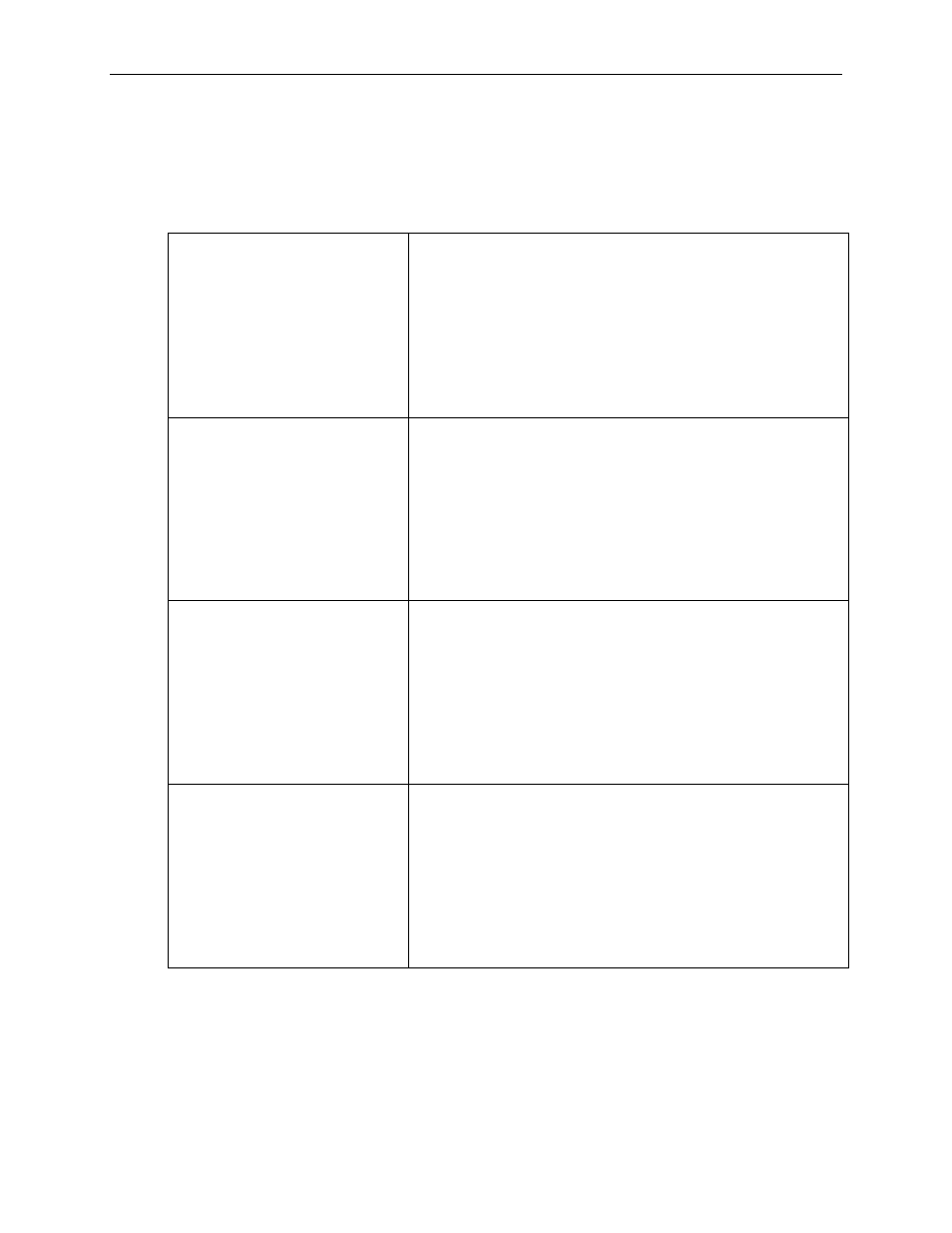
Teledyne LeCroy
Voyager USB 3.0 Exerciser Generation Script Language Reference Manual
20
7.6 Link Error Settings
These settings specify the USB 3.0 link error injection options that the Voyager USB 3.0
Exerciser uses when it performs link management and packet transmission.
ErrLostLGOOD
Specifies that the Exerciser does not reply with an LGOODn
link command when it receives the next Header Packet (HP).
Example: Set ErrLostLGOOD = 15
Possible values are Disabled (0), number of times (1 to 255),
or Infinite (0xFFFFFFFF).
Default value: Disabled (0)
Applicable Mode: HOST, DEVICE
Note: This setting is NOT applicable during link
advertisement stages.
ErrWrongLGOOD
Specifies that the Exerciser replies with a wrong LGOODn
link command when it receives the next Header Packet (HP).
Example: Set ErrWrongLGOOD = 15
Possible values are Disabled (0), number of times (1 to 255),
or Infinite (0xFFFFFFFF).
Default value: Disabled (0)
Applicable Mode: HOST, DEVICE
Note: This setting is NOT applicable during link
advertisement stages.
ErrLostLCRD
Specifies that the Exerciser does not reply with an LCRDn
link command when it receives the next Header Packet (HP).
Example: Set ErrLostLCRD = 15
Possible values are Disabled (0), number of times (1 to 255),
or Infinite (0xFFFFFFFF).
Default value: Disabled (0)
Applicable Mode: HOST, DEVICE
Note: This setting is NOT applicable during link
advertisement stages.
ErrWrongLCRD
Specifies that the Exerciser replies with a wrong LCRDn link
command when it receives the next Header Packet (HP).
Example: Set ErrWrongLCRD = 15
Possible values are Disabled (0), number of times (1 to 255),
or Infinite (0xFFFFFFFF).
Default value: Disabled (0)
Applicable Mode: HOST, DEVICE
Note: This setting is NOT applicable during link
advertisement stages.
