4 link power management settings, Link power management settings – Teledyne LeCroy Voyager Exerciser Generation Script Language Manual User Manual
Page 24
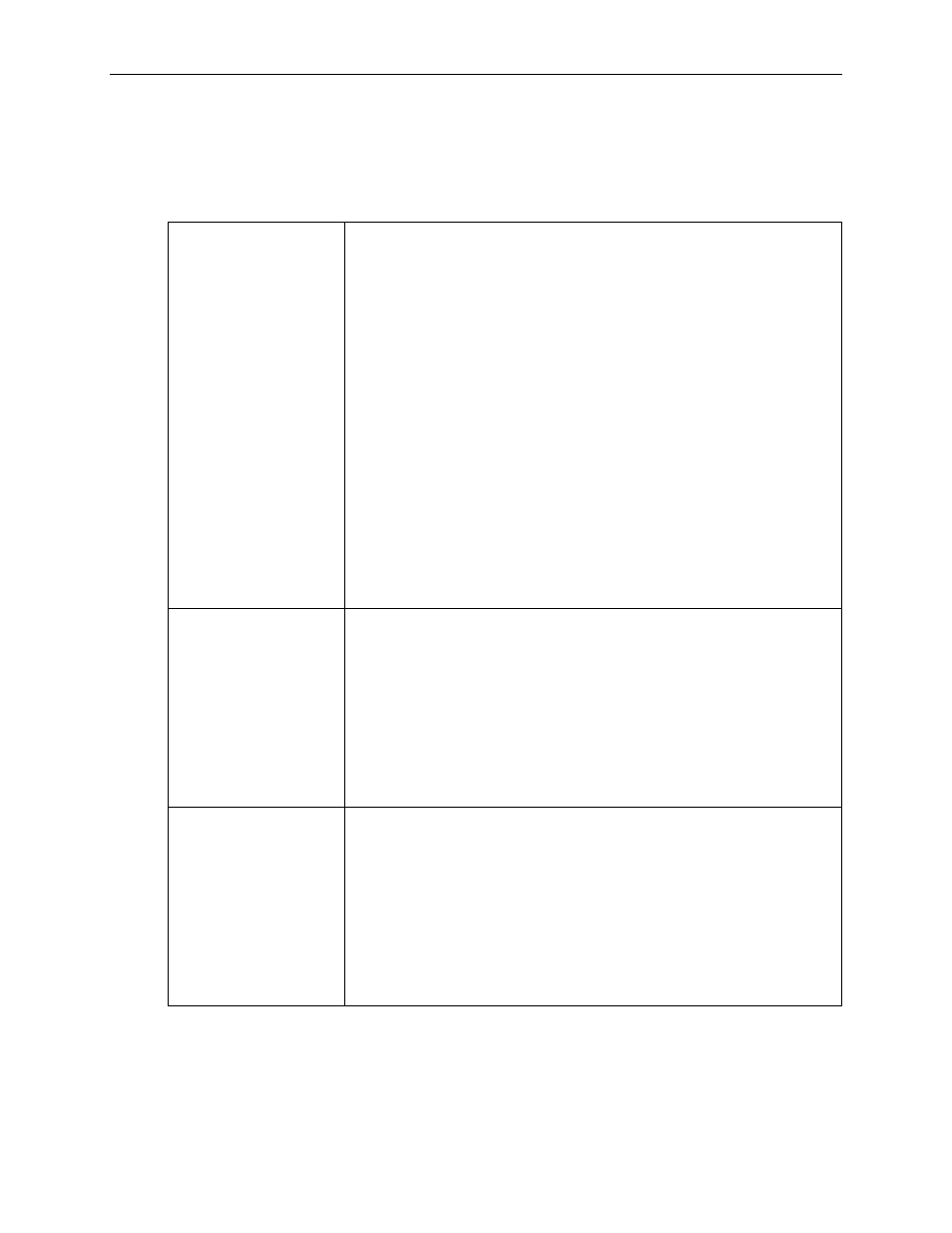
Teledyne LeCroy
Voyager USB 3.0 Exerciser Generation Script Language Reference Manual
15
7.4 Link Power Management Settings
These settings specify the USB 3.0 Link settings that the Voyager USB 3.0 Exerciser uses for
link power management.
PwrStateAccept
Specifies how the Exerciser replies in response to a
Power Management states entry request in power state change link
commands (LGO_U1, LGO_U2, and LGO_U3).
Bit 0 specifies that the Exerciser replies with the LAU link command
on LGO_U1. Otherwise, it replies with the LXU link command.
Bit 1 specifies that the Exerciser replies with the LAU link command
on LGO_U2. Otherwise, it replies with the LXU link command.
Bit 2 specifies that the Exerciser replies with the LAU link command
on LGO_U3. Otherwise, it replies with the LXU link command.
Example: Set PwrStateAccept = AU1
Possible values are any combination of the following flags:
AU1 = 0x1 # Accept the request of entering U1 by sending LAU.
AU2 = 0x2 # Accept the request of entering U2 by sending LAU.
AU3 = 0x4 # Accept the request of entering U3 by sending LAU.
AU_ALL = (AU1 | AU2 | AU3)
AU_AUTO = 0x7 # AUTO mode. Reply to LGO_U1, LGO_U2, or
LGO_U3 based on the configured value through LMPs.
Default value: AUTO (0x7), so that the Exerciser accepts all power
state change requests.
Applicable Mode: HOST, DEVICE
DisableLPMA
Specifies whether the Exerciser responds with the LPMA link
command in response to LAU link commands. (This command is
used in conjunction with LGO_Ux and LAU handshakes to guarantee
that both ports are in the same state.)
Example: Set DisableLPMA = 0
Possible values are:
0 # Disables sending of LPMA in response to LAU.
1 # Enables sending of LPMA in response to LAU.
Default value: 1
Applicable Mode: HOST, DEVICE
DisablePMLCTimeout Specifies whether the Exerciser link layer raises an error if the
PM Link command is not received during specified timeout.
Example: Set DisablePMLCTimeout = 1
Possible values are:
0 # Enables detection of timeout on receiving response to PM Link
command.
1 # Disables detection of timeout on receiving response to PM Link
command.
Default value: 0
Applicable Mode: HOST
