Accessing the desktop, Annotating image files / creating labels – Teledyne LeCroy WaveSurfer MXs-B Getting Started Manual User Manual
Page 94
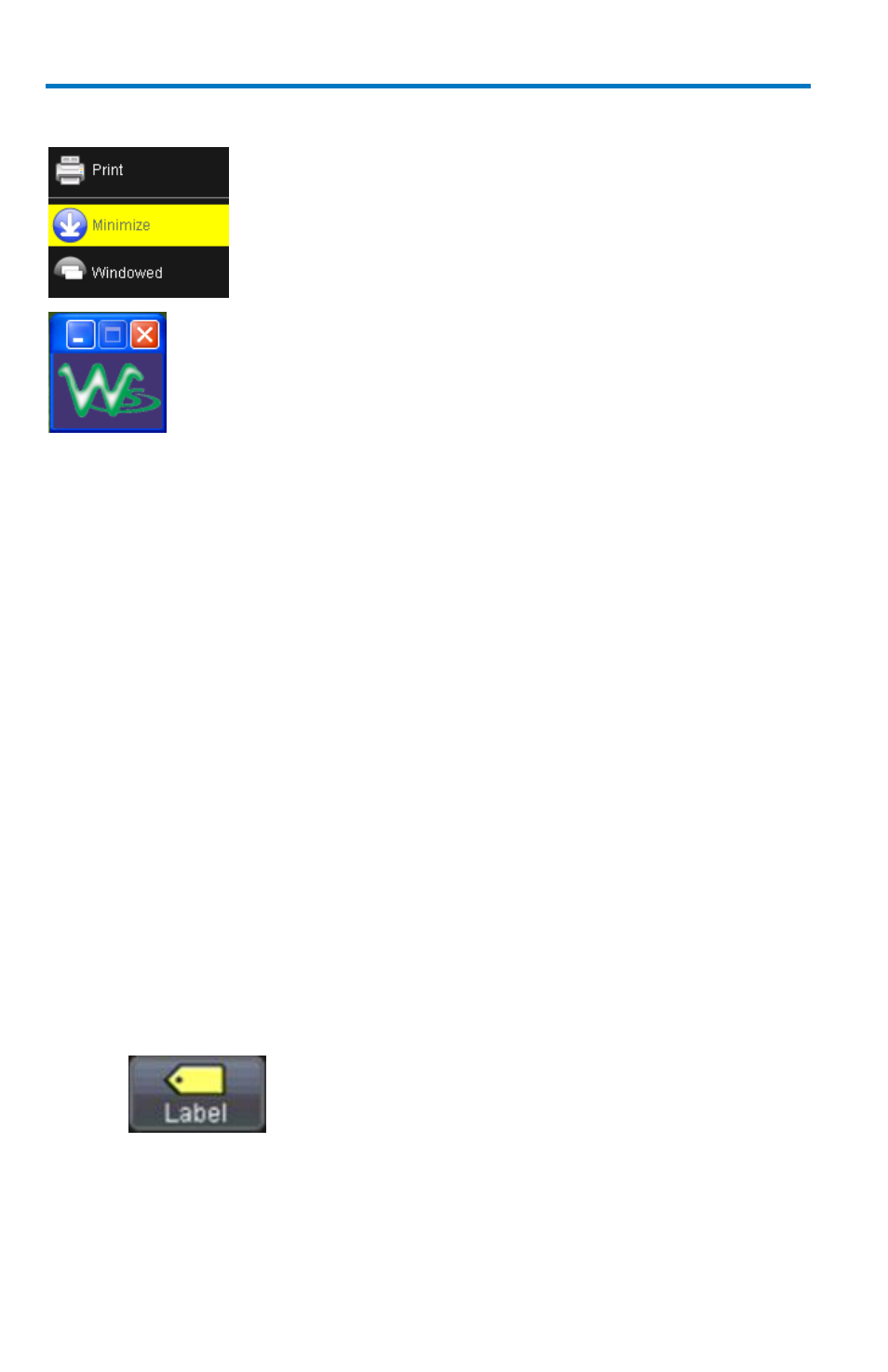
WaveSurfer MXs-B Oscilloscopes
86
922172-00 Rev A
Accessing the Desktop
You can access the WaveSurfer MXs-B oscilloscope’s
(Windows) desktop by touching File Minimize.
This minimizes the oscilloscope allowing access to
other Windows programs like File Explorer, Paint,
Internet Explorer, etc.
When minimized, the oscilloscope program appears
as a follows in the lower right hand corner of the
display. Touch on the icon to maximize the program
to full screen size.
Annotating Image Files / Creating Labels
Any channel, math trace, zoom trace, or memory (reference waveform) can
be annotated or labeled. These labels are attached to the waveform and
can be positioned anywhere on the waveform. Note the following:
Label placement adjusts depending on vertical and horizontal
adjustments to the trace.
When a screen image is saved to disk, these labels are part of the
screen image.
By using labels, you eliminate extra work in a separate program.
Labels contribute to your co-worker or customer understanding of
your work.
1. Open the dialog for the channel, math, zoom, or memory that you
want to label.
2. Touch the Label button in the toolbar.
3. Touch the Add Label button in the pop-up menu.
