Viewing waveforms, Display setup, Zooming your channels – Teledyne LeCroy WaveSurfer MXs-B Getting Started Manual User Manual
Page 45
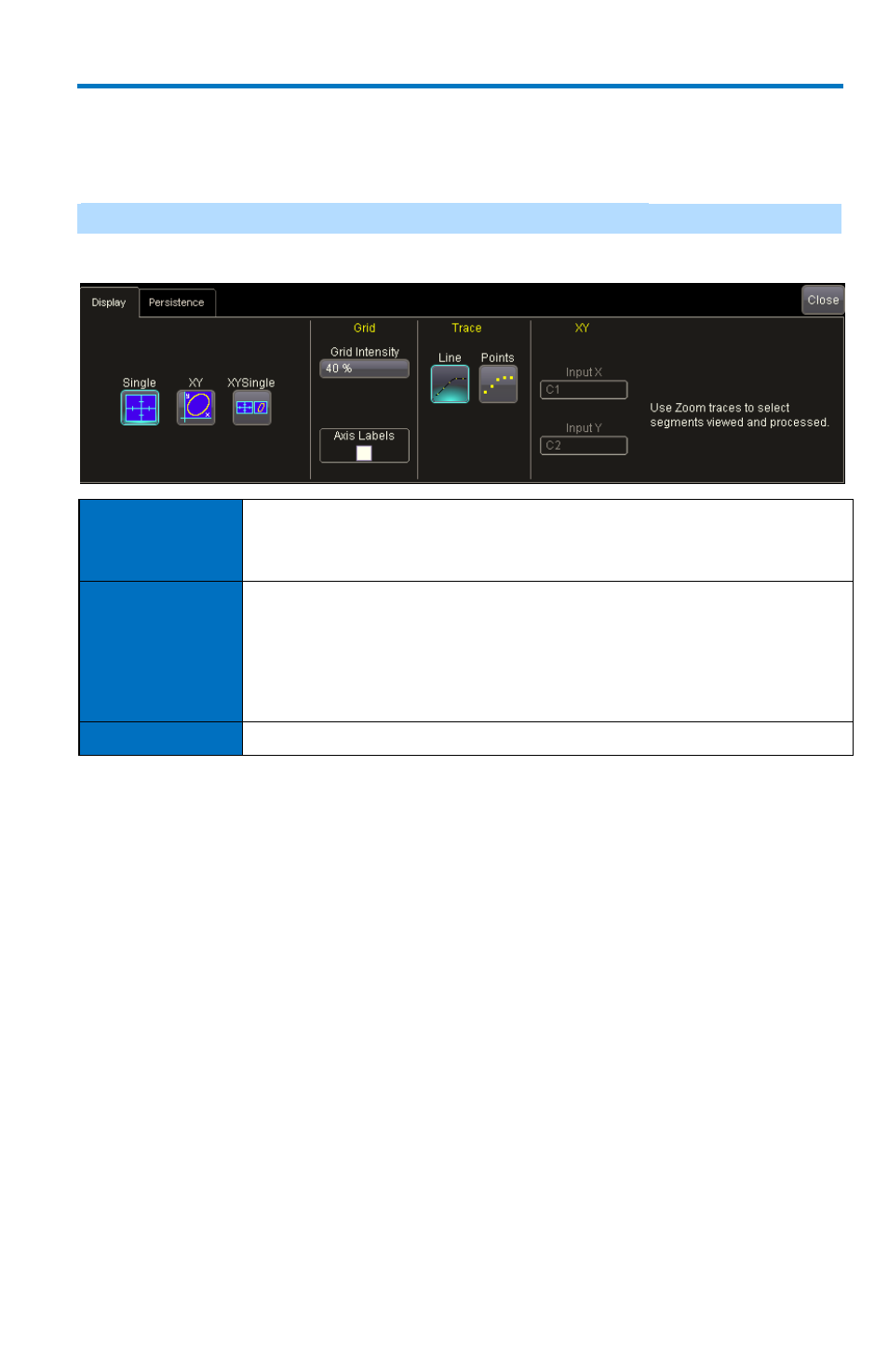
Getting Started Manual
922172-00 Rev A
37
Viewing Waveforms
Display Setup
NOTE: Not all grid styles are available on all instruments.
To set up your display, touch Display →Display Setup on the menu bar.
Grid
Combination
Buttons
Touch one of the Grid combination buttons (for example, Single,
XY, XYSingle). Autogrid automatically adds or deletes grids as
you select more or fewer waveforms to display.
Grid
Touch inside the Grid Intensity data entry field to choose the
intensity.
Touch the Axis labels checkbox to permanently display the
values of the top and bottom grid lines (calculated from volts/div)
and the extreme left and right grid lines (calculated from the
timebase).
Trace
Choose a line style for your trace: solid Line or Points.
Zooming your Channels
Teledyne LeCroy offers extremely powerful, yet simple to use, zooming
capability in the WaveSurfer MXs-B oscilloscope. The large, bright 10.4”
display with touch screen lends itself very well to quickly creating zooms,
and seeing how they relate to the original channels.
There are a number of different ways to zoom in a WaveSurfer MXs-B
oscilloscope:
Drawing a box around the zoom area, using either your finger or a
mouse/pointing tool.
Using the front panel QuickZoom button.
Using the software toolbar Zoom button in the Channel dialog.
The operating behavior for all three methods is basically the same, with
some minor differences.
