Pass/fail testing, Overview, Mask tests – Teledyne LeCroy WaveSurfer MXs-B Getting Started Manual User Manual
Page 79: Actions
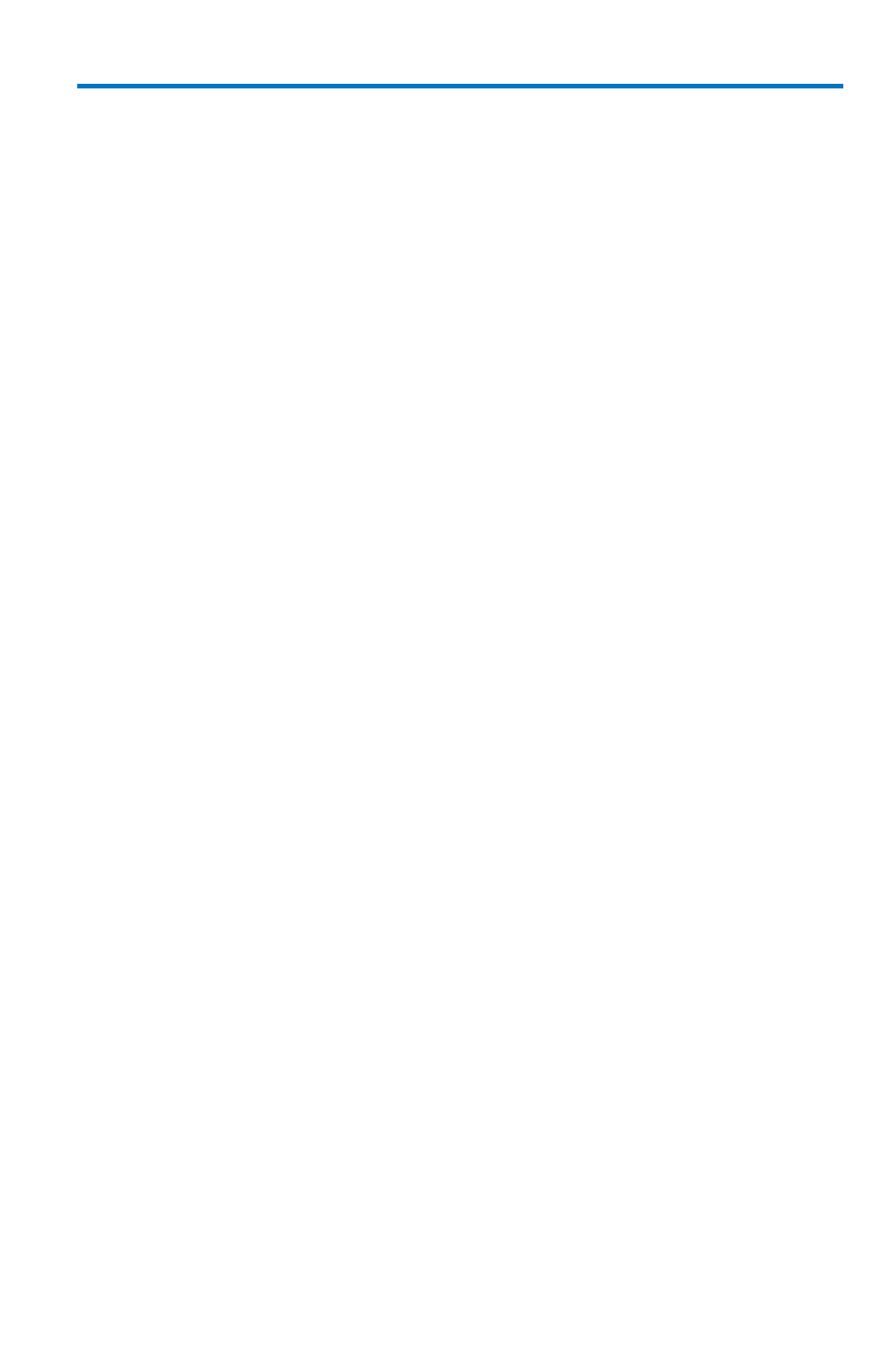
Getting Started Manual
922172-00 Rev A
71
Pass/Fail Testing
Overview
The WaveSurfer MXs-B oscilloscope’s pass/fail testing is designed for basic
determination of whether a signal is within an industry-standard or user-
defined mask. Several unique views are provided to make it easy to
understand when the signal is falling outside of its desired range.
Mask Tests
You have the choice to do mask testing by using an existing mask, or by
using a mask created from your actual waveform, with vertical and
horizontal tolerances that you define. Existing masks can be loaded from a
floppy disk or from a network.
You can set your mask test to be True for waveforms All In, All Out, Any In,
or Any Out. For example, if you select All In, the test is False – even if a
single waveform falls outside the mask.
Masks that you create from your waveform can be confined to just a
portion of the trace by use of a measure gate. (See Measure Gate for an
explanation of how this feature works.)
Actions
You can decide the actions to occur upon your waveform’s passing or
failing, by selecting one or all of the following:
stop
audible alarm
print image of display
emit pulse
save waveform
The selection Pulse causes a pulse to be output through the Aux Out
connector. This pulse can be used to trigger another oscilloscope. You can
set the amplitude and width of the pulse as described in Auxiliary Output
Signals.
