Zoom descriptor label, Adjusting zoom scale and position – Teledyne LeCroy WaveSurfer MXs-B Getting Started Manual User Manual
Page 48
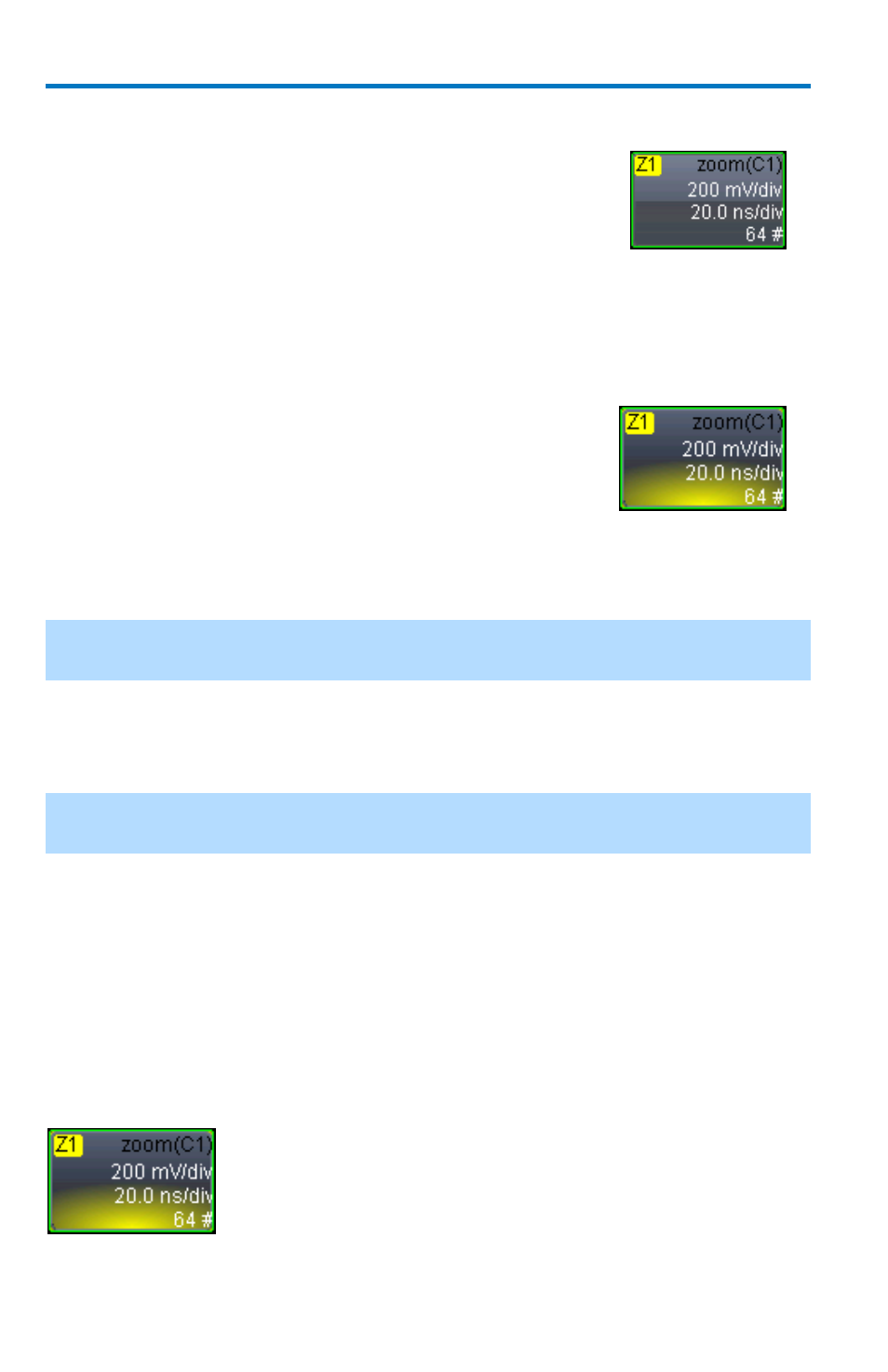
WaveSurfer MXs-B Oscilloscopes
40
922172-00 Rev A
Zoom Descriptor Label
When a Zoom trace is ON, there is a descriptor label on
the display for it, much like for the channels, math
trace, and memories (reference waveforms).
The top line contains information about the Zoom
trace (in this case, it’s a Zoom of Channel 1).
The 2
nd
line contains vertical scaling information.
The 3
rd
line contains horizontal scaling information.
If the descriptor label appears to have a spotlight on it
from below (shown right), the Zoom trace is ACTIVE,
which means that the Horizontal and Vertical front
panel controls are set to adjust that specific zoom
trace, and not any of the channels. In this case, the scale and position of
the Zoom trace can be changed by adjusting the horizontal and vertical
controls on the front panel.
NOTE: The Horizontal scales and position is the same for all Zoom traces,
but Vertical scale and position can be adjusted individually.
If the Zoom trace is inactive, and you wish to make it active, simply touch
the descriptor label once and it becomes active. This also opens the Zoom
trace dialog.
NOTE: When a Zoom trace is active, no channel buttons are lit. This
indicates that a Zoom trace may be currently active.
Adjusting Zoom Scale and Position
U
SING
F
RONT
P
ANEL
C
ONTROLS
It is easy to adjust your Zoom trace’s scale and position. The WaveSurfer
MXs-B oscilloscope multiplexes the Vertical and Horizontal Front Panel
controls to control the zoom scale and position. This is done automatically
after you have created the zoom trace, and remains this way until you
make a Channel, Math trace, or Memory (reference waveform) active.
If the Zoom trace you wish to adjust is not active, touch
the descriptor label once to make it active.
