IAI America RCP2-BA7U User Manual
Page 22
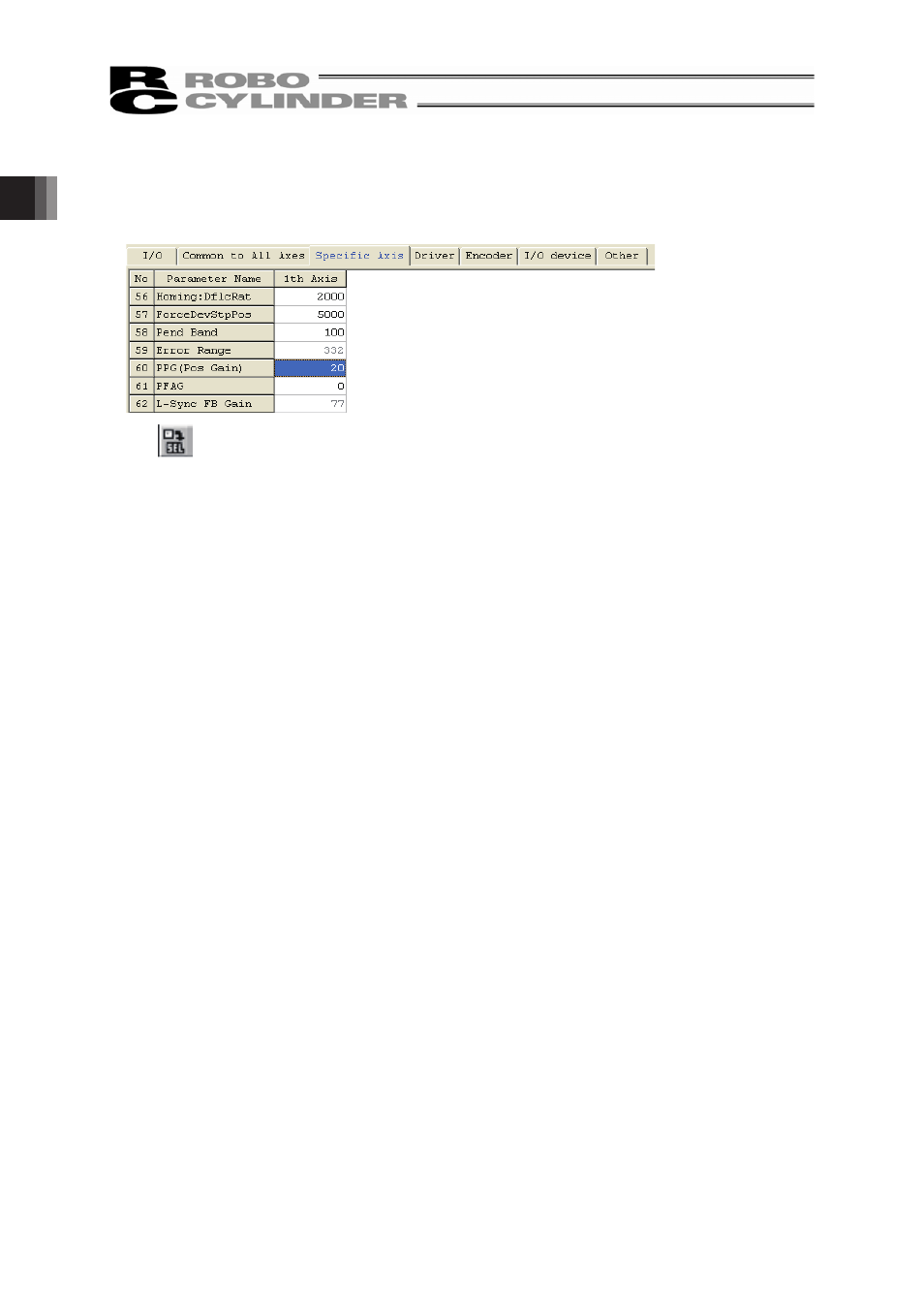
1. Specifications Check
16
(3) PSEL Controller
Change to be made using the X-SEL PC Software.
1) Select [Parameter] � [Edit] in the main menu
2) Change Axis Parameter No. 60: Position Gain [1/s] from 10 to 20.
3)
click (Transfer to Controller).
The parameters are sent to the controller.
4) Once the parameter transfer is complete, a confirmation message saying [Do you want to write
to Flash ROM?] comes up. Click [Yes].
5) After writing to flash ROM, a confirmation message saying [Do you want to reboot the
controller?] comes up. Click [Yes].
The controller will be restarted.
