IAI America RCP2-BA7U User Manual
Page 21
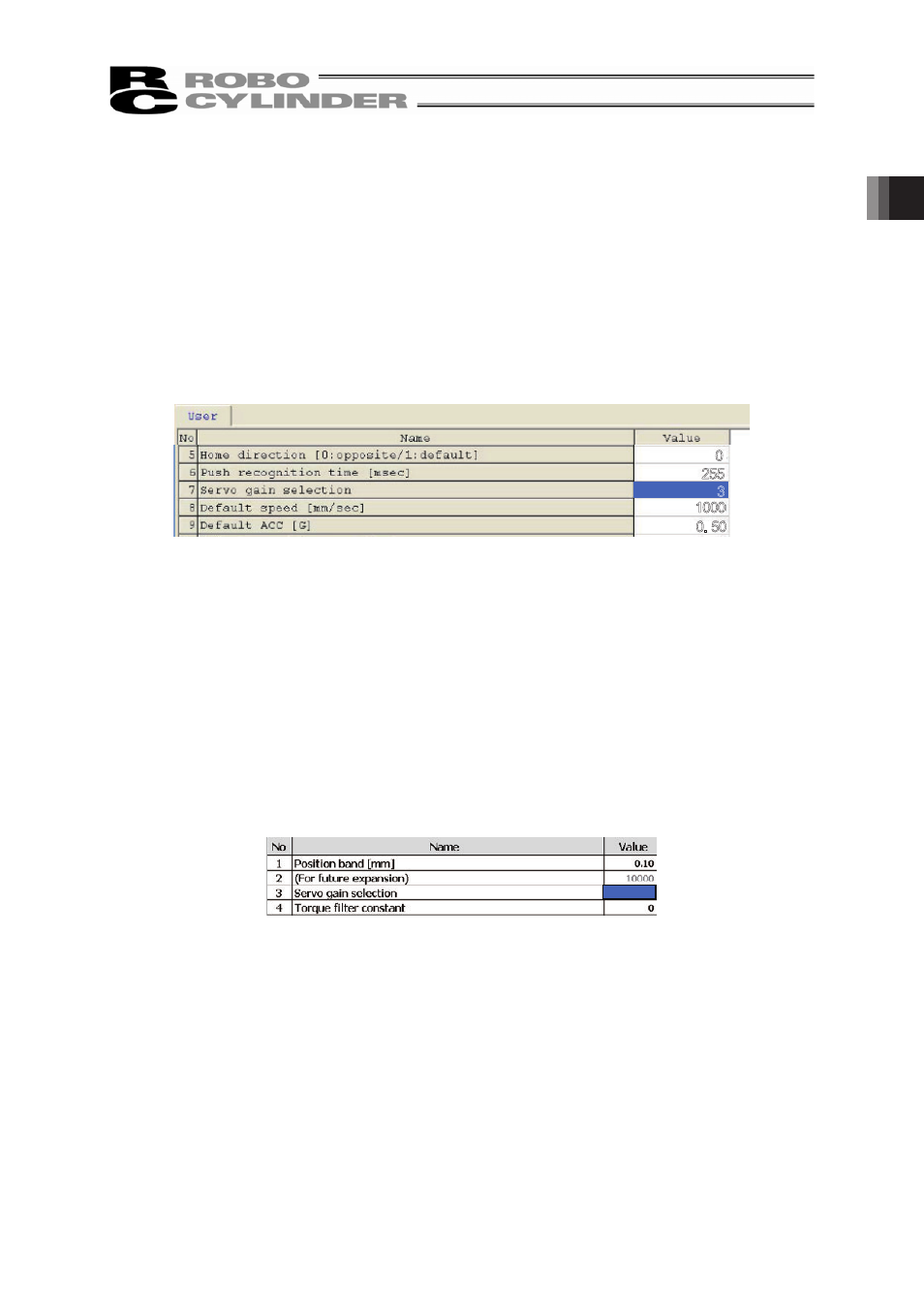
1. Specifications Check
15
The way to change the position gain differs depending on the controller.
Shown below is how to change it by using the PC software for example.
For the details of how to change by using the teaching pendant, refer to the operating manual of the
teaching pendant corresponding to the controller.
(1) PCON, RPCON, PSEP Controller
Change is to be made using the RC PC Software.
1) Select [Parameter] � [Edit] in the main menu
2) Input the password. The default password is set as [5119].
3) Select the axis number in the axis select window and click [OK].
4) For PCON and RPCON, change the setting in User Parameter No. 7: Servo gain selection from
[1] to [3].
For PSEP, change the setting in User Parameter No. 3: Servo gain selection from [1] to [3].
(For PCON, RPCON and PSEP Controllers, Servo gain selection: 3 is equivalent to Position Gain:
20.)
5) Select [Parameter] � [Transmits to a controller] in the main menu.
6) Select the axis number in the axis select window and click [OK].
The parameters are sent to the controller.
(2) PMEC Controller
Change is to be made using MEC PC Software.
1) Click [Maintenance] in the main menu.
2) Select [Parameter] in Maintenance window.
3) Change the setting in User Parameter No. 3: Servo gain selection from [1] to [3].
(Servo gain selection: 3 is equivalent to Position Gain: 20.)
4) Click [Store to MEC].
The parameters are sent to the controller.
0
3
255
1000
0. 50
3
