Speed, Position data table, Mdi no. 00 a. 00 position a – IAI America RCA-P User Manual
Page 20
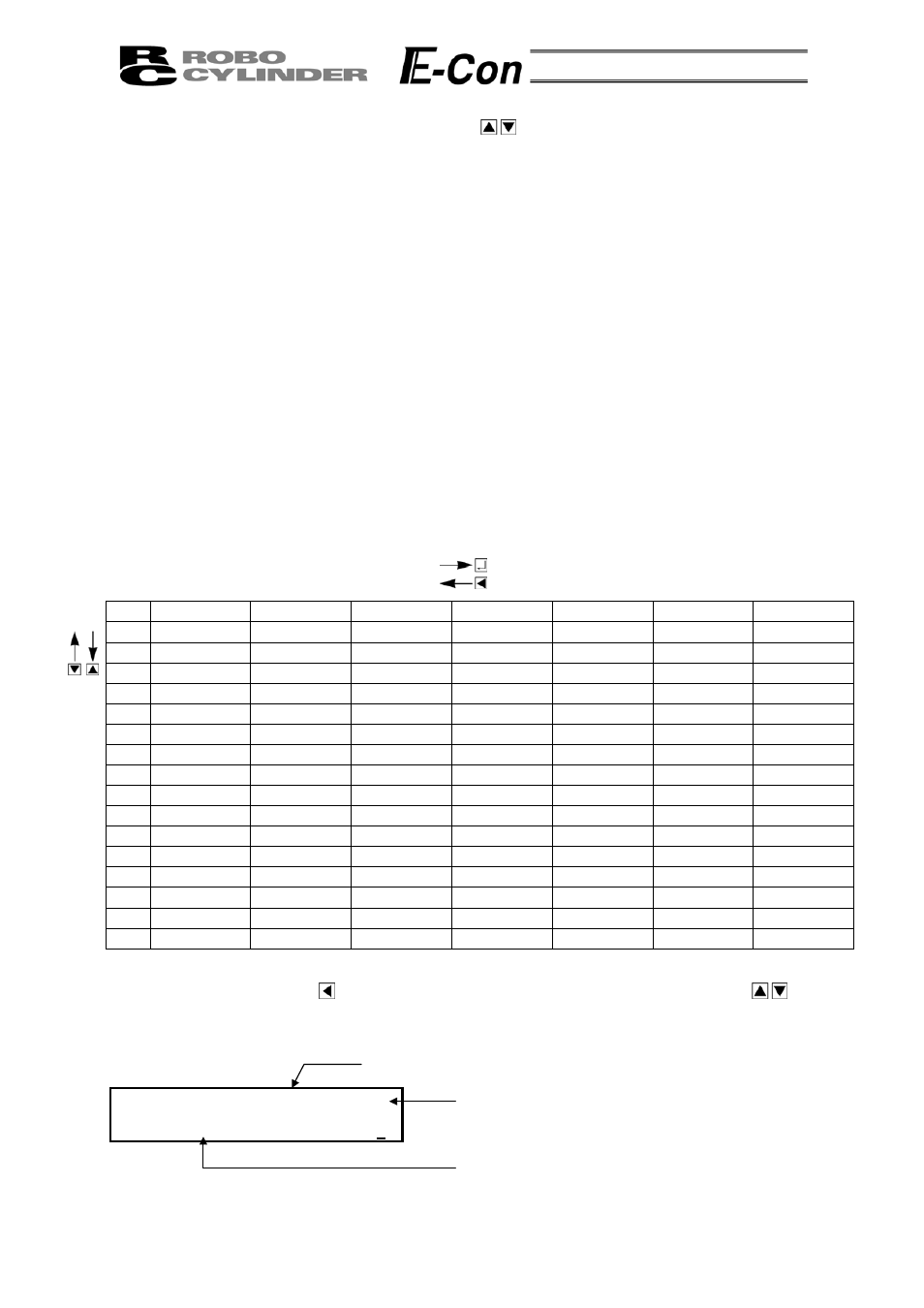
You can change the screens by using the arrow keys (
) and press the return key.
* MDI:
Numerically inputs the position data directly from the ten numerical keys
(input example: Page 20 in this manual).
* Add:
Adds the position data into the assigned position data number
(input example: Page 25 in this manual).
* Delete:
Deletes position data (input example: Page 26 in this manual).
* Clear:
Resets the position data (input example: Page 27 in this manual).
* All Clear:
Resets all of the 16 position data (input example: Page 28 in this manual).
The position data table will display by selecting and determining MDI
* Direct Teach:
Turns off the servo and places the slider at the desired position by moving it by hand and
incorporates the position into the position data (input example: Page 23 in this manual).
8-4-2 Position Data Table
When MDI is selected and determined, the contents of the position data table are displayed.
The position data table can be changed among the forms of 3 positions (No. 0 - No. 2), 8
Positions (No.1 - No.7) and 16 positions (No.0 - No.15) according to PIO pattern setting of the user
parameter.
No.
Position
Speed
ACC • DEC
Push %
Range
ACC MAX
ABS/INC
0
* *mm/s
*G *% *mm * 0
1
* *mm/s
*G *% *mm * 0
2
* *mm/s
*G *% *mm * 0
3
* *mm/s
*G *% *mm * 0
4
* *mm/s
*G *% *mm * 0
5
* *mm/s
*G *% *mm * 0
6
* *mm/s
*G *% *mm * 0
7
* *mm/s
*G *% *mm * 0
8
* *mm/s
*G *% *mm * 0
9
* *mm/s
*G *% *mm * 0
10
* *mm/s
*G *% *mm * 0
11
* *mm/s
*G *% *mm * 0
12
* *mm/s
*G *% *mm * 0
13
* *mm/s
*G *% *mm * 0
14
* *mm/s
*G *% *mm * 0
15
* *mm/s
*G *% *mm * 0
Position Data Table
Use either the Return Key or
Key to execute transfer of the content. Use either of
Keys for
position number changes. In the display screen, only the single content of one position number will be
displayed.
Numbers following “No.” indicate the position number.
MDI No.
00
A.
00
Position A
*
The numbers following “A.” indicate the axis number.
Indicates the following:
A: ABS (Absolute Positioning)
I: INC (Incremental Positioning)
16
