Operation mode selection, 3 operation mode selection – IAI America RCA-P User Manual
Page 18
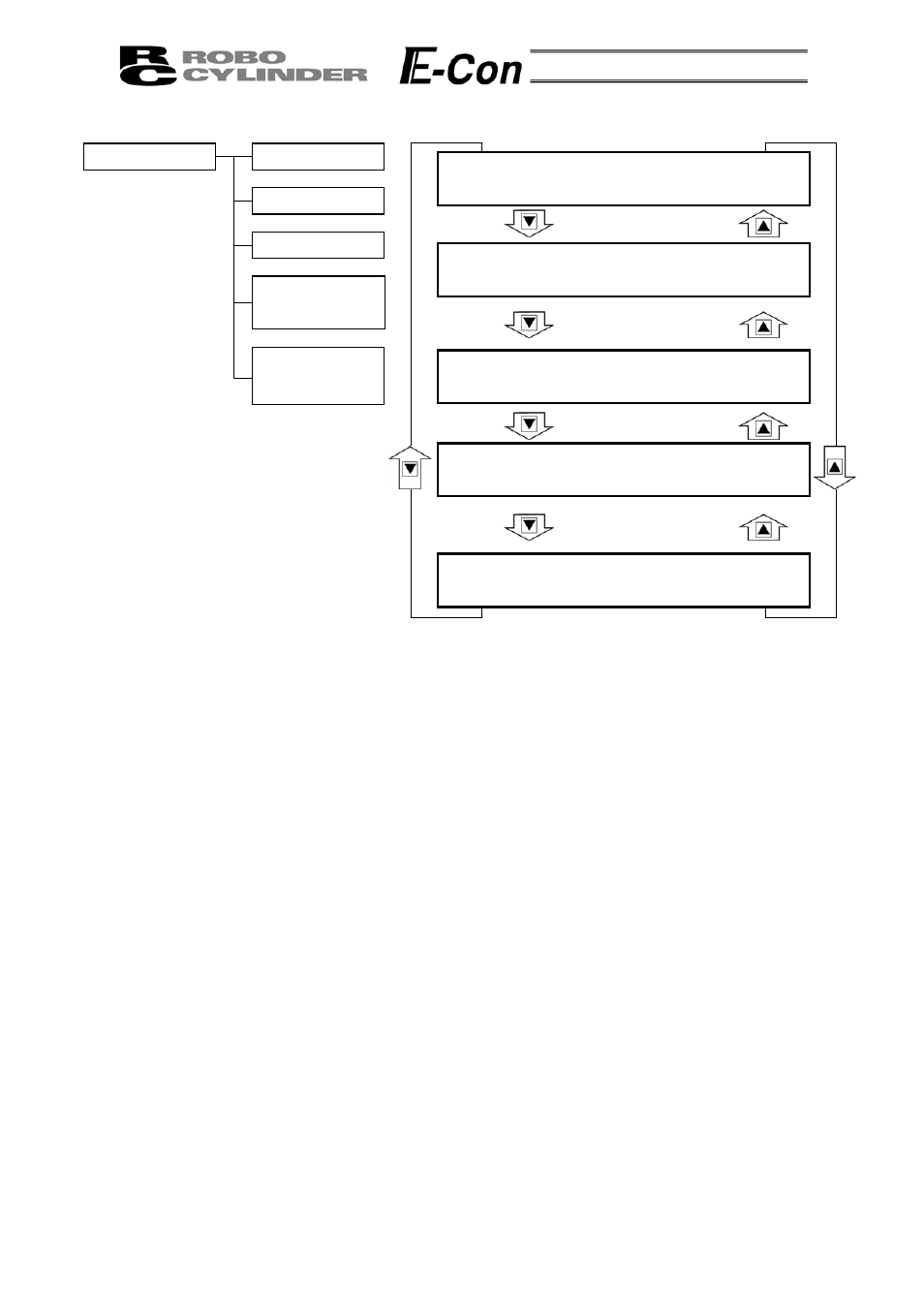
8-3 Operation Mode Selection
Mode Select
Edit/Teach
Monitor
Error List
User
Parameter
User
Adjustment
Display screen
Mode Select
A. 00
* User Adjustment
Mode Select
A. 00
* User Parameter
Mode Select
A. 00
* Error List
Mode Select
A. 00
* Monitor
Mode Select
A. 00
* Edit/Teach
For the modes, select one of the 5 options as it appears on the above screen.
To select, move the cursor to the mode desired and confirm using the Return Key.
Category of Modes
1. * Edit/Teach
Edit and numeric input function for position data table
2. * Monitor
RC Controller status display
3. * Error list
Alarm content detailed display
4. * User Parameter
Setting of axis zone signal output range and axis
5. * User Adjustment
Setting for enabling or disabling of temporary stop (hold) input and actuator
integrated RC controller.
14
- ERC2 (138 pages)
- ERC2 (188 pages)
- ERC3 (438 pages)
- ERC (153 pages)
- RCA-E (53 pages)
- RCB-101-MW (38 pages)
- RCP2-C (178 pages)
- RCS-E (102 pages)
- RCA-A4R (72 pages)
- RCA-RA3C (114 pages)
- RCA-SRA4R (56 pages)
- RCA2-RA2AC (100 pages)
- RCA2-SA2AC (92 pages)
- RCA2-TA4C (134 pages)
- RCD-RA1D (40 pages)
- RCP2-BA6 (72 pages)
- RCP2-GRSS (130 pages)
- RCP2-HS8C (126 pages)
- RCP2-RA2C (120 pages)
- RCP2-RTBS (80 pages)
- RCP2W-SA16C (46 pages)
- RCP3-RA2AC (60 pages)
- RCP4-RA5C (82 pages)
- RCP4-SA5C (94 pages)
- RCP4W (96 pages)
- RCS2-F5D (142 pages)
- RCS2-GR8 (46 pages)
- RCS2-RN5N (80 pages)
- RCS2-RT6 (60 pages)
- RCS2-SA4C (258 pages)
- RCS2-TCA5N (62 pages)
- RCL-SA1L (66 pages)
- RCL-RA1L (56 pages)
- RCLE-GR5L (46 pages)
- IK Series (16 pages)
- FS (84 pages)
- IF (76 pages)
- ISB (114 pages)
- ISDA (126 pages)
- ISDB (116 pages)
- ISPWA (90 pages)
- NS (78 pages)
- ICS(P)A (16 pages)
- RS (46 pages)
