Sql update utility, Update screen – Fairbanks InterAct FB3000 Series User Manual
Page 94
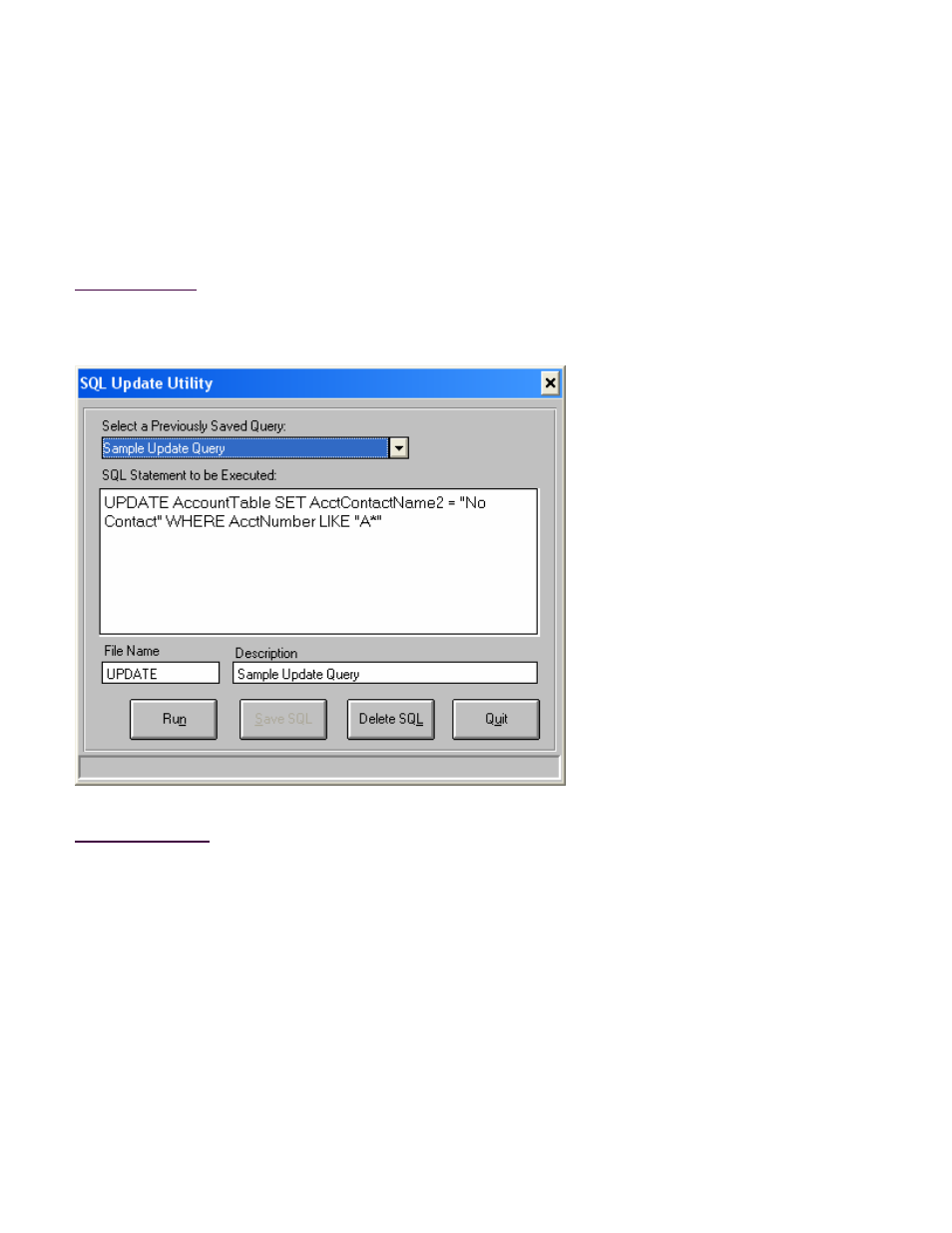
50772
94
12/04
Issue # 2
SQL Update Utility
Update Screen
At times it is advantageous to be able to update the database using SQL statements. This screen allows
you to modify an SQL statement and execute it against the database.
How to Get Here
Admin->Utilities->SQL Update->Enter Password
Field Descriptions
Select a Previously Saved Query
This drop down contains a list of all previously saved queries. SQL queries are saved in text files
(name.qry) and stored in the SQL sub folder within your application folder.
SQL Statement to be Executed
This box displays and allows you to update the SQL statement.
File Name
The file name used to store the SQL statement in the SQL sub folder. The qry extension is
automatically added to the file name.
