Account options, Truck type screen – Fairbanks InterAct FB3000 Series User Manual
Page 50
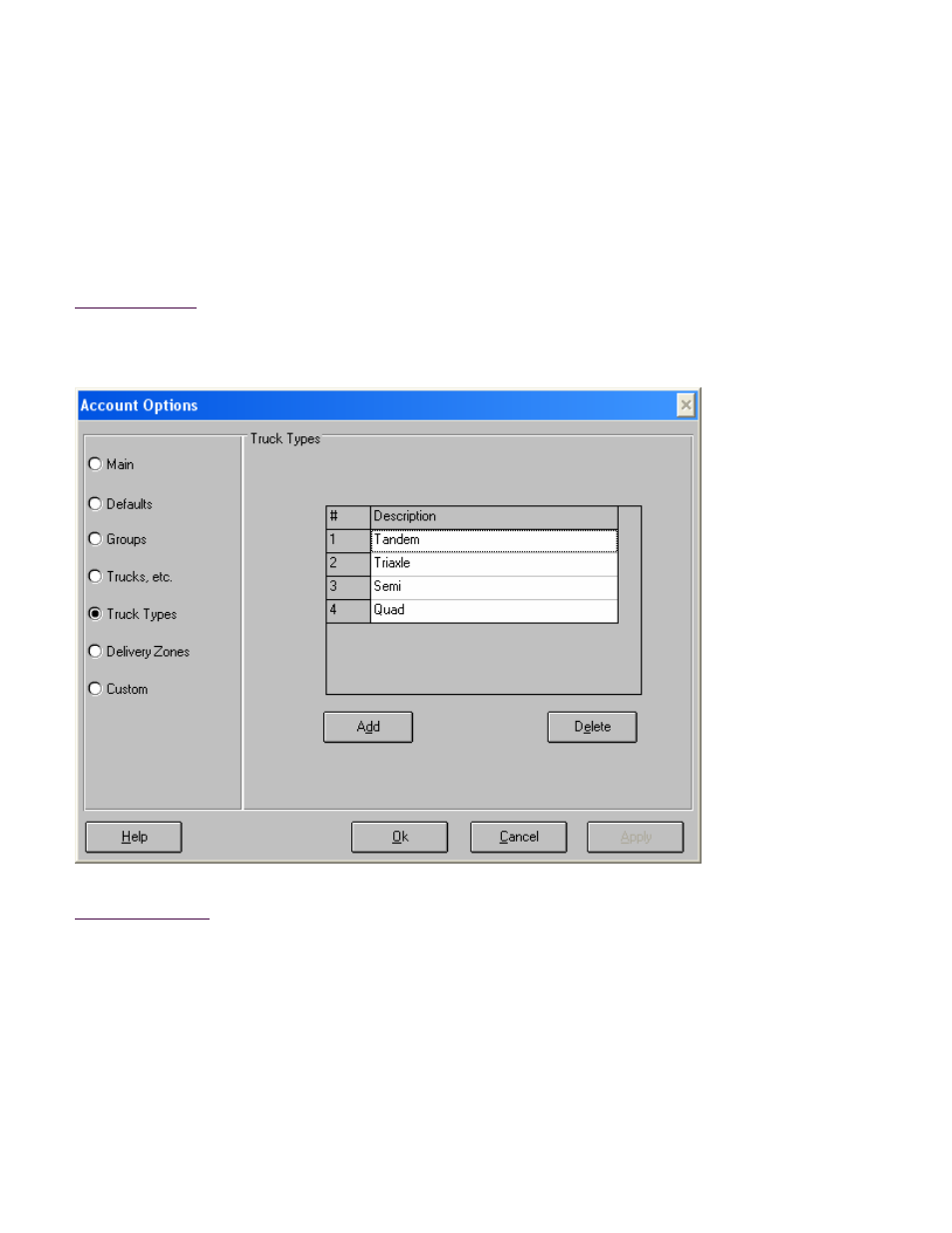
50772
50
12/04
Issue # 2
Account Options
Truck Type Screen
The Account Options dialog is used to configure the Account Table screens. Truck type is another criteria
(along with delivery zone) used to determine a freight charge. A different rate can be established for each
truck type. This screen allows you to assign a name to each truck type..
How to Get Here
Admin-->Account-->Options Button-->Truck Types Radio Button
Field Descriptions
Truck Type Table
This table lists the currently named truck types. To change a name in the table, first tab to the
table and then use the up/down arrows to navigate to the desired entry.
Add Button
Click this button to add a new blank entry to the end of the truck type table.
