Import/export utility, Field editor main screen – Fairbanks InterAct FB3000 Series User Manual
Page 88
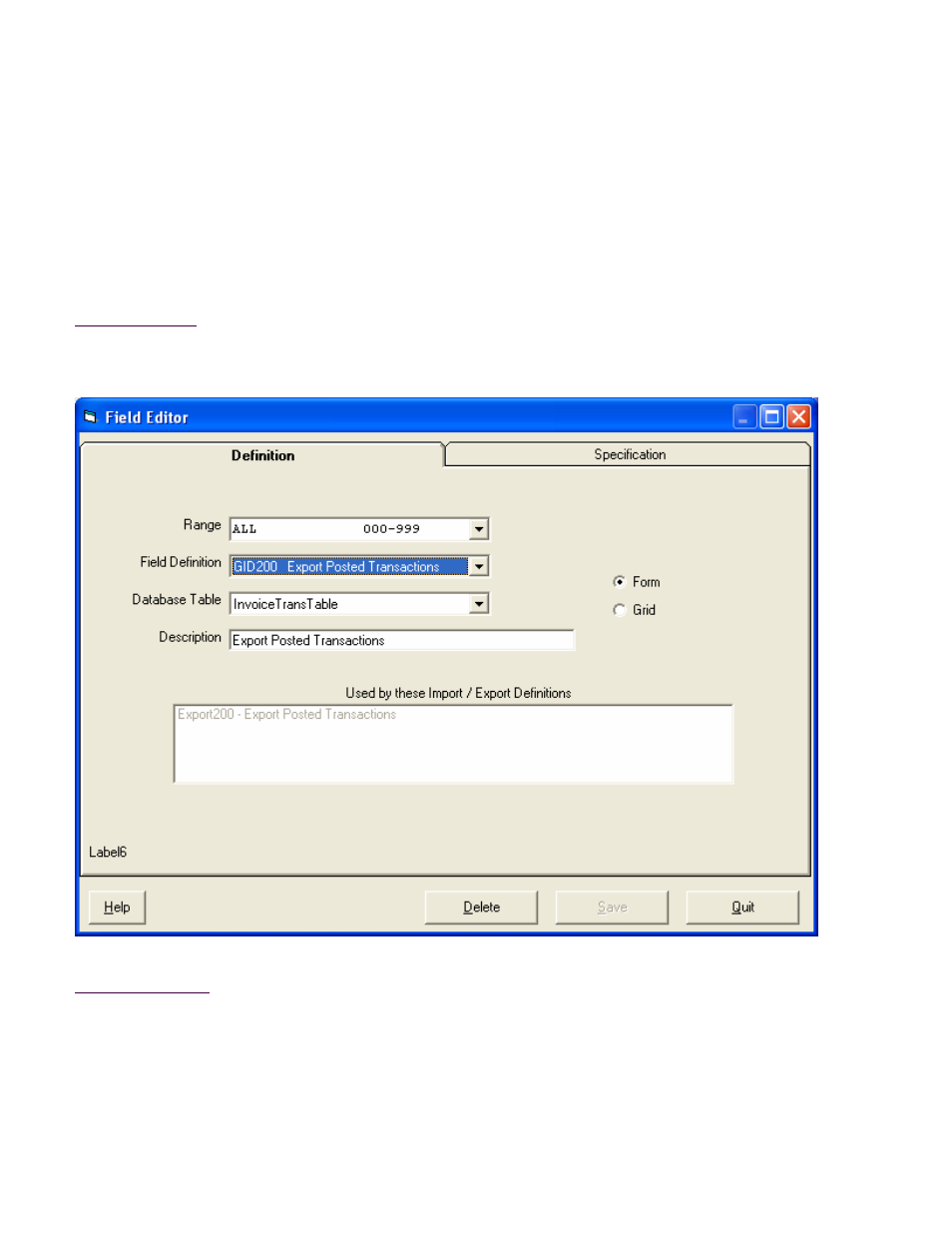
50772
88
12/04
Issue # 2
Import/Export Utility
Field Editor Main Screen
You must specify which fields from the selected database table will be imported or exported. This list of
fields are stored in a field definition table.
This screen allows you to update or add a field definition table.
How to Get Here
Admin-->Utilities-->Import/Export Data->Definition Radio Button->Field Definition View Button
Field Descriptions
Range
You can filter which field definition tables will appear in the drop down list by selecting the desired
group. These groups are identical to those that appear in the Import/Export Definition screen.
