Reporting – Fairbanks InterAct FB3000 Series User Manual
Page 208
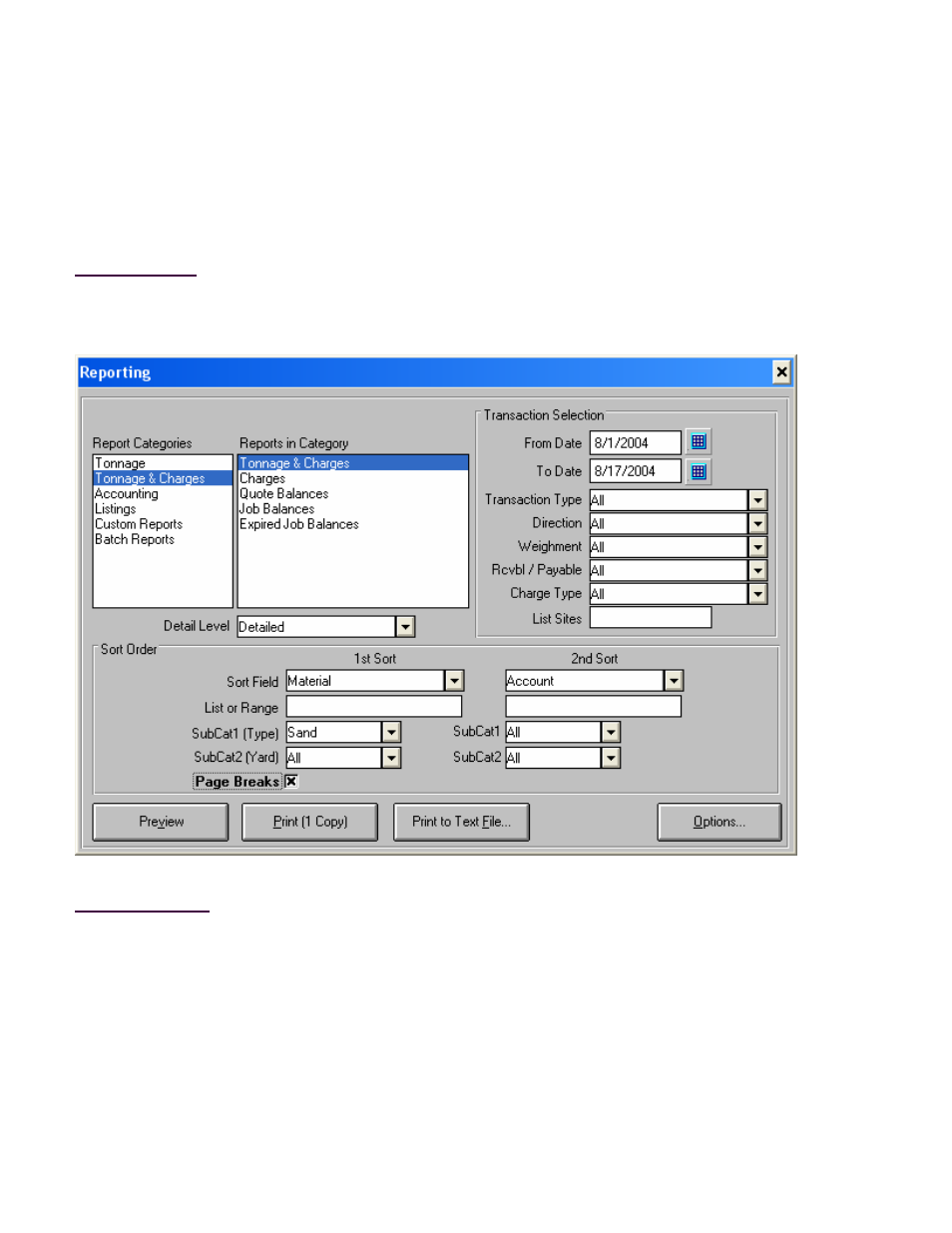
50772
208
12/04
Issue # 2
Reporting
Crystal Reports is our reporting engine. Numerous standard reports are distributed with the application,
each of which can be run with different sort and selection criteria. In addition, custom reports can be
created and added. This screen allows you to access and run these reports.
How to Get Here
Reporting-->Reports
Field Descriptions
Report Categories
Reports are organized in categories. Select a category from the list and the reports belonging in
that category will appear in the reports list (immediately to the right). The report categories are
Tonnage, Tonnage & Charges, Accounting, Listings, Custom Reports and Batch Reports.
To add a custom report, create the report in Crystal Reports (.rpt file) and add it to the Custom
Reports category by using the Reporting Options screen.
Reports in Category
