Accounting setup, Minimum charge screen – Fairbanks InterAct FB3000 Series User Manual
Page 155
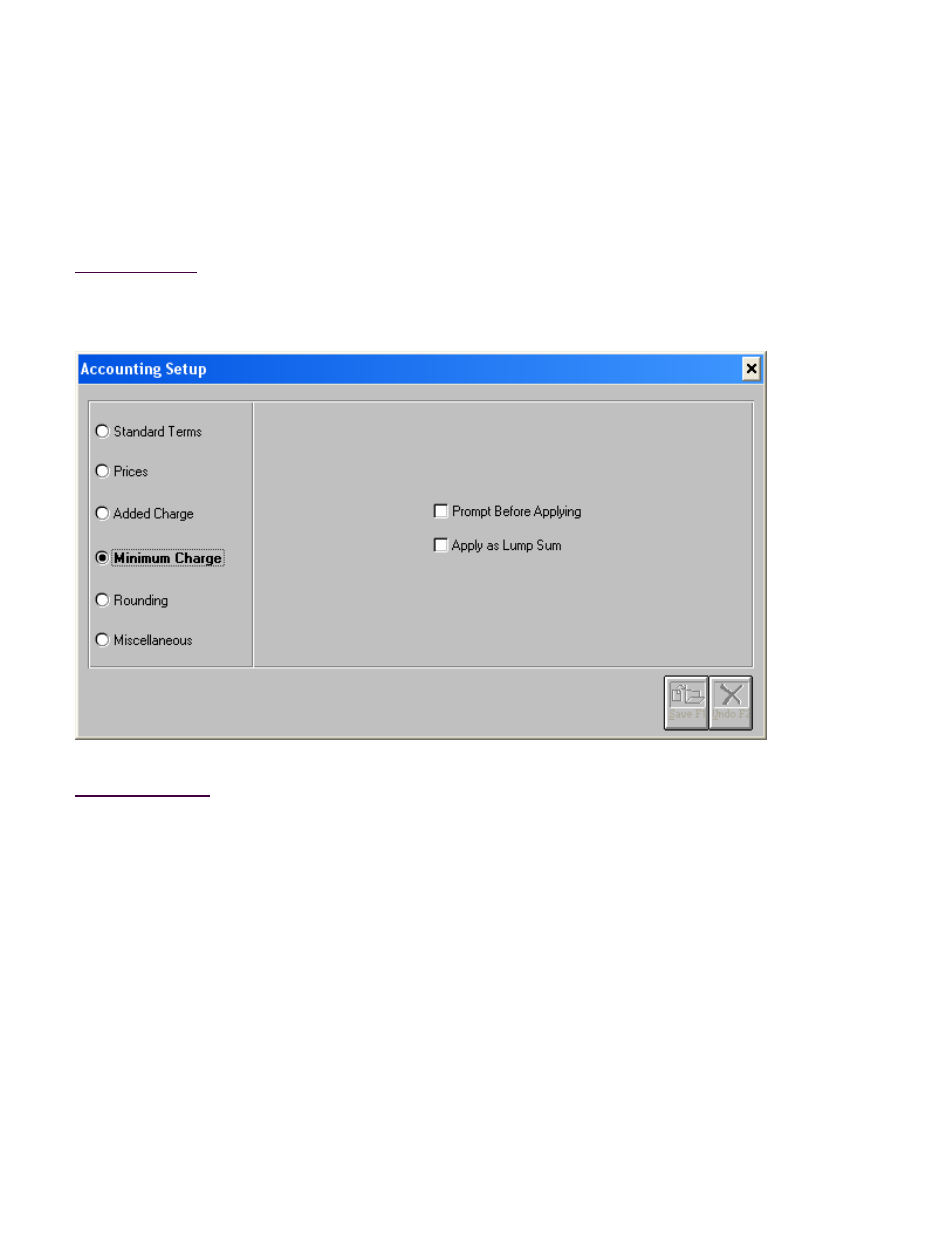
50772
155
12/04
Issue # 2
Accounting Setup
Minimum Charge Screen
The Minimum Charge screen contains options that control the behavior of the minimum charge calculation.
How to Get Here
Accounting-->Setup and Miscellaneous Rates-->Minimum Charge Radio Button
Field Descriptions
Prompt Before Applying
If checked, a prompt will appear in either the Weigh screen or the Quick Scan screen before a
minimum charge is applied.
Apply as Lump Sum
If checked, the decision to apply minimum charge is based on the sum of the minimum charge
components and the total material charge. Otherwise, the minimum charge is applied to each
charge component separately.
