Login – Fairbanks InterAct FB3000 Series User Manual
Page 9
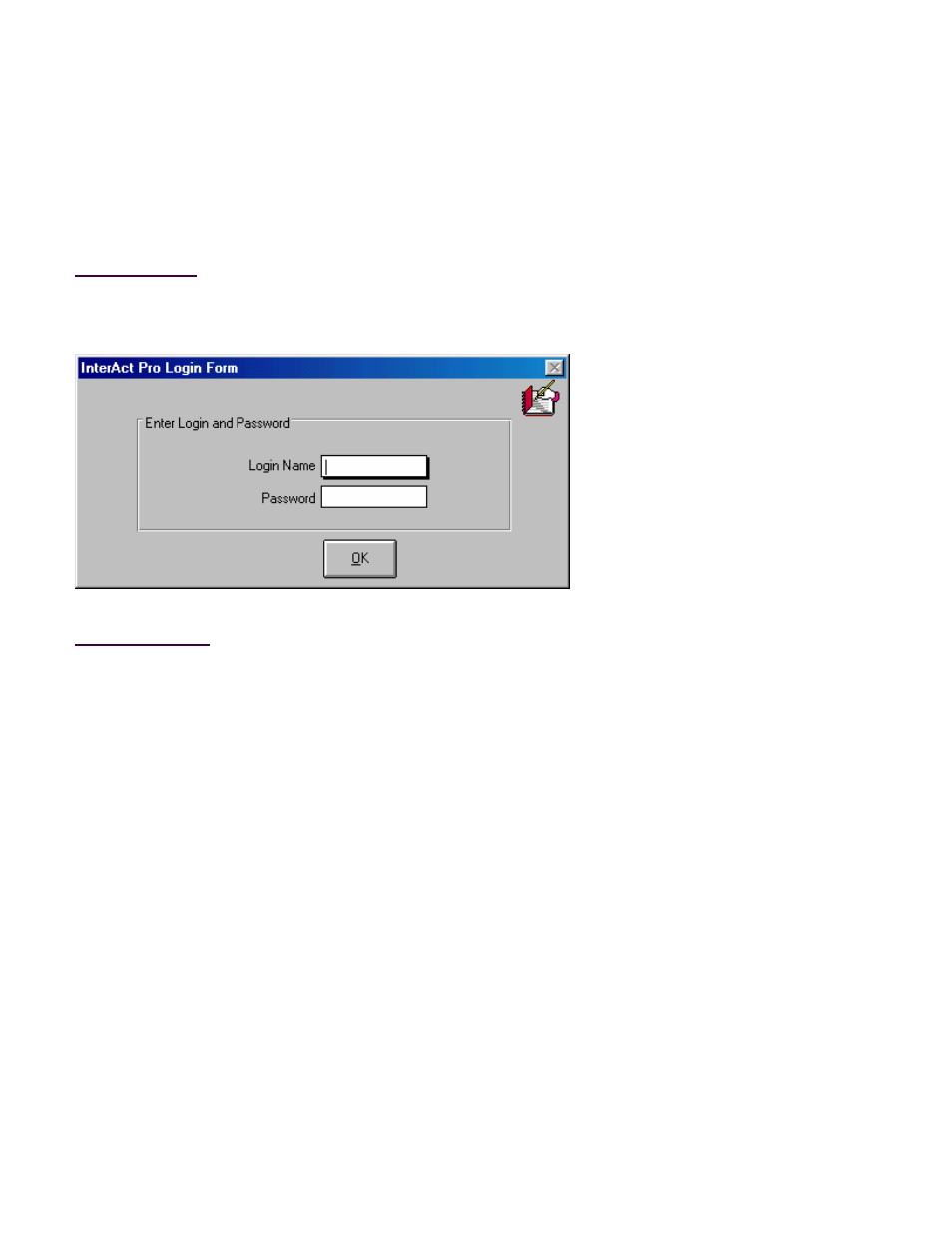
50772
9
12/04
Issue # 2
Login
This is the first screen that appears after starting Interact and will be used to identify you as a valid user of
the program. If this is the first time the program has been used then you must log in as the administrator;
log in name is "admin" with no password. It is strongly suggested the first thing you do is change the
password to this log in.
How to Get Here
Windows Start Button-->Programs-->Interact-->Interact
Field Descriptions
Login Name
Enter the log in name supplied to you by your system administrator.
Password
You may have also been given a password in addition to a log in name. Enter your password
here. The characters you type will be displayed as an asterisk (*).
