Account options, Delivery zones screen – Fairbanks InterAct FB3000 Series User Manual
Page 52
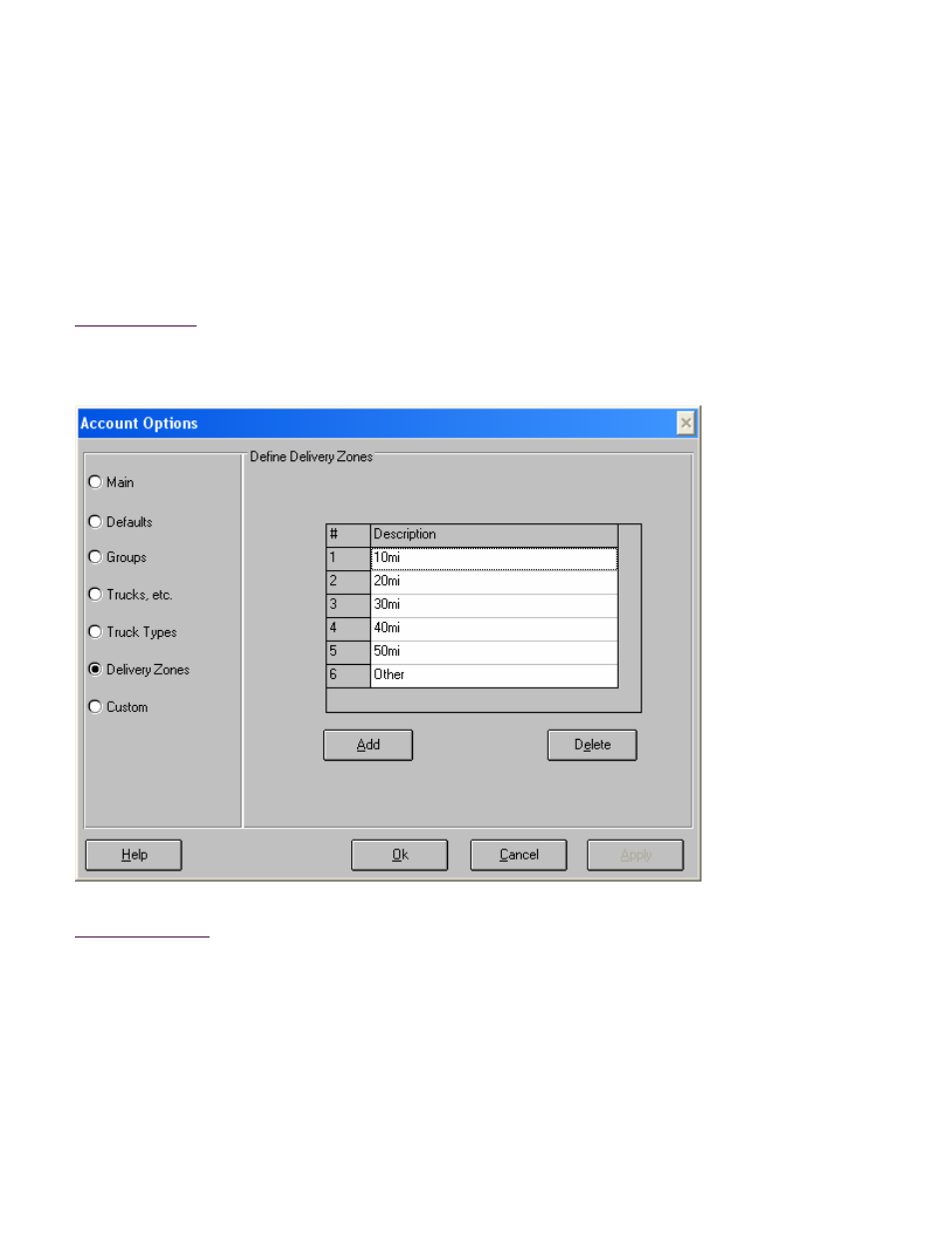
50772
52
12/04
Issue # 2
Account Options
Delivery Zones Screen
The Account Options dialog is used to configure the Account Table screens. Delivery zones are areas
where you will be hauling material and are usually defined as a distance from your home location. This
zone can then be used as one of the criteria for defining freight rates for a hauler. Freight rates are used to
calculate the delivery or freight charge on a ticket. This screen allows you to name your delivery zones.
How to Get Here
Admin-->Account-->Options Button-->Delivery Zones Radio Button
Field Descriptions
Delivery Zone Table
This table lists the currently named delivery zones. To change a name in the table, first tab to the
table and then use the up/down arrows to navigate to the desired entry.
Add Button
Click this button to add a new blank entry to the end of the delivery zone table.
