Account options, Custom screen – Fairbanks InterAct FB3000 Series User Manual
Page 54
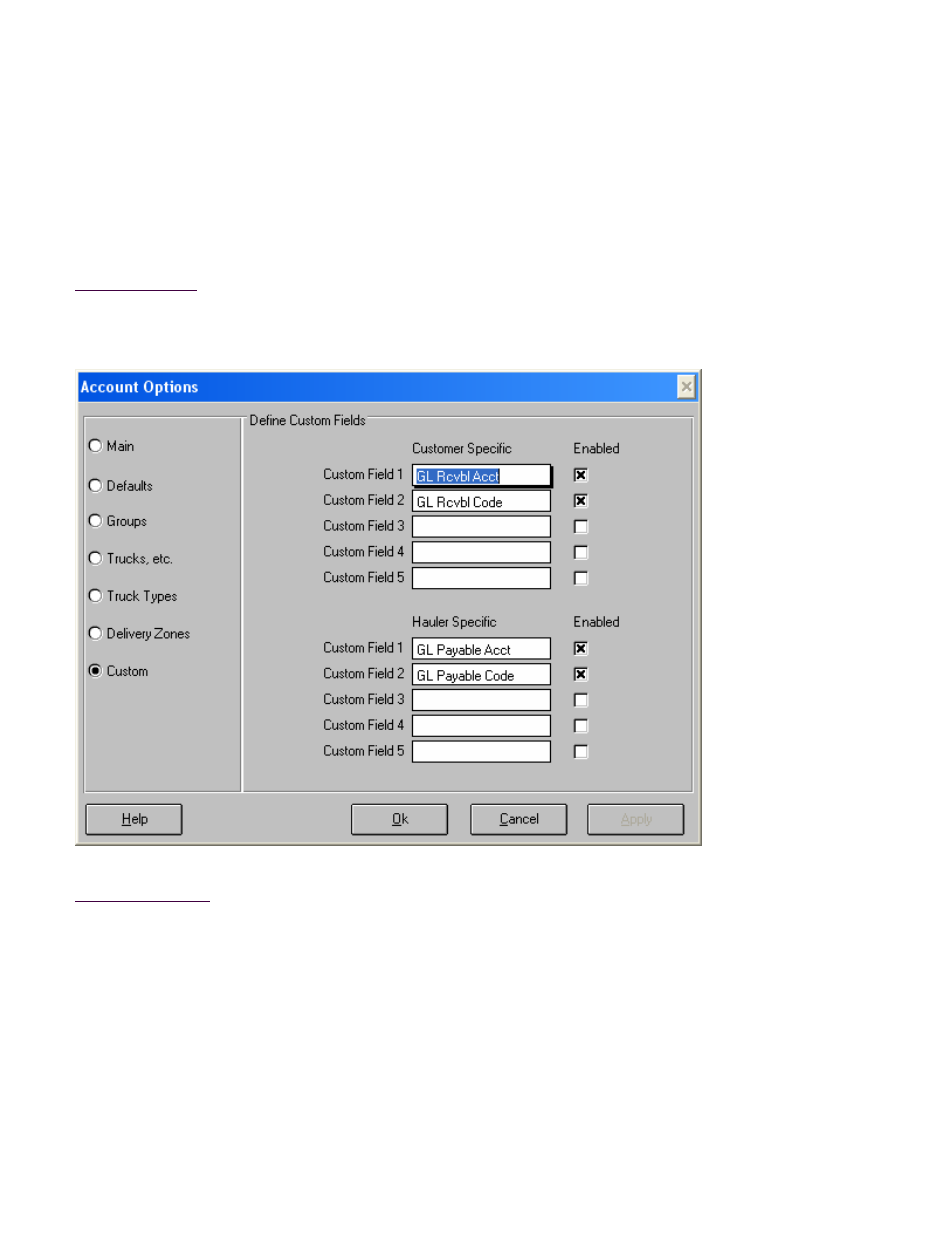
50772
54
12/04
Issue # 2
Account Options
Custom Screen
The Account Options dialog is used to configure the Account Table screens. The Custom screen
configures the user defined fields for customer and hauler accounts..
How to Get Here
Admin-->Accounts-->Options Button-->Custom Radio Button
Field Descriptions
Customer Specific
Up to five custom data fields can be defined and enabled for customer accounts. The custom field
name is entered in the text box and is enabled by checking the associated check box. The box
must be checked before the custom field will appear in the Account screen.
Hauler Specific
As with customer accounts, up to five custom data fields can be defined and enabled for hauler
accounts.
