Quick scan, Transaction detail screen – Fairbanks InterAct FB3000 Series User Manual
Page 201
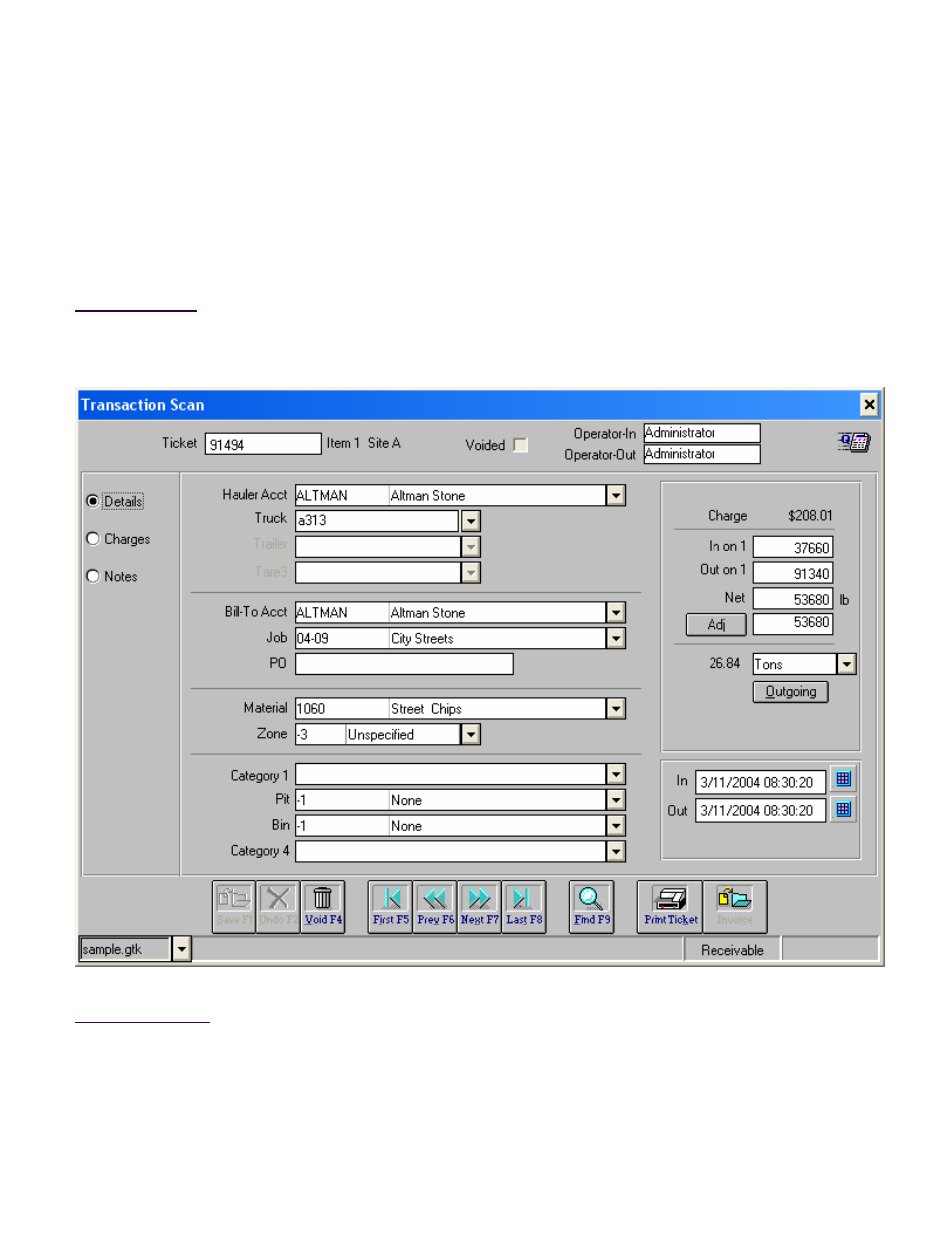
50772
201
12/04
Issue # 2
Quick Scan
Transaction Detail Screen
Quick Scan allows you to view transactions based on a set of criteria. This screen shows the weight
details for the transaction. Transactions can be edited as long as a payment hasn't been applied to the
transaction's invoice or the invoice hasn't appeared on a statement.
How to Get Here
Reporting-->Quick Scan-->Scan Button-->Show Detail Button
Field Descriptions
Ticket
This is the transaction ticket number. You may have more than one transaction with the same
ticket number for multiple item tickets or for tickets generated at multiple sites. The item number
