Ticket format file (.gtk file) – Fairbanks InterAct FB3000 Series User Manual
Page 222
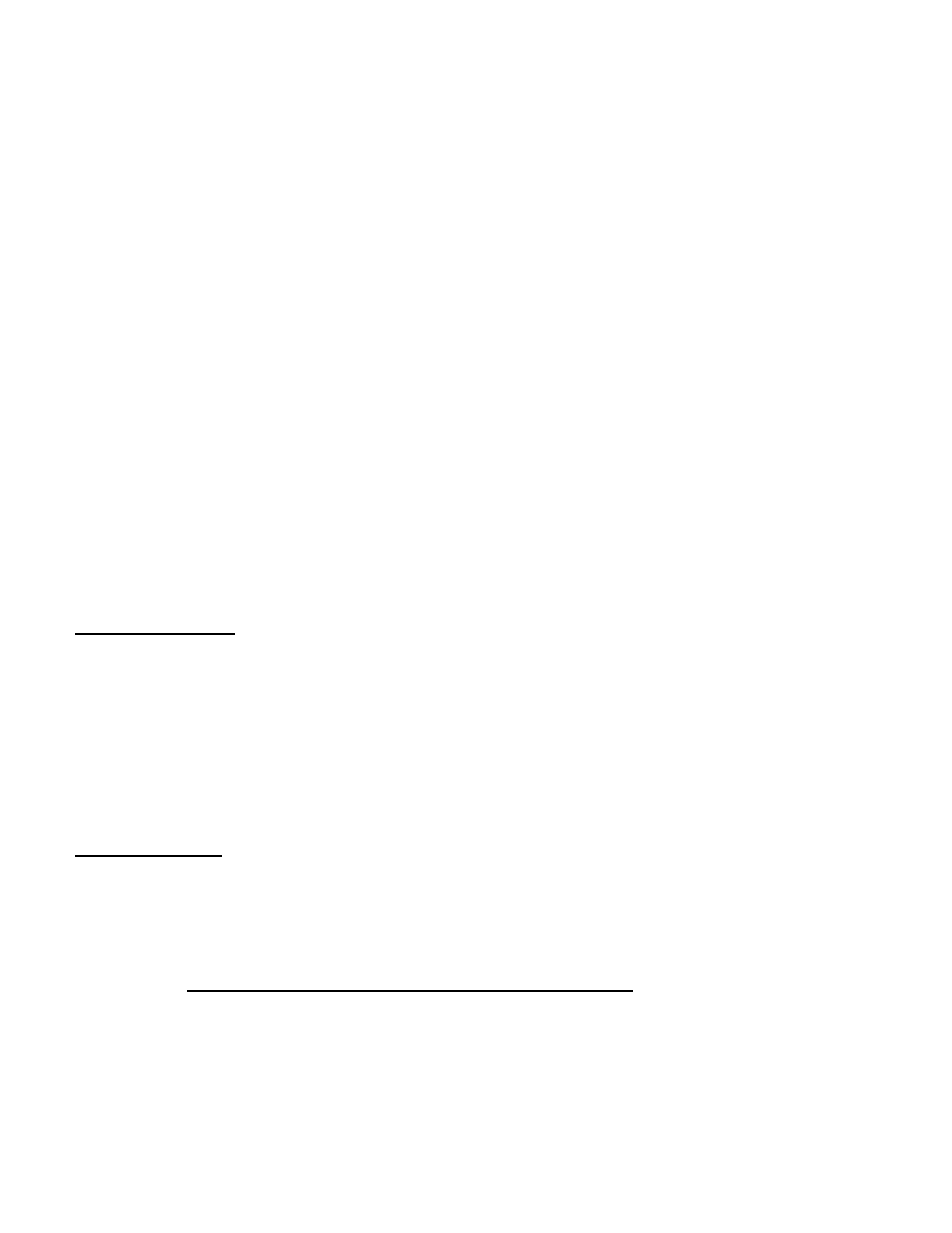
50772
222
12/04
Issue # 2
FAQ
Ticket Format File (.gtk file)
The ticket format file is used by the program as a template for generating the transaction ticket. The format
file can be generated with any text editor (such as NotePad or write) and can be assigned any operating
system (Windows 95 or Windows 3.1) compatible name. It is assumed the ticket format file is in the same
directory that Interact was installed.
Multiple ticket formats can be created. A default ticket format can be defined. In addition, a ticket format
can be attached to each account. The default ticket format file is selected from the Interact ticket
preferences form:
1.
Click the Admin button on the Interact tool bar.
2.
Select Preferences->Tickets from the drop down menu.
3.
The name of the ticket format file currently being used is displayed in the Default Ticket
Type field. To change the name, tab down or click into the field and type the new name.
4.
Click the Save button.
Five types of fields can be placed on the transaction ticket: static text, database, flag fields, printer
command and column positioning.
STATIC TEXT FIELDS
Static text fields are contained in double quotes (") and can contain any desired text characters. The exact
characters enclosed in quotes will appear on the ticket. Following are some examples:
"My Grain Elevator"
" Gross: "
" Tare: "
" Net: "
DATABASE FIELDS
Database fields are stored in the Interact database. A database field is placed on a ticket by enclosing the
field keyword in brackets ([]). Following is the list of available database field keywords:
Unit Name Keyword Fields
Field Keyword
Additional Information
UNITS
Adding this unit name keyword to the end of any
weight keyword will make the ticket unit print with
the weight (i.e. lbs, kgs, ...)
POUNDS
Adding this unit name keyword to the end of any
weight or rate keyword will convert the weight or
rate to pounds.
