Invoices and statements, Statement screen – Fairbanks InterAct FB3000 Series User Manual
Page 170
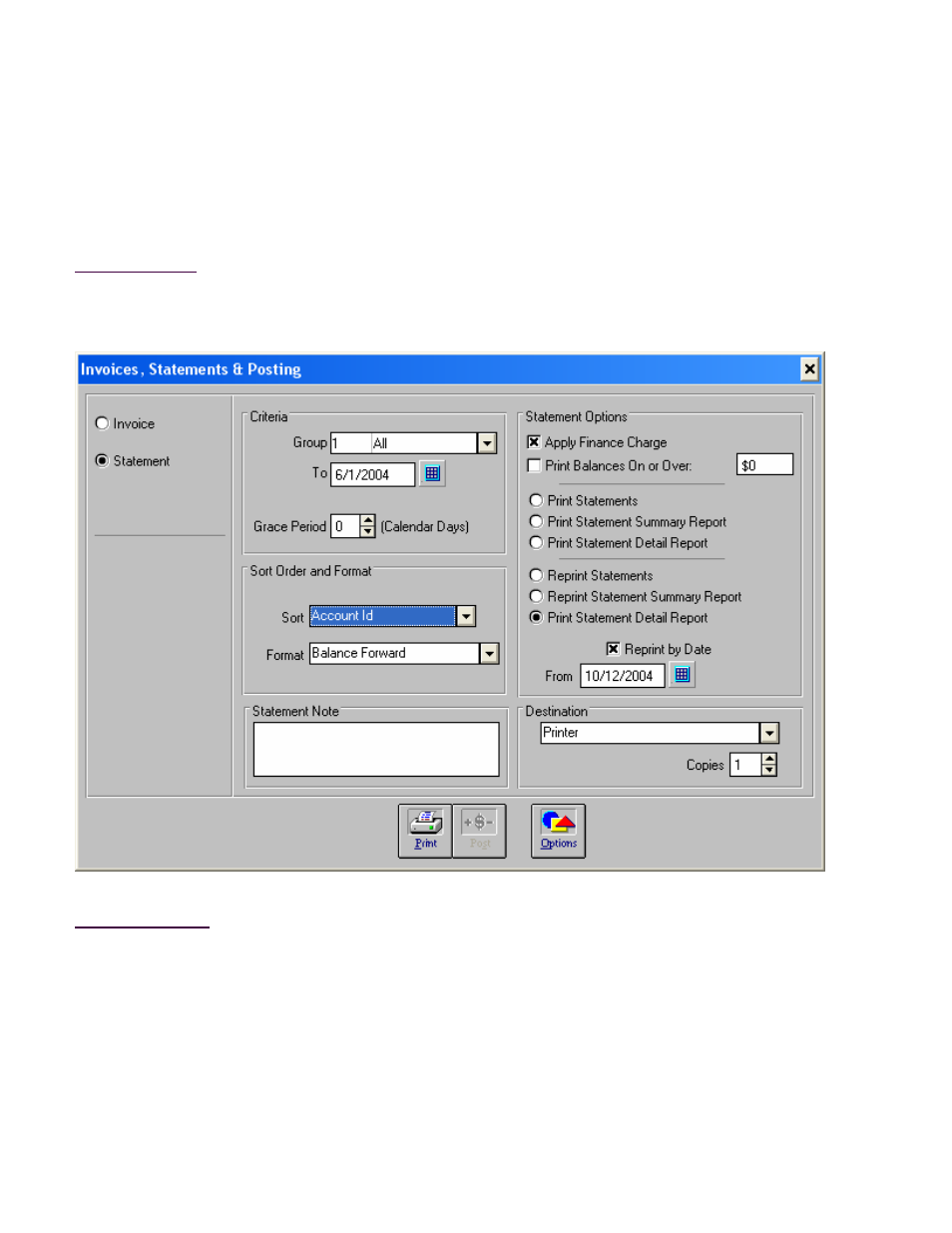
50772
170
12/04
Issue # 2
Invoices and Statements
Statement Screen
The Statement screen is used to set parameters needed to generate a statement. A statement in this
system is a list of unpaid invoices.
How to Get Here
Accounting-->Invoices, Statements & Posting--> Statement Radio Button
Field Descriptions
Group
All customer accounts are assigned to an statement group. This drop down contains a list of all
statement groups. Select the group for which you want to generate statements.
To
This date is the statement date and is also used for selecting which invoices and receipts are
included on the statement.
