Truck table, Main screen – Fairbanks InterAct FB3000 Series User Manual
Page 34
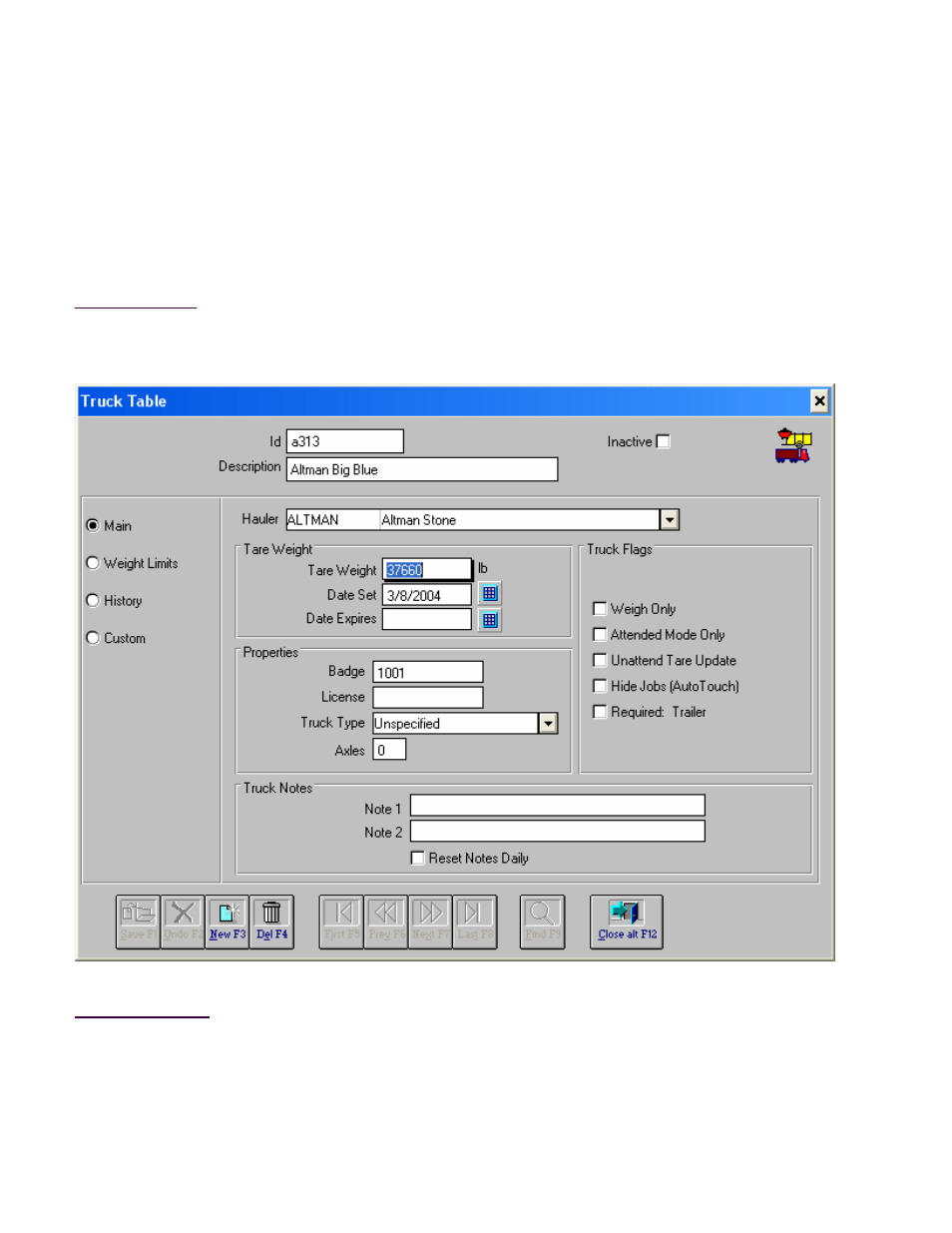
50772
34
12/04
Issue # 2
Truck Table
Main Screen
Every truck is attached to a hauler account. The Account Truck List screen gives you the capability to
quickly view, update and add trucks using only required fields. The Truck Table screens show and allow
updates for all fields in the truck record.
How to Get Here
Admin->Accounts->Trucks Button->Details Button->Main Radio Button
Field Descriptions
Id
Enter up to a 10 character alpha-numeric id for the truck..
