Receipt and payment options – Fairbanks InterAct FB3000 Series User Manual
Page 195
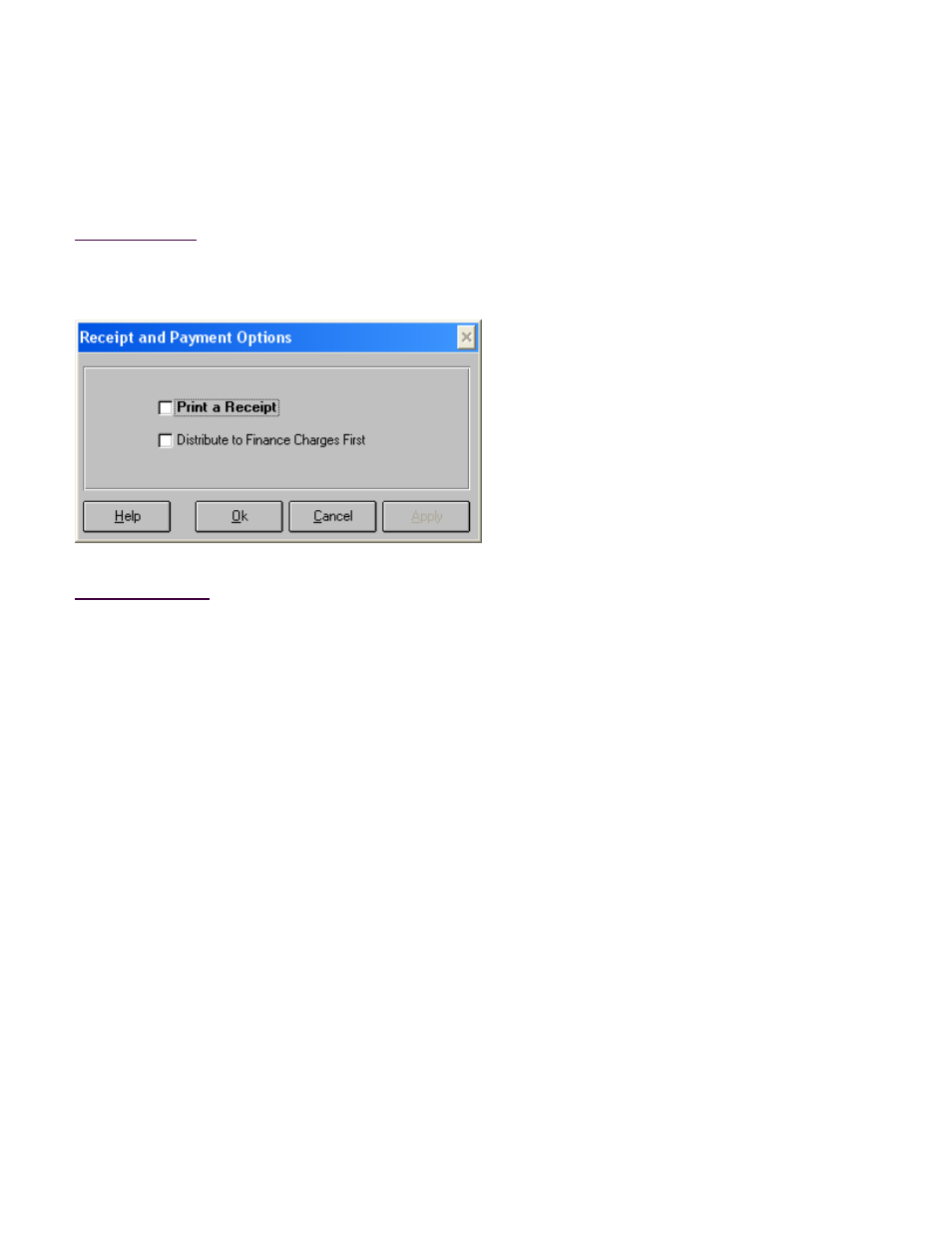
50772
195
12/04
Issue # 2
Receipt and Payment Options
The Receipt and Payment Options screen allows you to set parameters that alter the behavior of the
Receipts and Payments screen.
How to Get Here
Accounting-->Receipts and Payments-->Options Button
Field Descriptions
Print a Receipt
When this box is checked, a receipt ticket will be printed when the receipt or payment is saved.
Distribute to Finance Charges First
Check this box to alter the default payment distribution scheme (oldest to newest) and distribute to
finance charges first.
Ok Button
Click this button to save Payment and Receipt Option changes and return to the Payment and
Receipt screen.
Cancel Button
Click this button to discard Payment and Receipt Option changes and return to the Payment and
Receipt screen.
Apply Button
Click this button to save Payment and Receipt Option changes and stay in the Options screen.
Help Button
Click this button to display help for the Payment and Receipt Options screen.
