Account table, Rsa prompts screen – Fairbanks InterAct FB3000 Series User Manual
Page 28
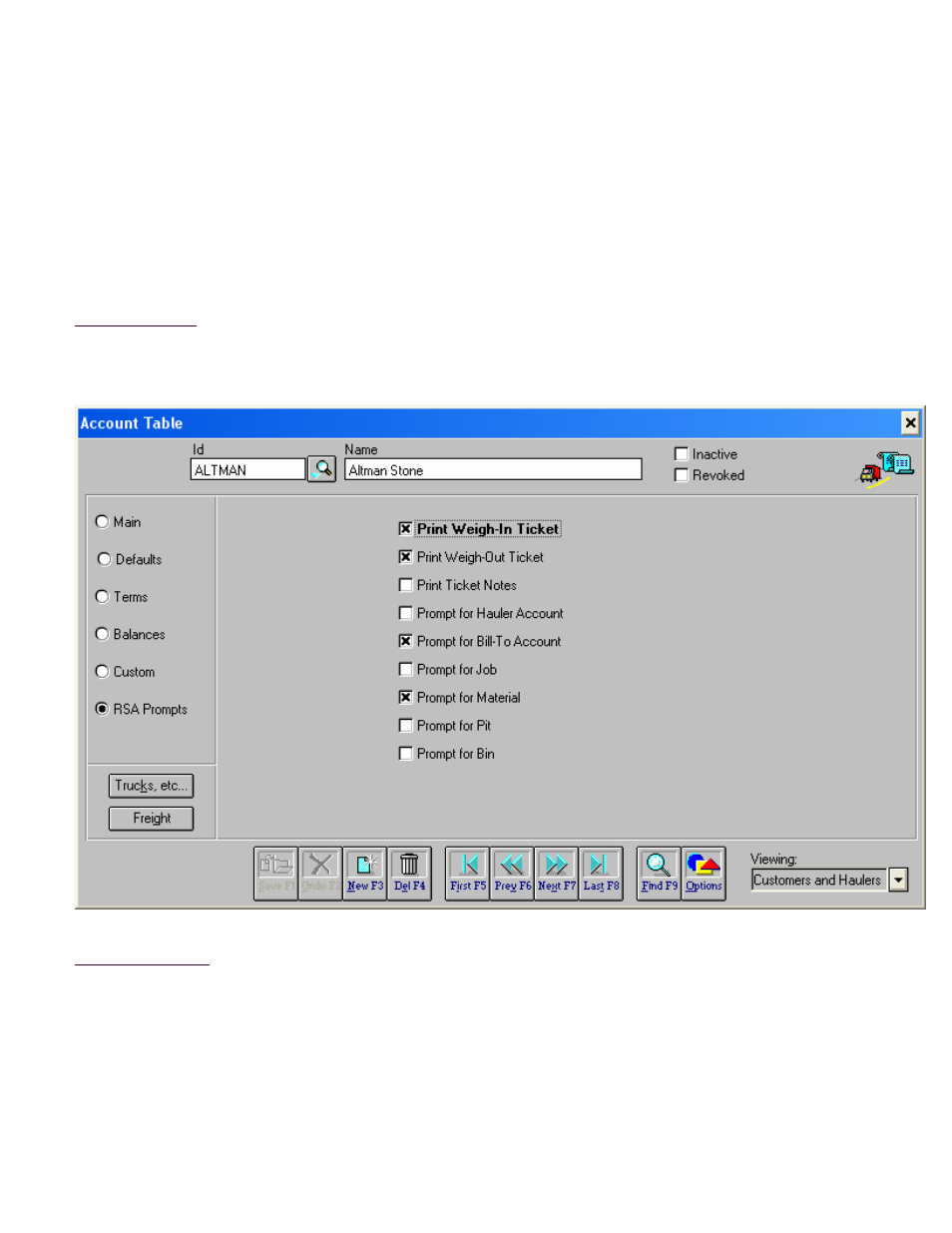
50772
28
12/04
Issue # 2
Account Table
RSA Prompts Screen
The Remote Scale Appliance (RSA) is a stand alone unattended terminal that performs ticket processing at
a remote scale site. Account specific prompting and ticket printing at the RSA can be controlled from this
screen. Check which tickets and prompts are to be enabled for this account. This data is exported to the
RSA using the RSA Operations Utility.
How to Get Here
Admin-->Account-->RSA Prompts Radio Button
Field Descriptions
Print Weigh-In Ticket
When checked, a ticket will be printed on the weigh-in side of a transaction for this account.
Print Weigh-Out Ticket
When checked, a ticket will be printed on the weigh-out side of a transaction for this account.
