Tax codes – Fairbanks InterAct FB3000 Series User Manual
Page 160
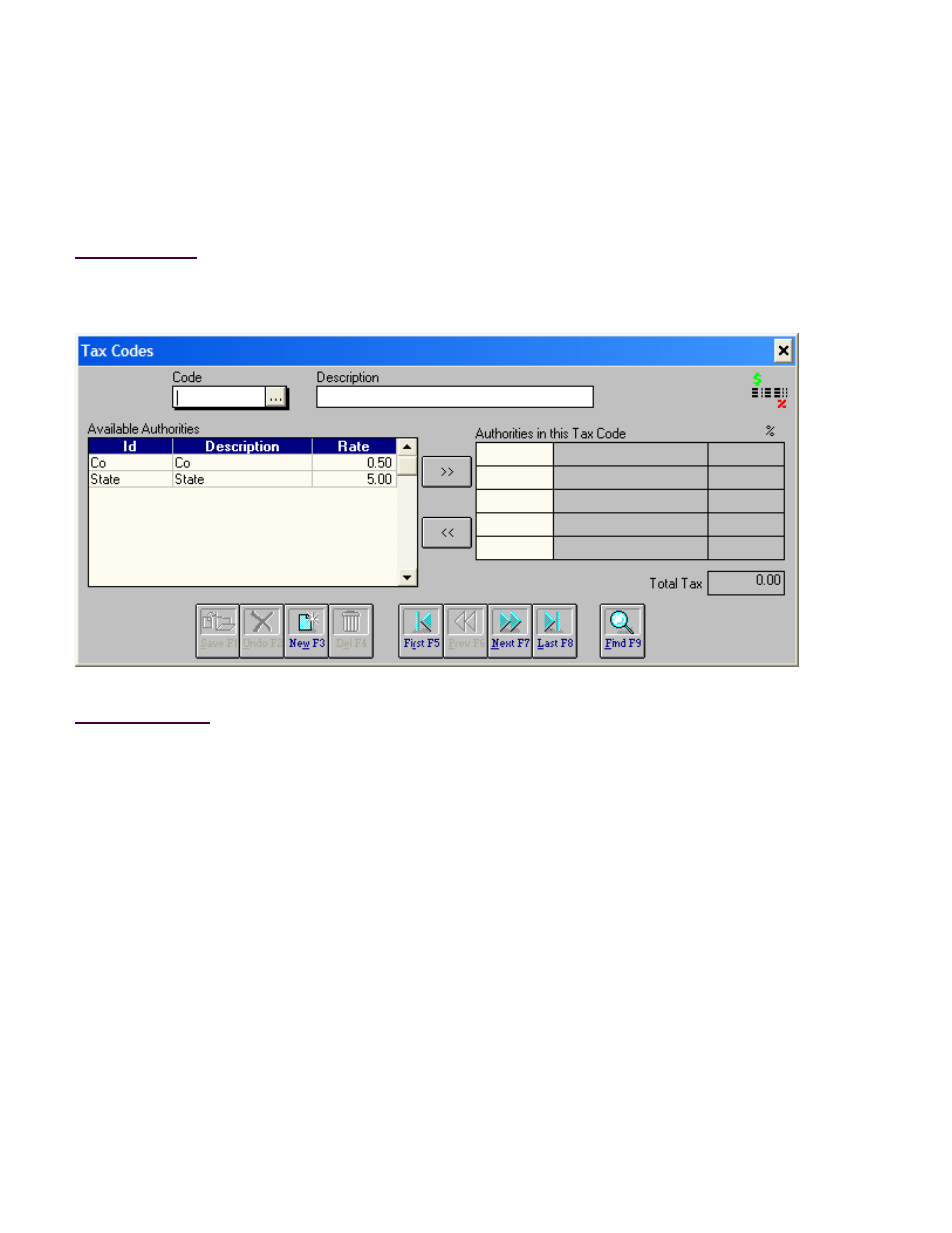
50772
160
12/04
Issue # 2
Tax Codes
The Tax Code screen allows you to build tax codes using taxing authorities. A tax code is assigned to a
ticket and is used to calculate the sales tax on the ticket.
How to Get Here
Accounting-->Taxes-->Tax Codes
Field Descriptions
Code
A 10 character alphanumeric field containing the tax code.
Description
A 30 character alphanumeric field describing the tax code.
Available Authorities
A list of all defined taxing authorities. The list shows the tax authority Id, description and the tax
rate. Select a tax authority by clicking on a line in the list.
>> Button
Clicking this button will add the selected tax authority from the Available Authorities list to the tax
code. Alternately, double clicking the tax authority will also add it to the tax code.
Authorities in this Tax Code
