Weigh, Main screen – Fairbanks InterAct FB3000 Series User Manual
Page 115
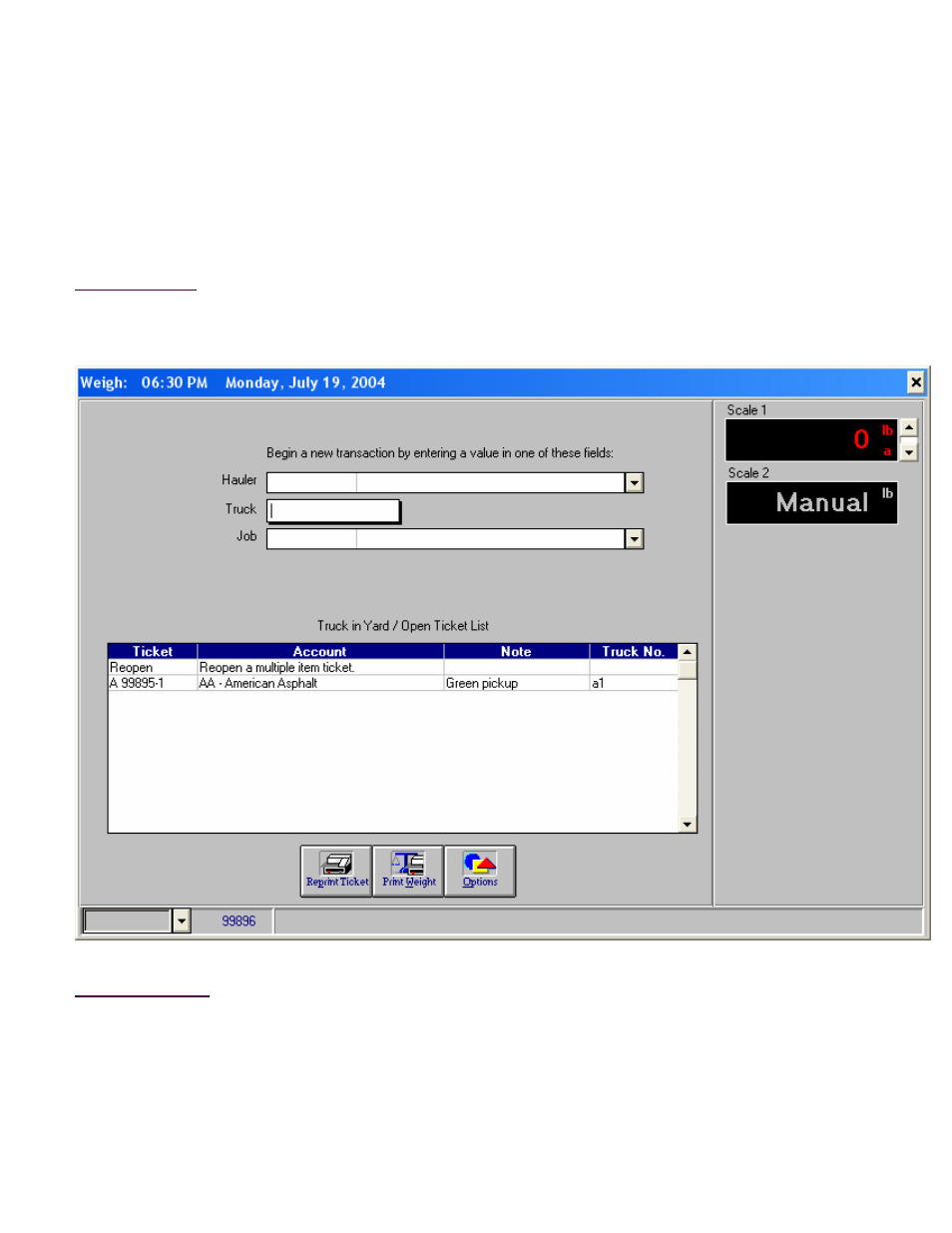
50772
115
12/04
Issue # 2
Weigh
Main Screen
The main Weigh screen allows you to start a weighment transaction (ticket) by hauler account, truck id or
job. It also lists the open transactions (tickets requiring a weigh out).
How to Get Here
Weigh
Field Descriptions
Scale Indicators
There are two scale indicators available on the Weigh screen. The active scale is the scale being
used by the program to record weights and is colored red with a lower case "a" in the lower right
corner. You can change active scales by clicking on it or by pressing the Alt-S keys.
