Secondary setup menu (setup>more) – Teledyne GFC-7001T - Trace CO Analyzer User Manual
Page 92
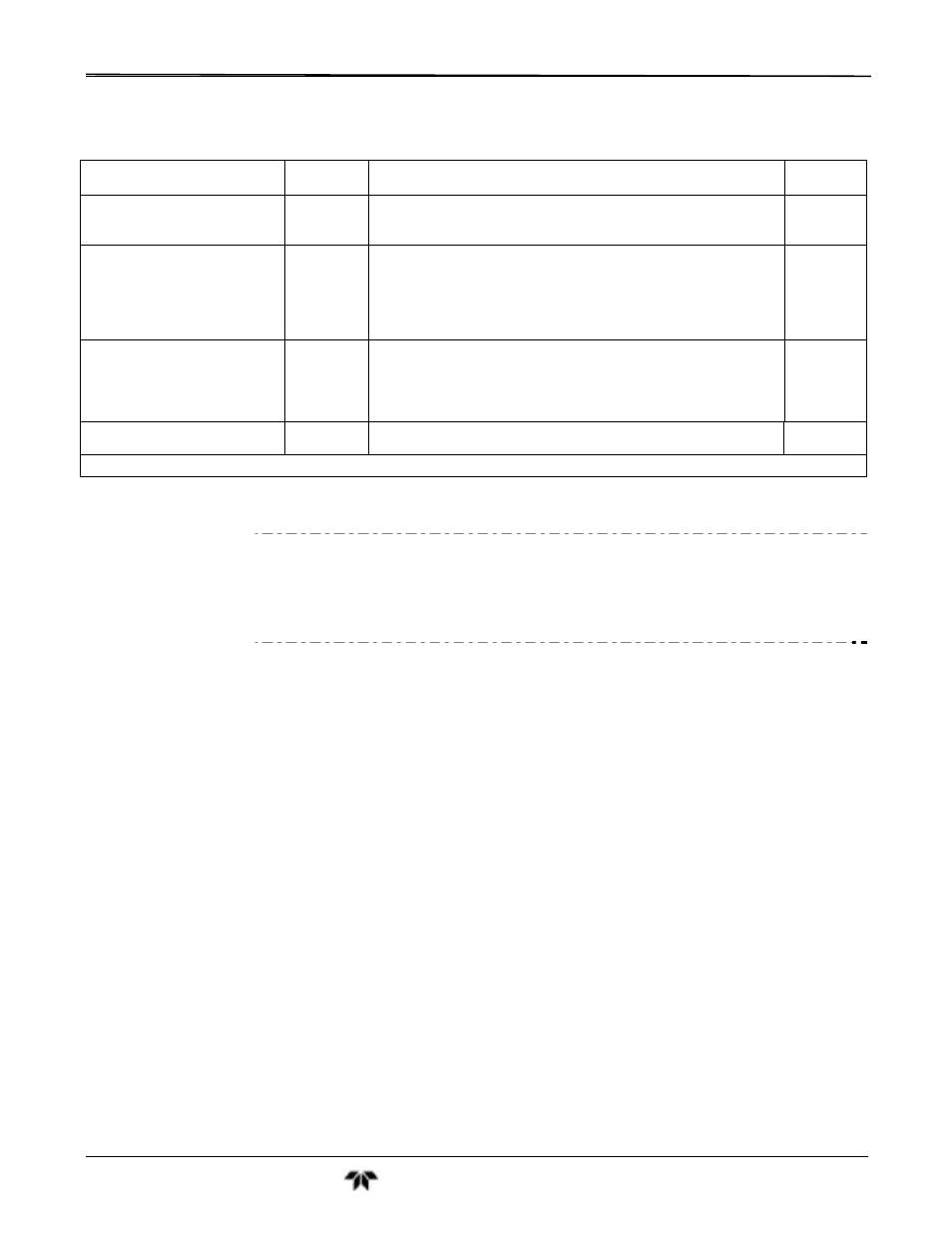
OverviewTeledyne API – Model T300/T300M CO AnalyzerTeledyne API – Model T300/T300M CO Analyzer
Teledyne
Analytical
Instruments
92
4.3.3. SECONDARY SETUP MENU (SETUP>MORE)
Table 4-5:
Secondary Setup Mode (SETUP>MORE) Features and Functions
MODE OR FEATURE
CONTROL
BUTTON
DESCRIPTION
MANUAL
SECTION
External Communication
Channel Configuration
COMM
Used to set up and operate the analyzer’s various serial
channels including RS-232,RS-485, modem communication,
Ethernet and/or USB.
5.7
System Status Variables
VARS
Used to view various variables related to the instruments current
operational status.
Changes made to any variable are not recorded in the
instrument’s memory until the ENTR button is pressed.
Pressing the EXIT button ignores the new setting.
5.8
System Diagnostic Features
and
Analog Output Configuration
DIAG
Used to access a variety of functions that are used to configure,
test or diagnose problems with a variety of the analyzer’s basic
systems.
Most notably, the menus used to configure the output signals
generated by the instruments Analog outputs are located here.
5.9
Alarm Limit Configuration
1
ALRM
Used to turn the instrument’s two alarms on and off as well as
set the trigger limits for each.
5.10
1
Alarm warnings only present when optional alarm package is activated.
I
MPORTANT
I
MPACT ON
R
EADINGS OR
D
ATA
Any changes made to a variable during the SETUP procedures are not
acknowledged by the instrument until the ENTR button is pressed. If the
EXIT button is pressed before the ENTR button, the analyzer will beep,
alerting the user that the newly entered value has not been accepted.
