Automatic zero/span cal/check (autocal) – Teledyne GFC-7001T - Trace CO Analyzer User Manual
Page 208
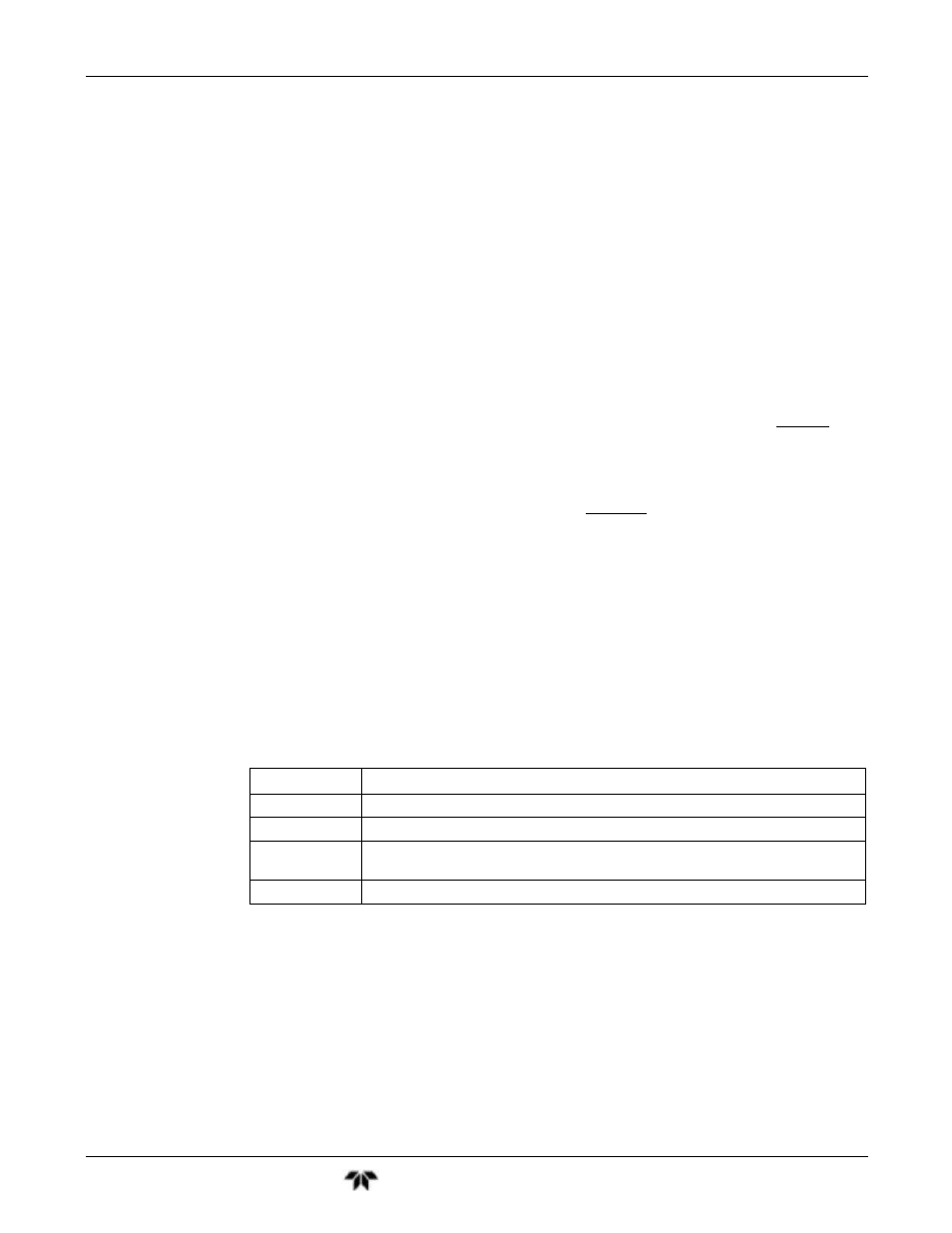
Calibration Procedures Teledyne API – Model T300/T300M CO Analyzer
Teledyne
Analytical
Instruments
208
9.3.3.3. USE OF ZERO/SPAN VALVE WITH REMOTE CONTACT CLOSURE
Contact closures for controlling calibration and calibration checks are located on the rear
panel CONTROL IN connector. Instructions for setup and use of these contacts can be
found in Section 3.3.1.6.
When the appropriate contacts are closed for at least 5 seconds, the instrument switches
into zero, or span calibration mode and any internal zero/span valves installed will be
automatically switched to the appropriate configuration.
The remote calibration contact closures may be activated in any order.
It is recommended that contact closures remain closed for at least 10 minutes to
establish a reliable reading.
The instrument will stay in the selected mode for as long as the contacts remain
closed.
If contact closures are being used in conjunction with the analyzer’s AutoCal (see
Section 9.4) feature and the AutoCal attribute “CALIBRATE” is enabled, the
GFC7001T/GFC7001TM will not recalibrate the analyzer until the contact is opened.
At this point, the new calibration values will be recorded before the instrument returns to
Sample Mode.
If the AutoCal attribute “CALIBRATE” is disabled, the instrument will return to
Sample Mode, leaving the instrument’s internal calibration variables unchanged.
9.4. AUTOMATIC ZERO/SPAN CAL/CHECK (AUTOCAL)
The AutoCal system allows unattended periodic operation of the ZERO/SPAN valve
options by using the GFC7001T/GFC7001TM Analyzer’s internal time of day clock.
AutoCal operates by executing SEQUENCES programmed by the user to initiate the
various calibration modes of the analyzer and open and close valves appropriately. It is
possible to program and run up to three separate sequences (SEQ1, SEQ2 and SEQ3).
Each sequence can operate in one of three modes, or be disabled.
Table 9-2:
AUTOCAL Modes
MODE NAME
ACTION
DISABLED
Disables the Sequence.
ZERO
Causes the Sequence to perform a Zero calibration/check.
ZERO-SPAN
Causes the Sequence to perform a Zero point calibration/check followed by a
Span point calibration/check.
SPAN
Causes the Sequence to perform a Span concentration calibration/check only.
