2 - pid control block, General, 2pid control block database parameters – Micromod MOD: 1800P - MOD 30ML Identity Module (Version 2) PID and Ramp/Soak Functions User Manual
Page 7
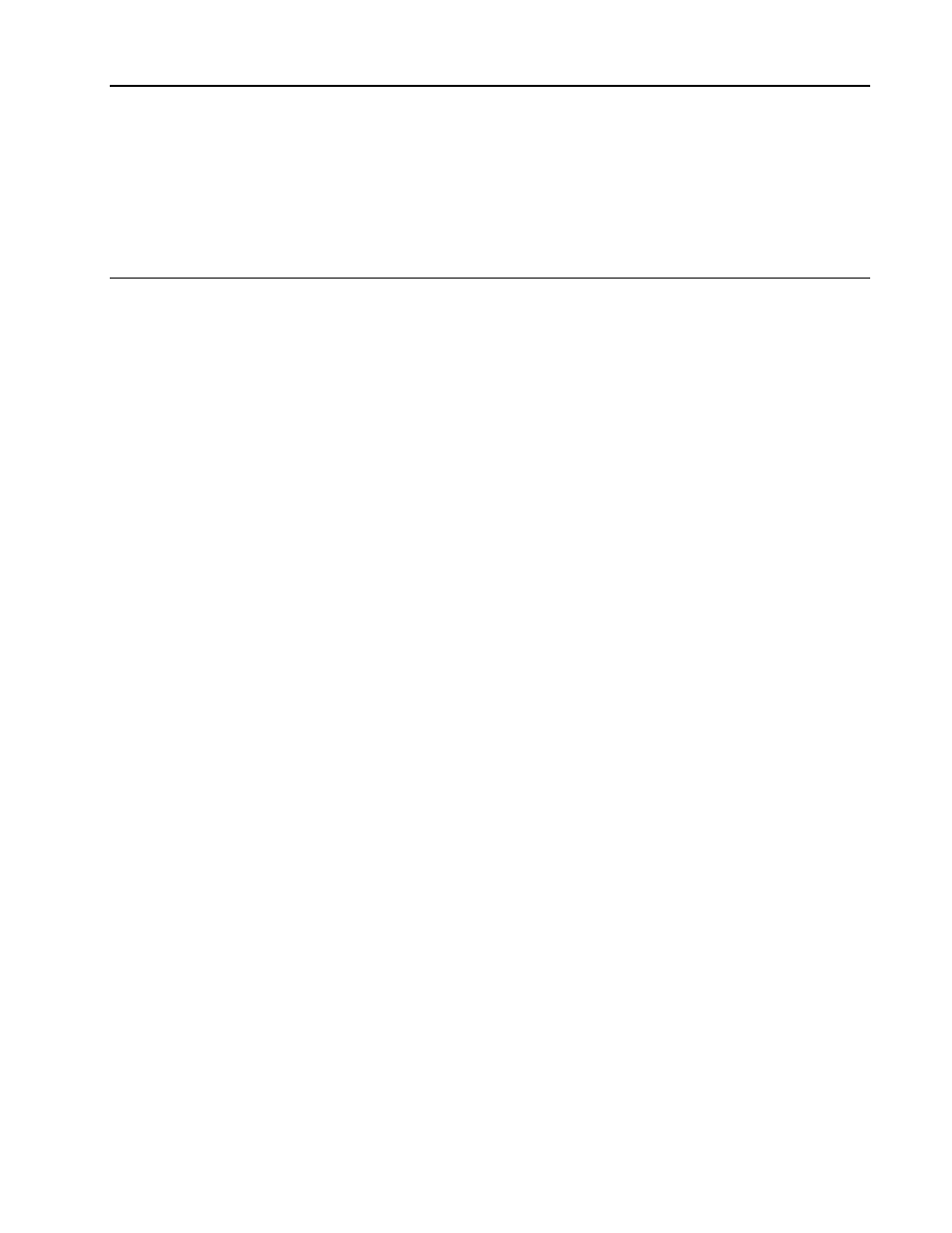
Continuous Control Functions
PID CONTROL BLOCK
2-1
2
PID CONTROL BLOCK DATABASE PARAMETERS
2.1 GENERAL
This section includes database reference information for the PID Control block. For
information on environmental, communications, and I/O block parameters, see IB-23G600.
This reference information includes attribute definition, block capabilities, and examples of
usage. The information is intended to aid the user in understanding and configuring the
instrument database. Also included is information on database organization and memory
block structures for users developing their own interface software.
Explanations for each attribute are given in the order presented in the block data table. The
block data table lists all valid attributes for the block. Attribute numbers (Attr column) can help
you find their descriptions; but, are only required for users developing their own interface. The
following conventions are used in presenting the database reference information in the block
data tables.
•
Configurable Attributes
Shown in bold text
•
Non-Configurable Attributes
Shown in
italicized text
•
CWR
Identifies if an attribute is Configurable, Writeable,
and/or Readable.
The functional block diagrams show basic input/output structures and signal logic flow for the
block (signal flow is left to right top to bottom). Attributes are shown as selectable signal flow
paths or as possible values to the specified attribute in the attribute box. When a logical
source pointer (LSP) is selected, the data source becomes a softwired connection in the
instrument. The following conventions are used in presenting the database block diagrams.
•
Input Source Attributes
Shown in solid boxes with shading lines
•
Database Attributes Shown in solid boxes
•
Internal functions
Shown in dashed boxes
•
Fixed Configuration Value
Shown in dotted boxes
The softwiring diagrams show basic input/output softwiring structures for connecting the block
in the database or to a strategy configured in an operator’s terminal. The following
conventions are used in presenting the database softwiring diagrams.
•
Internal Softwiring
Shown in solid arrowhead lines (with circles when showing
LSP connections between block attributes)
•
Operator Read/Write Attributes
Shown in dashed arrowhead lines
•
Operator Dynamic Link
Shown as a black box
