Micromod MOD: 1800P - MOD 30ML Identity Module (Version 2) PID and Ramp/Soak Functions User Manual
Page 55
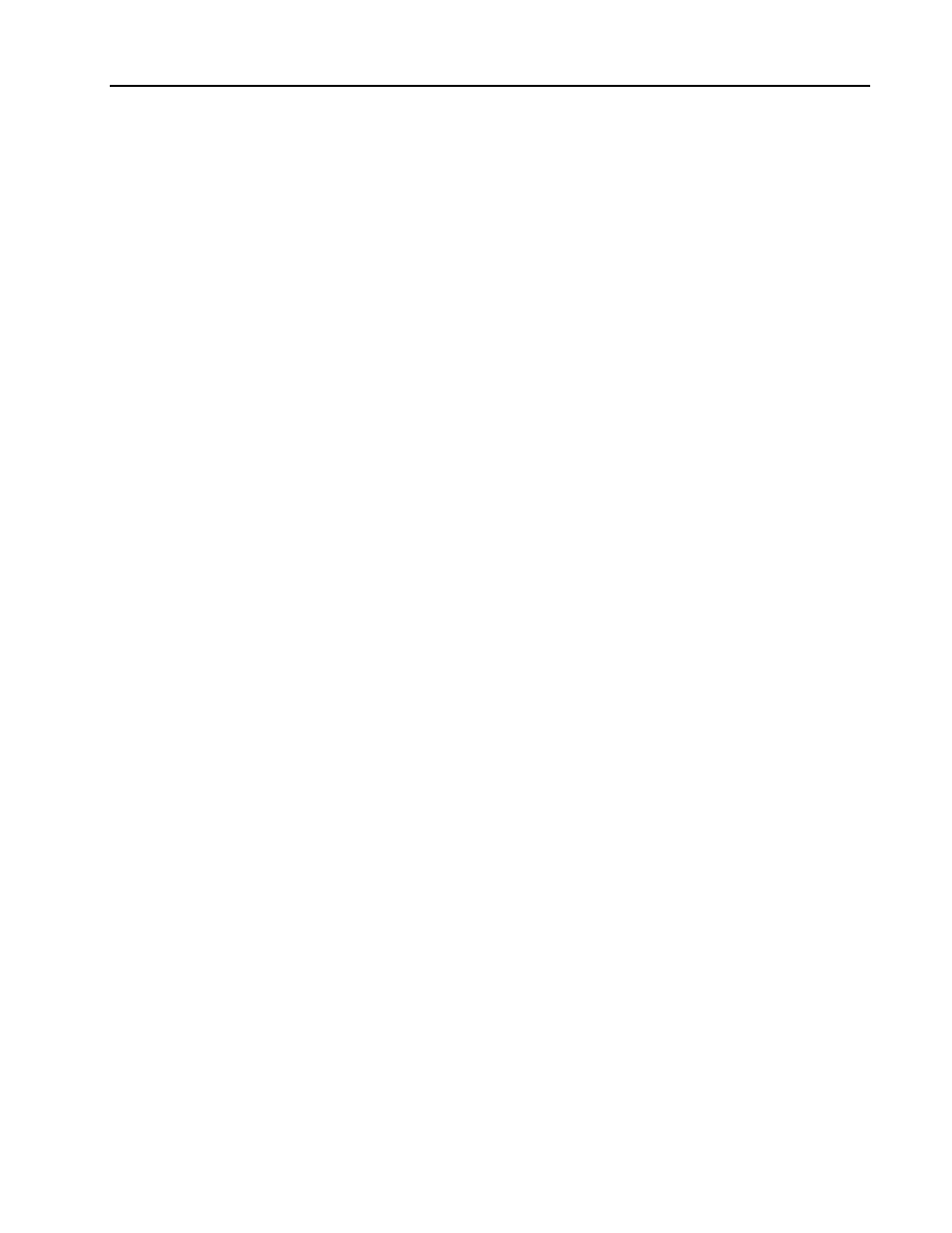
Continuous Control Functions
RAMP SOAK BLOCK
3-15
28
Cycle Number (CYCNUM) .................................................................................................CWR
Indicates the active cycle the profile is currently running in. This number starts at one and is
reset to one when the profile is reset. The cycle number stops counting once the number
reaches 65535.
29
Cycle Number Quality (CYCNUMQ) .................................................................................. -WR
Quality of Cycle Number when Bad Inputs are REJECTED.
GOOD
0
If all of the inputs are good, then the ramp soak block updates Cycle
Number and the quality is set good. If bad inputs are accepted, then
Cycle Number Quality is set good.
BAD
1
If any of the inputs are bad, then the ramp soak block does not
update the Cycle Number and the Cycle Number quality is set bad.
30
Mode (MODE) .....................................................................................................................CWR
Indicates the mode of the ramp soak profile.
RUN
0
Block runs as configured.
HOLD
1
Profile will pause in its current state. The initial value is HOLD.
TRACK
3
When the Track Command Input is TRUE the Result will always be
set to the value of the Track Input and the mode will be TRACK.
31
Mode Quality (MODEQ) ...................................................................................................... -WR
Quality of Mode when Bad Inputs are REJECTED.
GOOD
0
If all of the inputs are good, then the ramp soak block updates Mode
and the quality is set good. If bad inputs are accepted, then Mode
Quality is set good.
BAD
1
If any of the inputs are bad, then the ramp soak block does not
update the Mode and the Mode quality is set bad.
32
Return Mode (RETMODE) .................................................................................................... --R
While in TRACK the Return Mode attribute will indicate the value that Mode will be set to when
the TRACK condition clears. Writing RUN or HOLD to the Mode while in TRACK will change
the value in the Return Mode attribute. Also while in TRACK the commands of RESET, STOP,
RUN, HOLD and SKIP are allowed and the Return Mode attribute will be updated
appropriately; but the Mode will remain in TRACK. When the Track Command Input goes to
FALSE the Mode will be RUN or HOLD determined by the Return Mode attribute.
RUN
0
Sets Mode Status to RUN when Track Command Input clears
(FALSE).
HOLD
1
Sets Mode Status to HOLD when Track Command Input clears
(FALSE).
