Rsk block parameters – Micromod MOD: 1800P - MOD 30ML Identity Module (Version 2) PID and Ramp/Soak Functions User Manual
Page 45
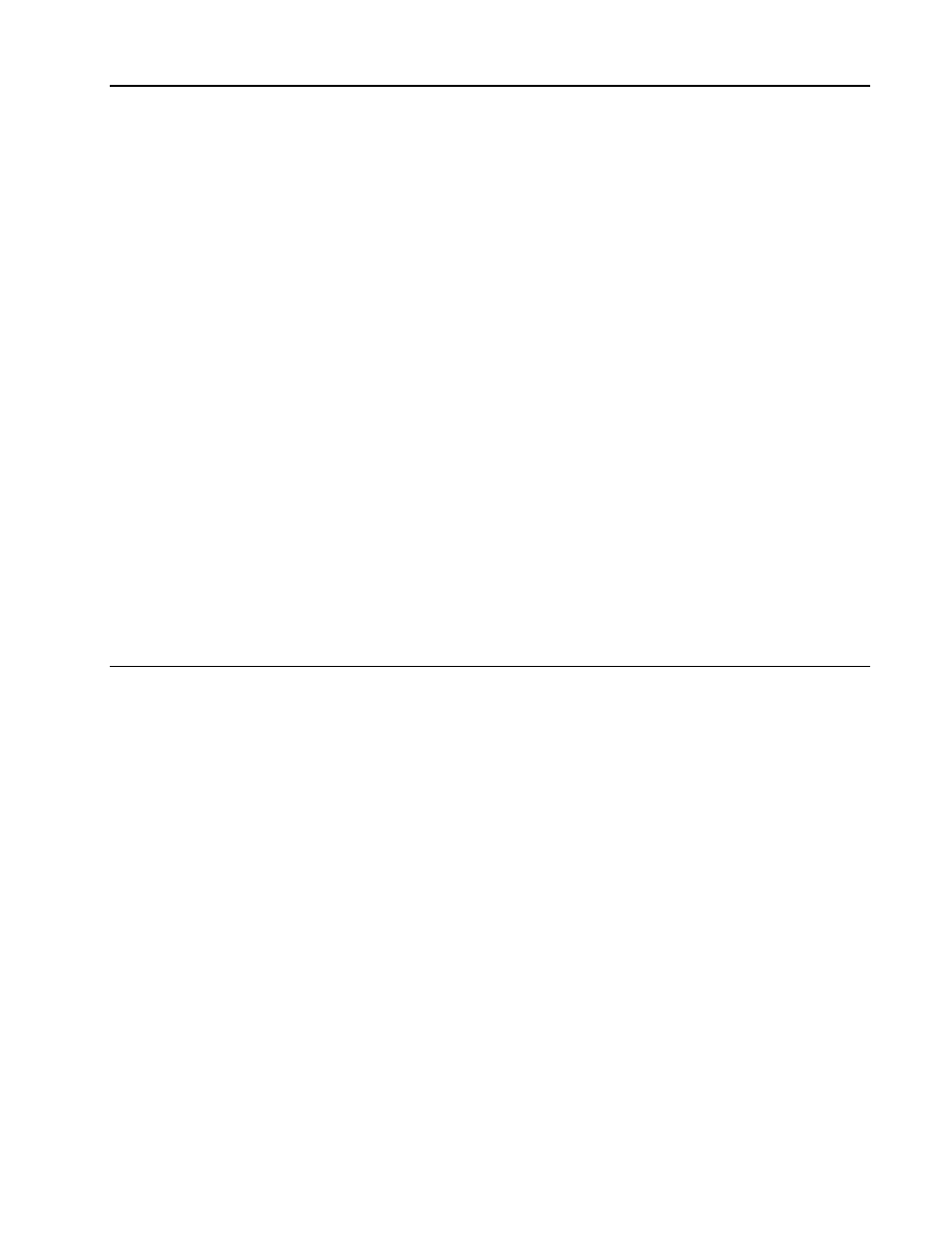
Continuous Control Functions
RAMP SOAK BLOCK
3-5
HOLD
The mode can be changed to Hold by the Hold Input, by way of the Command attribute or by
writing to the Mode Status attribute.
RUN
The mode can be changed to Run by the Run Input, by way of the Command attribute or by
writing to the Mode Status attribute.
STOP
A Stop can be initiated by the Stop Input or by way of the Command attribute. Initiating a Stop
will set the profile to segment 1, Cycle Count to 1 and the Mode to hold.
RESET
A Reset can be initiated by the Reset Input or by way of the Command attribute. Initiating a
Reset will set the profile to segment 1, Cycle Count to 1 and the Mode to run.
WARM START/COLD START
On a Warm Start the block will continue its execution where it was before the interruption
occurred.
On a Cold Start the parameters Restart Mode and Restart Segment can be used as required.
Restart Mode can be configured for RUN, HOLD or PREVIOUS MODE. Restart Segment can
be configured to go to a particular segment or use the segment that it was in before the
interruption. If you chose a particular segment it will start at the beginning of this segment. If
you chose the PREVIOUS SEGMENT it will not start at the beginning of the segment, it will
continue from where it was.
3.3
RSK BLOCK PARAMETERS
The menus used to configure the block are shown in Figures 3-3 through 3-6.
The mnemonics, valid values, and data types for all fields that may be selected for display
and/or be used in making softwiring connections are listed in Table 3-1. A description of each
attribute is provided in the attribute list that follows the table. Initial values are written when
the block is initially downloaded. They may be overwritten when the block executes.
