Appendix b shipping, Preparing magpix for shipping, Appendix b: shipping – Luminex MAGPIX Installation and Hardware User (IVD) User Manual
Page 85: Shipping
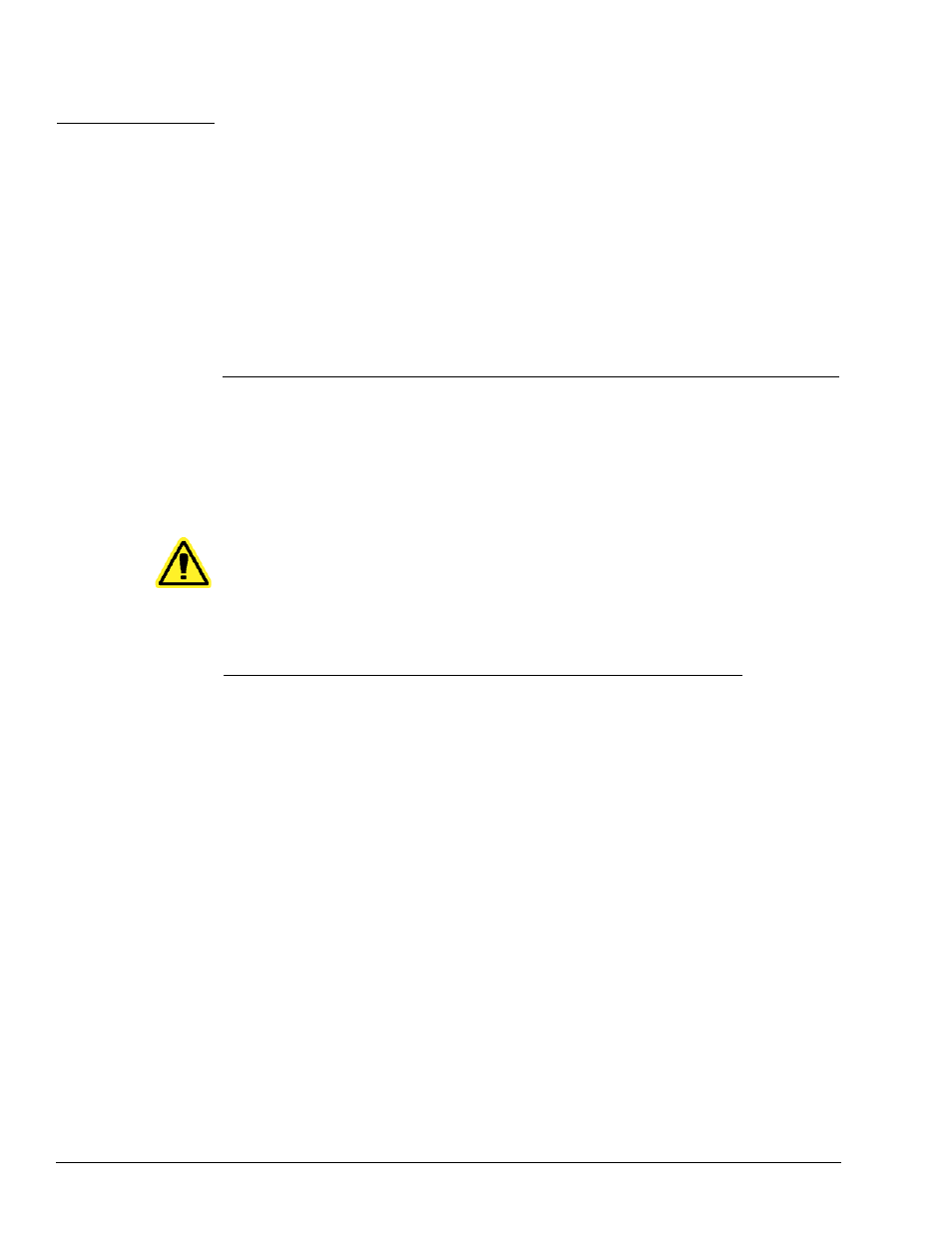
73
APPENDIX B
Shipping
If a serious problem arises with MAGPIX, it may be necessary to return it to Luminex
Corporation for repairs. If Luminex Technical Support directs you to return MAGPIX, the
Technical Support representative will provide you with all necessary information as well as
a Return Material Authorization (RMA) number.
CAUTION:
Before the instrument is returned, perform two procedures:
Decontaminate the instrument and prepare the instrument for
shipping. For the decontamination procedure, see
“Decontamination Procedure” on page 9. For instructions for
preparing the instrument for shipping, see below
Preparing MAGPIX for Shipping
To prepare MAGPIX for shipping:
1. Disconnect and remove the Drive Fluid container.
2. Remove the off plate reagent block and any microtiter plates.
3. Perform two Prime commands. This should remove fluid from the lines.
4. Emply the waste container.
5. Remove the probe.
6. Reinsert the red shipping plug. The Luminex-provided shipping materials include this.
