System components, Software, Hardware – Luminex MAGPIX Installation and Hardware User (IVD) User Manual
Page 46: Software hardware
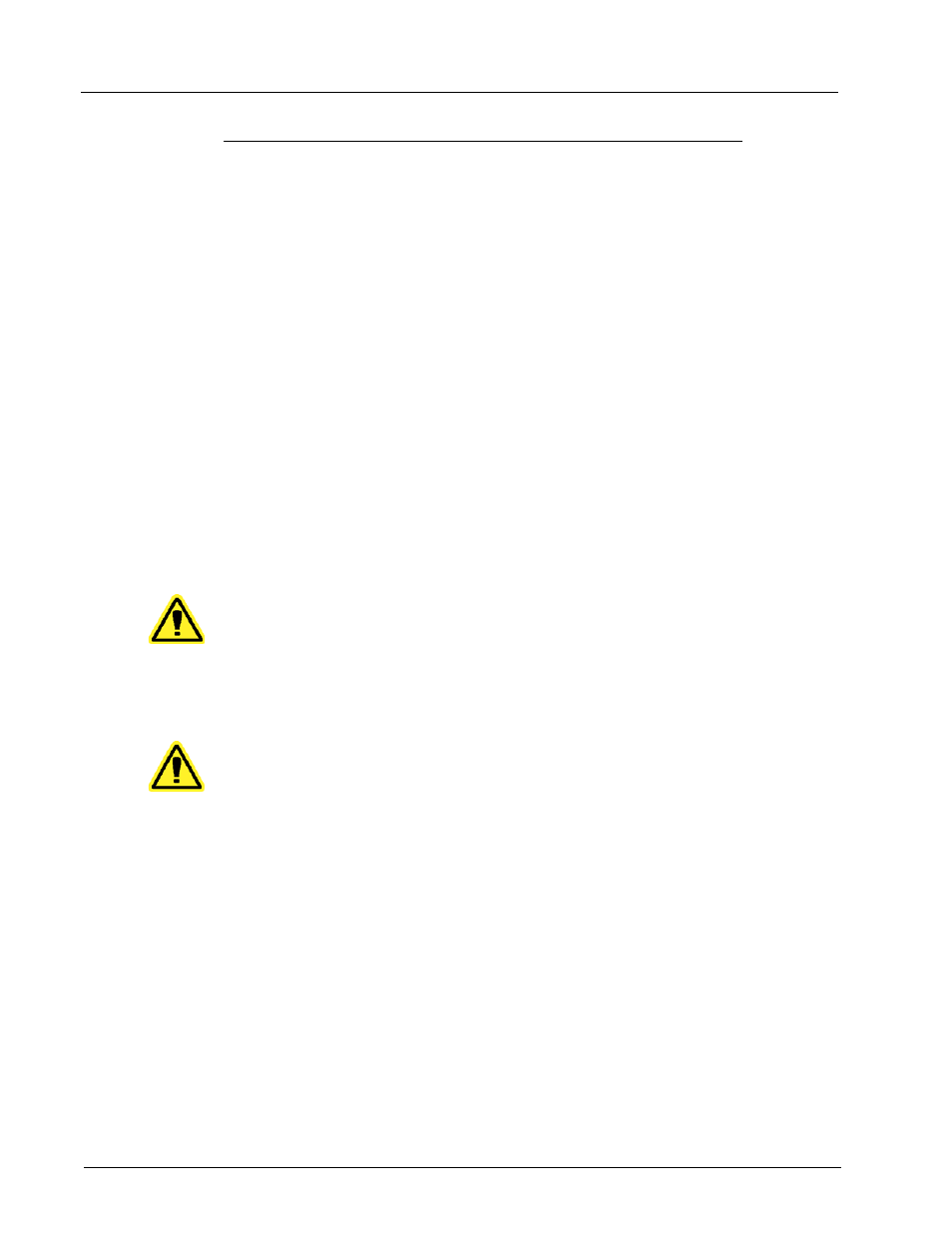
Luminex IVD MAGPIX Hardware Installation and User Manual
34
System Components
The following topics describe details of the three components of the Luminex MAGPIX
system: software, reagents, and hardware.
Software
Luminex xPONENT for MAGPIX software provides complete control of the MAGPIX
instrument and performs the analysis. The software requires a dedicated PC. For updated
information about the PC or operating system, see Luminex IVD xPONENT for MAGPIX
Software User Manual or access http://www.luminexcorp.com. Click the Support link to
open the FAQ list.
Under most circumstances, the PC that comes with the MAGPIX system is preloaded with
xPONENT for MAGPIX software. Luminex provides a software DVD to use if you need to
reinstall the software or need to install it on another computer. If you install the software on
another PC, be sure that the PC meets the minimum specifications, including 4.0 GB of
RAM and a 2.66 GHz processor. The number of installations you can perform is limited by
your license.
The software DVD automatically installs the basic software only. To install the various
upgrades, contact Luminex Technical Support (1-877-785-2323 within the US and +1-512-
381-4397 outside of the US). A Technical Support representative can supply you with the
correct license number to install upgrades.
CAUTION:
If you need to uninstall the software, follow carefully the procedure
provided by Luminex Technical Support.
The software is documented in two ways: in online help, which can be accessed from
within the application itself, and in PDF form, which is available on the Luminex website
and on a CD included with the shipped system.
CAUTION:
Luminex recommends that you do not install additional software
on the PC that runs xPONENT for MAGPIX, with the exception of
Adobe Acrobat. Acrobat is required to view the PDFs and is
included on the installation CD. The operation of xPONENT for
MAGPIX has been validated only when it is the only program
running on the dedicated PC.
Hardware
The Luminex MAGPIX system includes the following hardware:
•
The MAGPIX instrument
•
Personal computer (PC) and necessary peripherals, including a monitor, keyboard and
mouse
•
Power cable to connect MAGPIX to power outlet
•
USB communication cable to connect MAGPIX to PC
•
Two sample probes
•
Sample probe height adjustment kit
•
Off-plate reagent block
•
Additional empty waste fluid container
