Accessing the side compartment, Daily procedures, Initializing magpix – Luminex MAGPIX Installation and Hardware User (IVD) User Manual
Page 60: Verifying magpix, Accessing the side compartment daily procedures, Initializing magpix verifying magpix
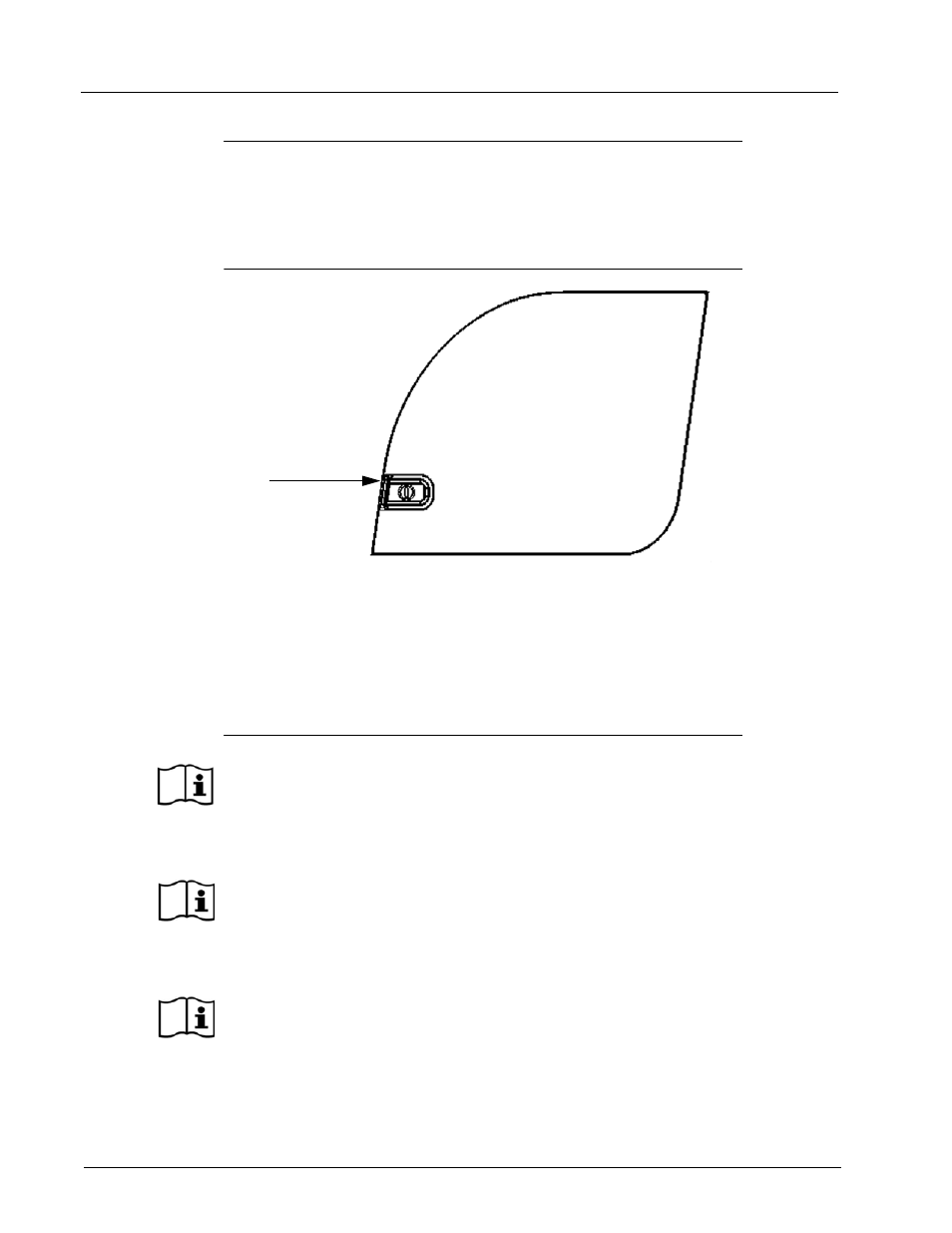
Luminex IVD MAGPIX Hardware Installation and User Manual
48
Accessing the Side Compartment
The side compartment of MAGPIX contains the majority of user-maintainable
components. The access door to this compartment must remain latched during operation
of the instrument. Opening the access door requires a special tool provided with the
MAGPIX system.
FIGURE 51.
Side Access Door Latch
To open the latch:
1. Turn off and unplug MAGPIX.
2. Insert the latch tool into the slot of the latch and turn it clockwise.
3. Slide the door to the right.
Daily Procedures
Most of the daily maintenance tasks for MAGPIX can be performed using available
software commands. For details about performing these commands, refer to the IVD
xPONENT for MAGPIX Software User Manual or online help.
Initializing MAGPIX
Initialize MAGPIX at the start of each day using the xPONENT for MAGPIX software.
Refer to the IVD xPONENT for MAGPIX Software User Manual or online help. Initialization
requires less than five minutes and includes a quick system self-check.
Verifying MAGPIX
Perform verification using the xPONENT for MAGPIX software. Refer to the IVD
xPONENT for MAGPIX Software User Manual or online help.
