Communications port, Printed circuit board assemblies, Fluidics subsystem – Luminex MAGPIX Installation and Hardware User (IVD) User Manual
Page 49: Side compartment and its components
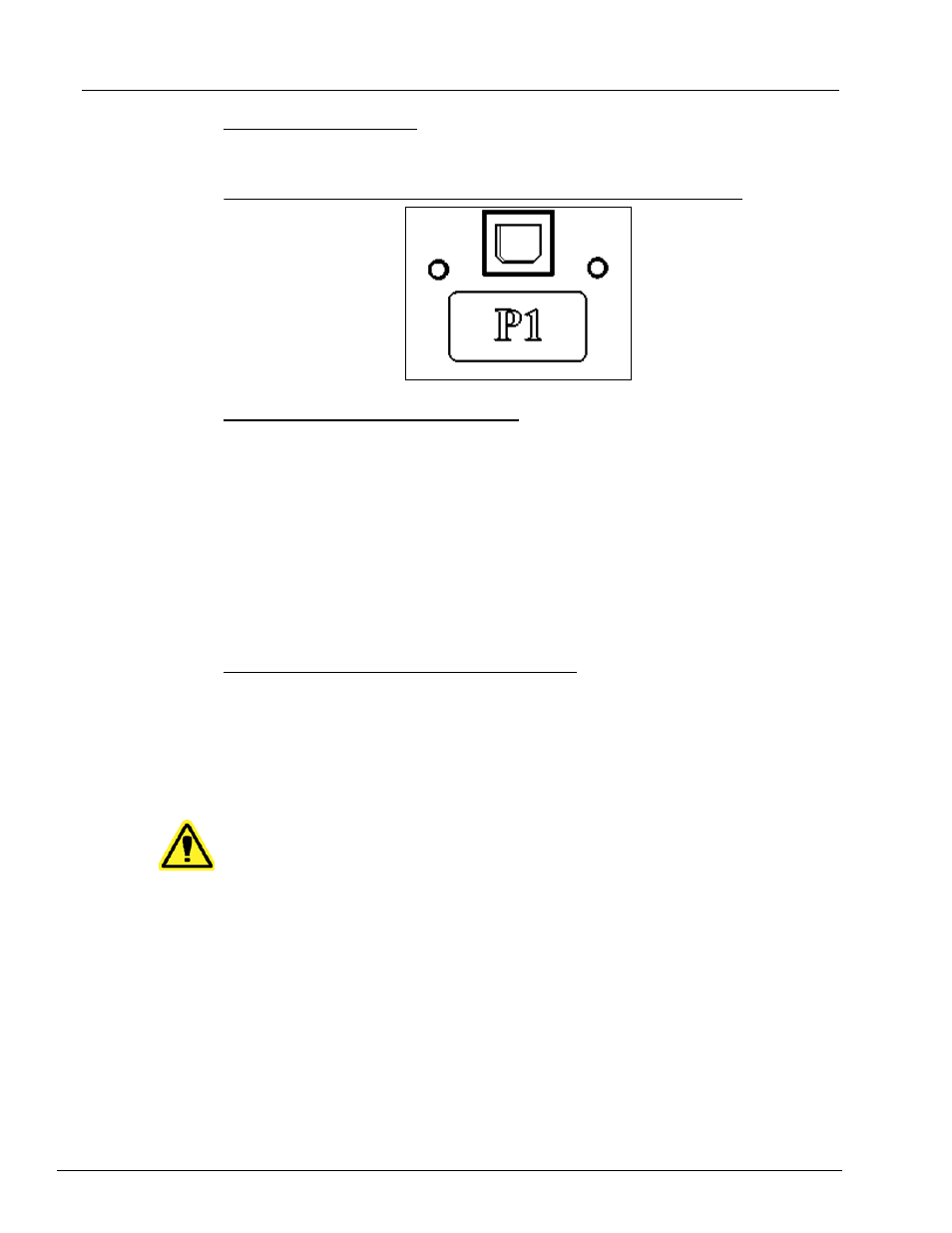
37
Technical Overview
Communications Port
The communications port connects MAGPIX to the computer. It is a USB port, labeled P1.
FIGURE 40.
Communications Port
Printed Circuit Board Assemblies
MAGPIX requires a series of printed circuit board assemblies (PCBAs), including four
major boards: optics control, XY controller, imaging, and processor. These PCBAs are all
contained within the same area as the optical system, are not accessible to the user, and
require no user maintenance.
Fluidics Subsystem
The fluidics subsystem handles the flow of liquid through MAGPIX. MAGPIX has two
doors that access its fluidics system: a side access door and a front door to the fluid
compartment.
Side Compartment and its Components
The side access door, at the upper front of the right side, provides access to the side
compartment, which contains the sample probe assembly, the sample valve, the tube
between the probe and the sample valve, the filter for the Drive Fluid, and the syringe
pump.
The side access door is secured with a latch that requires a door access tool to open.
CAUTION:
Keep the side access door closed and latched during normal
operation. Unlatch it only to perform maintenance on the user-
maintainable parts of the fluidics system.
