Installing the sample probe – Luminex MAGPIX Installation and Hardware User (IVD) User Manual
Page 32
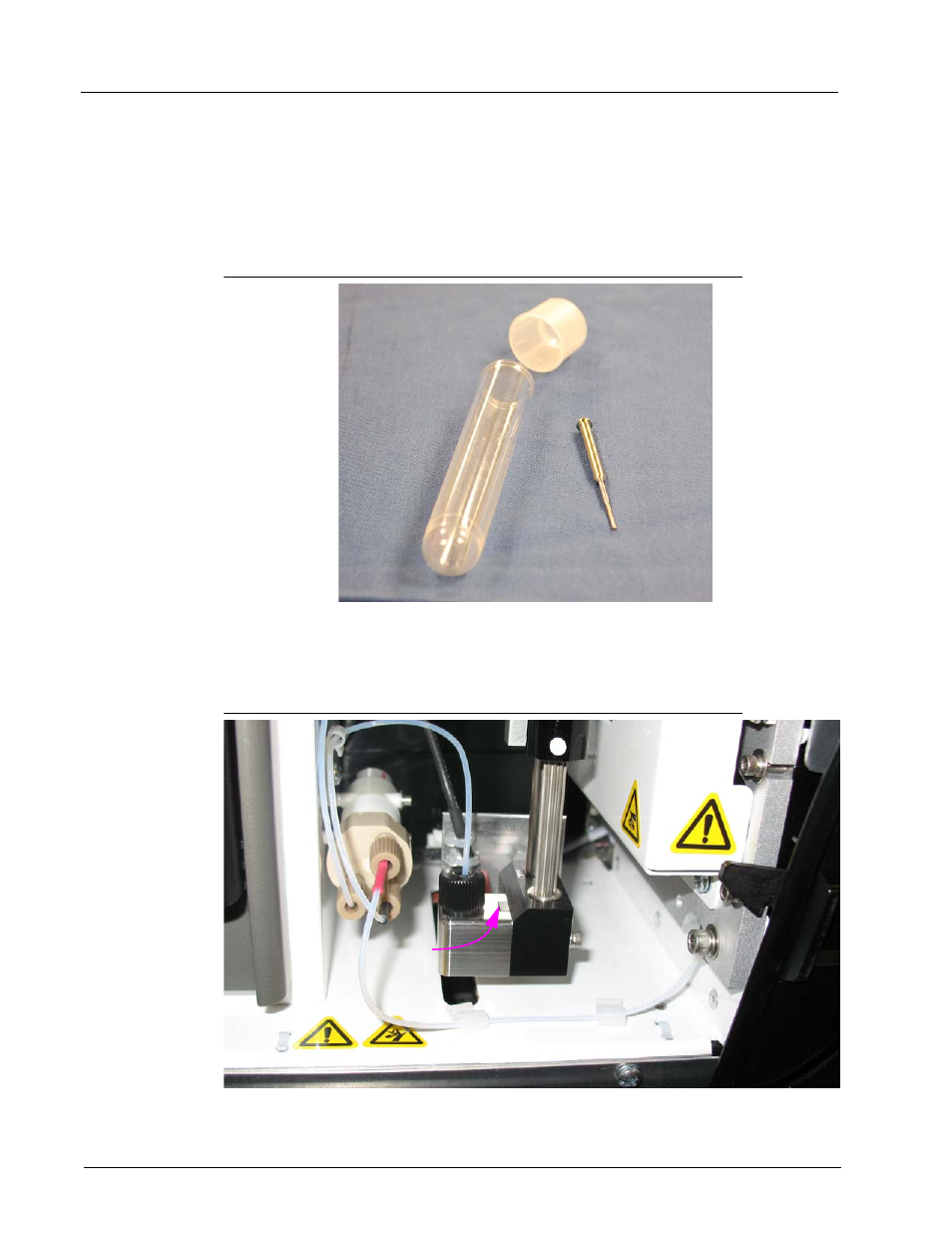
Luminex IVD MAGPIX Hardware Installation and User Manual
20
Installing the Sample Probe
MAGPIX comes with two sample probes, but the probe is not pre-installed.
To install the sample probe:
1. Locate the sample probe, which is shipped in a tube in the accessory tray.
FIGURE 25.
The Sample Probe and Its Container
2. Pull the probe assembly toward you and push it down.
3. Completely unscrew the probe fitting on top of the probe holder by turning it
counterclockwise.
FIGURE 26.
Unscrewing the Probe Fitting
4. Put the probe into the opening left by the probe fitting. It should slip down and catch at
the bottom of the opening.
