Maintaining fluids, Shutting down magpix, Maintaining fluids shutting down magpix – Luminex MAGPIX Installation and Hardware User (IVD) User Manual
Page 61
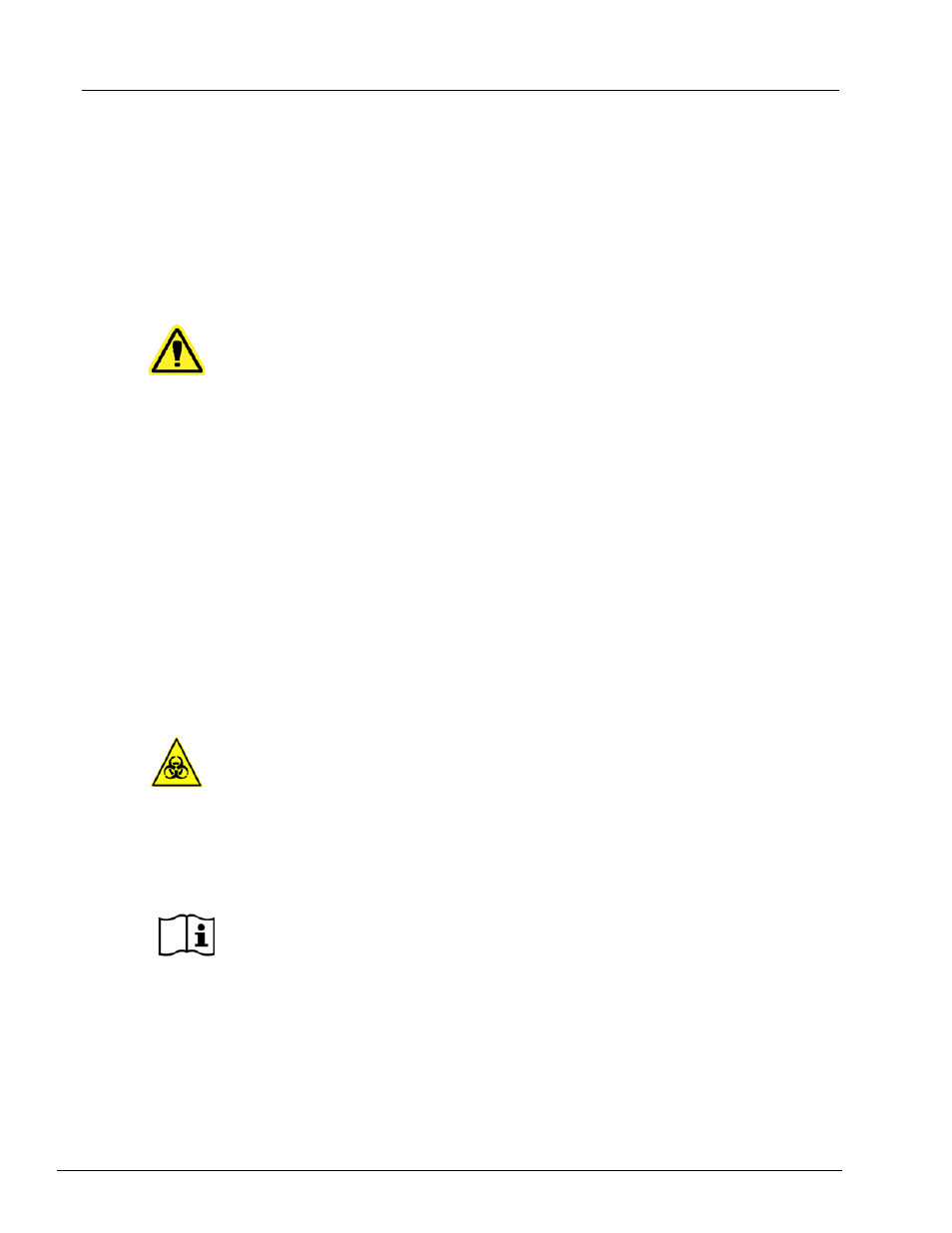
49
Operational and Maintenance Procedures
Maintaining Fluids
MAGPIX has a built-in compartment to hold a single-use disposable Drive Fluid container
and a reusable waste fluid container. It comes with two waste fluid containers and a two-
pack of Drive Fluid containers. All fluid tubing is contained within the instrument.
Monitor fluid levels daily. Replace the empty Drive Fluid container as needed. If MAGPIX
operates with an empty Drive Fluid container, the lack of Drive Fluid may interrupt a
sample and prevent further samples from being collected.
CAUTION:
Use only xMAP Drive Fluid. Use of any other Drive Fluid
constitutes improper use and can void the warranty provided by
Luminex, its authorized partner, or both.
Empty the waste fluid container whenever it is full. Use the following guidelines:
•
Replace the newly emptied waste fluid container with the second, dry waste fluid
container so the moisture remaining in the first waste fluid container does not trigger a
“waste bottle full” message.
•
Before removing the waste fluid container, make certain all other fittings and tubes are
firmly attached to avoid any contamination from dripping waste fluid.
To empty the waste fluid container:
1. Open the fluid compartment at the bottom front of MAGPIX.
2. Disconnect the orange waste fluid line from the waste fluid container.
3. Carefully remove the waste fluid container from its tray.
4. Unscrew the cap on top of the waste fluid container to drain out the fluid.
NOTE:
Discard the waste fluid in accord with all local, state, federal, and
country-specific biohazard handling regulations.
5. Insert the second, dry waste fluid container in the fluid compartment.
WARNING:
Waste fluid can contain biohazardous infectious agents. Where
exposure to potentially biohazardous materials (including aerosol)
exists, follow appropriate biosafety procedures and use personal
protective equipment such as gloves, gowns, laboratory coats,
face shields (or mask and eye protection), respirators, and
ventilation devices.
Shutting Down MAGPIX
Like initialization, shutdown is a standardized procedure in xPONENT for MAGPIX
software. It includes sanitize, wash, and soak routines. Refer to the IVD xPONENT for
MAGPIX Software User Manual or online help for instructions to perform shutdown.
