Carryover problems, Bead detail irregularities, Carryover problems bead detail irregularities – Luminex MAGPIX Installation and Hardware User (IVD) User Manual
Page 80
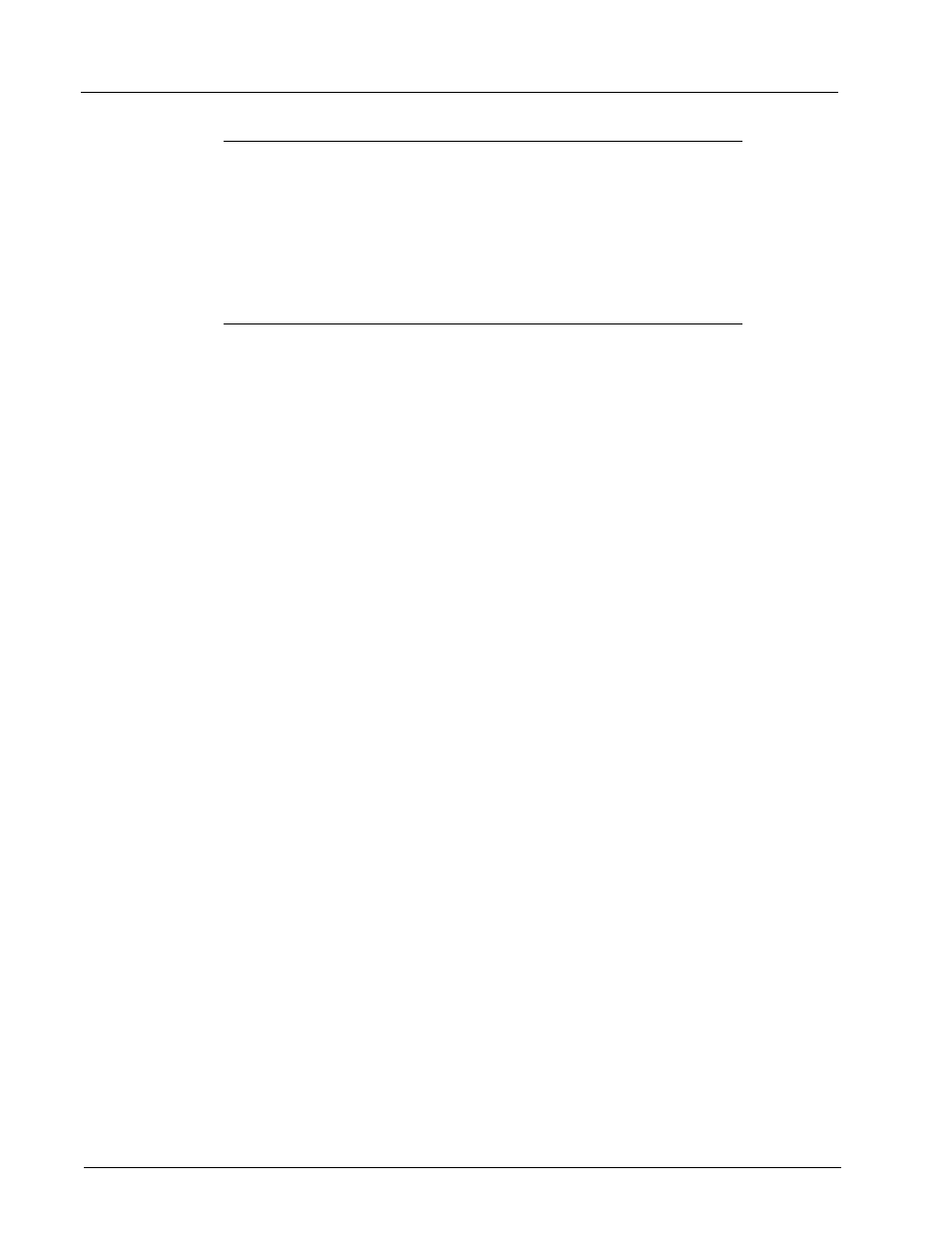
Luminex IVD MAGPIX Hardware Installation and User Manual
68
Carryover Problems
Carryover from calibration can interfere with verification; likewise, carryover from an assay
can interfere with correct reading of the following assay. Take the following steps to
eliminate carryover:
•
Begin by performing four rinse cycles.
•
If that fails, run the Clean command twice using a 0.1N sodium hydroxide solution.
Bead Detail Irregularities
Use these tools to assist in diagnosing instrument and kit-related problems:
•
MAGPIX calibrators
•
MAGPIX performance verifiers
•
assay standards
•
assay controls
•
error messages
Review the log of calibration reports routinely to detect trends.
Use MAGPIX performance verifiers to check the success of the instrument calibration and
to troubleshoot. If there is a problem with kit results, MAGPIX performance verifiers can
help determine if the problem is related to the instrument. If calibration and verification are
successful, contact the kit manufacturer.
The following table identifies the three possible types of microsphere dot plots: normal,
irregular due to photobleaching of the microspheres, and irregular due to MAGPIX being
out of calibration.
