Acquisition slowness and failure – Luminex MAGPIX Installation and Hardware User (IVD) User Manual
Page 79
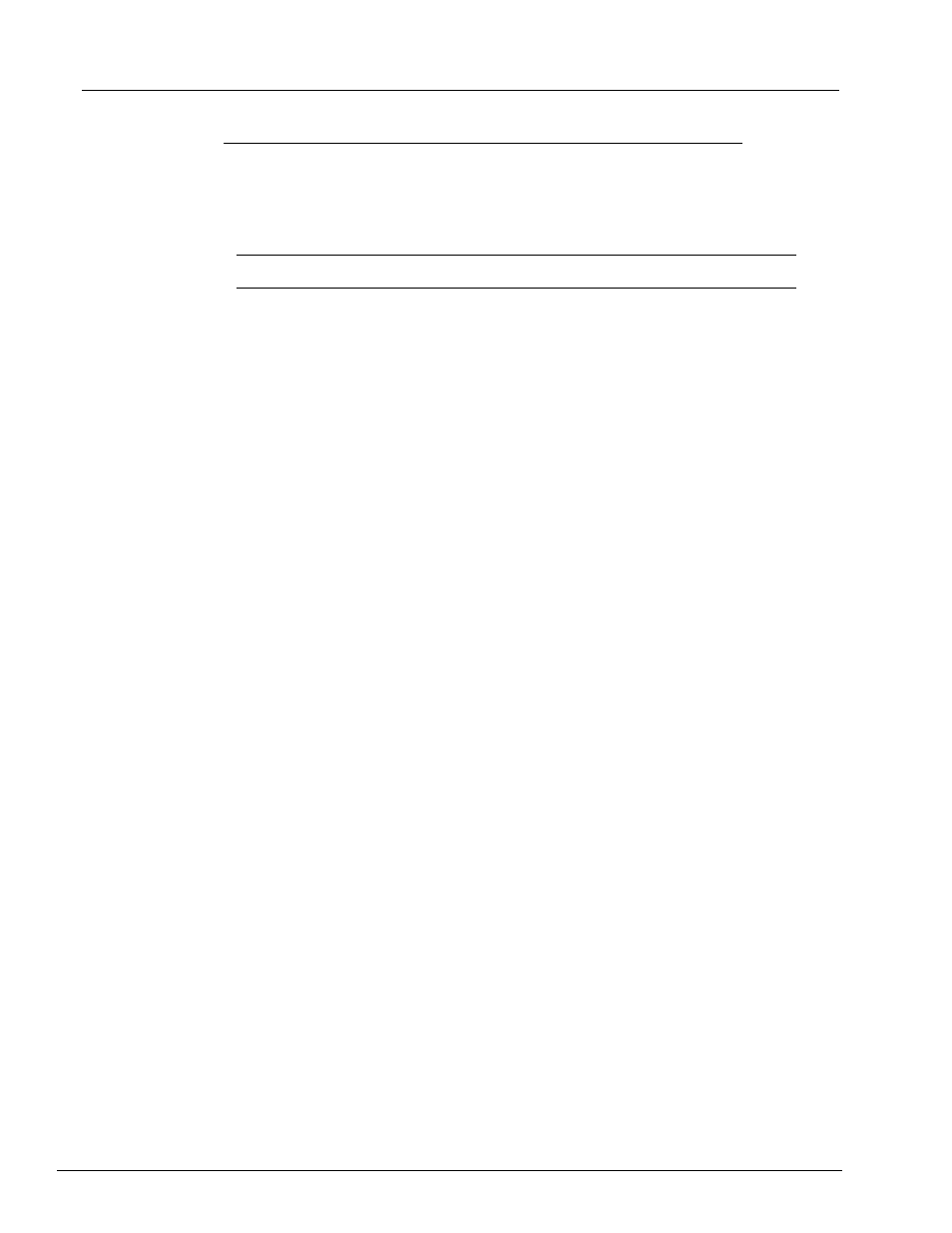
67
Troubleshooting Procedures
Acquisition Slowness and Failure
Acquisition failure can result from many of the same causes as calibration and verification
failure, in addition to sample and volume problems.
TABLE 8.
Possible Cause
Corrective Action
Possible xMAP Microsphere Causes:
The xMAP microspheres are not fully
suspended.
Gently vortex the microtiter plate or
resuspend beads with a multichannel
pipettor to ensure that the microspheres
are present in the solution.
The wrong lot number or target values are
entered in software.
Correct the lot number and target values
in the software.
The wrong wells are selected for the
xMAP microspheres.
Change the well setting in the software.
There are xMAP microspheres in the well.
Ensure that there are 2000 to 5000 beads
per bead set per well.
The xMAP microspheres have expired.
Substitute an unexpired bottle of xMAP
microspheres.
The xMAP microspheres are
photobleached.
Substitute xMAP microspheres that are
not photobleached.
Possible Sample Probe Causes:
The sample probe height is incorrect.
Perform an automatic sample probe
height adjustment.
The sample probe is clogged.
Other Possible Causes:
The Drive Fluid or waste line is not fully
connected.
Disconnect and reconnect the lines.
Air is present in the instrument.
Verify the sample probe height. Use the
software to run a prime command three
times, an alcohol flush command twice,
then a wash command three times with
distilled water.
Make sure the Drive Fluid coil is not
pinched.
The acquisition volume is set too high.
Set the acquisition volume to at least 25
µL less than the actual volume in your
wells. This enables the probe to acquire
sample more efficiently with less chance
of incorporating air in the sample.
The sample is too concentrated.
Dilute concentrated biological fluids, such
as serum or plasma, at least 1:5.
